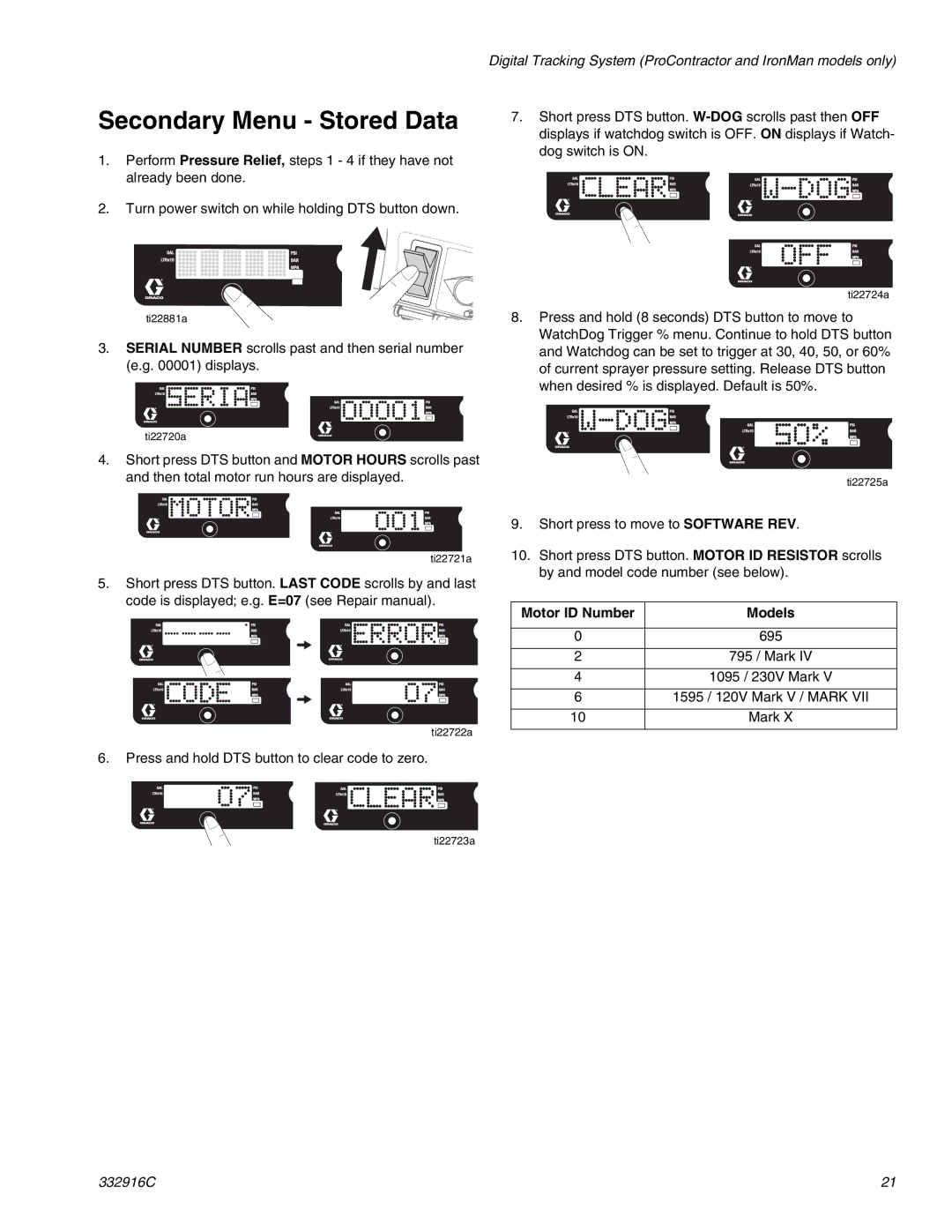1095, 695, 1595, Mark IV, Mark VII specifications
The Graco Mark series is a renowned line of airless paint sprayers designed for professional contractors and serious DIY enthusiasts. Each model in this series brings its own unique features and technologies, catering to a range of applications and user preferences.The Graco Mark VII is known for its high efficiency and durability. It features a powerful motor that allows for consistent pressure and delivery of a variety of coatings. This model is equipped with a proven piston pump technology, providing a smooth and reliable spray pattern. Its compact design makes it easy to transport, while enhanced filtration systems ensure a clean finish by minimizing clogs and maintaining a steady flow of paint.
Moving on to the Graco Mark IV, this model offers versatility for both small and medium-sized projects. The Mark IV’s lightweight design, combined with an adjustable pressure control, allows users to fine-tune their spray for different materials, from heavy latex paints to stains. The inclusion of 2-finger trigger control and ergonomic handle enhances user comfort during extended use. Additionally, the Mark IV comes with a range of tip sizes, accommodating various application needs.
The Graco Mark V takes performance a notch higher. It is equipped with advanced technology for increased efficiency and reduced overspray. The innovative SmartControl system enables operators to set the pressure for a perfect finish, whether they are working on detailed trim work or expansive wall surfaces. Furthermore, the Mark V’s robust build and high-capacity intake system make it ideal for larger projects, ensuring consistent output throughout.
The Graco 1595 model is designed for heavy-duty applications and is particularly favored for its reliable performance in tough conditions. It boasts a heavy-duty pump that can handle high viscosity materials without compromising the finish. Along with an adjustable flow rate, the durable construction ensures longevity, making it a worthwhile investment for contractors who frequently tackle extensive jobs.
Lastly, the Graco Mark X is another high-performance sprayer that stands out for its advanced technology integration. With features such as automatic pressure adjustment and a digital display, users can achieve a precise spray application with ease. The Mark X also emphasizes user safety with built-in safeguards, including automatic shut-off systems. Its larger capacity makes it suitable for commercial-grade projects, ensuring effective coverage and efficiency.
In summary, the Graco Mark series, including the Mark VII, Mark IV, Mark V, 1595, and Mark X, offers a range of options with varied features and capabilities. Whether for small DIY tasks or large-scale commercial jobs, there is a model to meet every need, ensuring professional-quality results and user satisfaction.