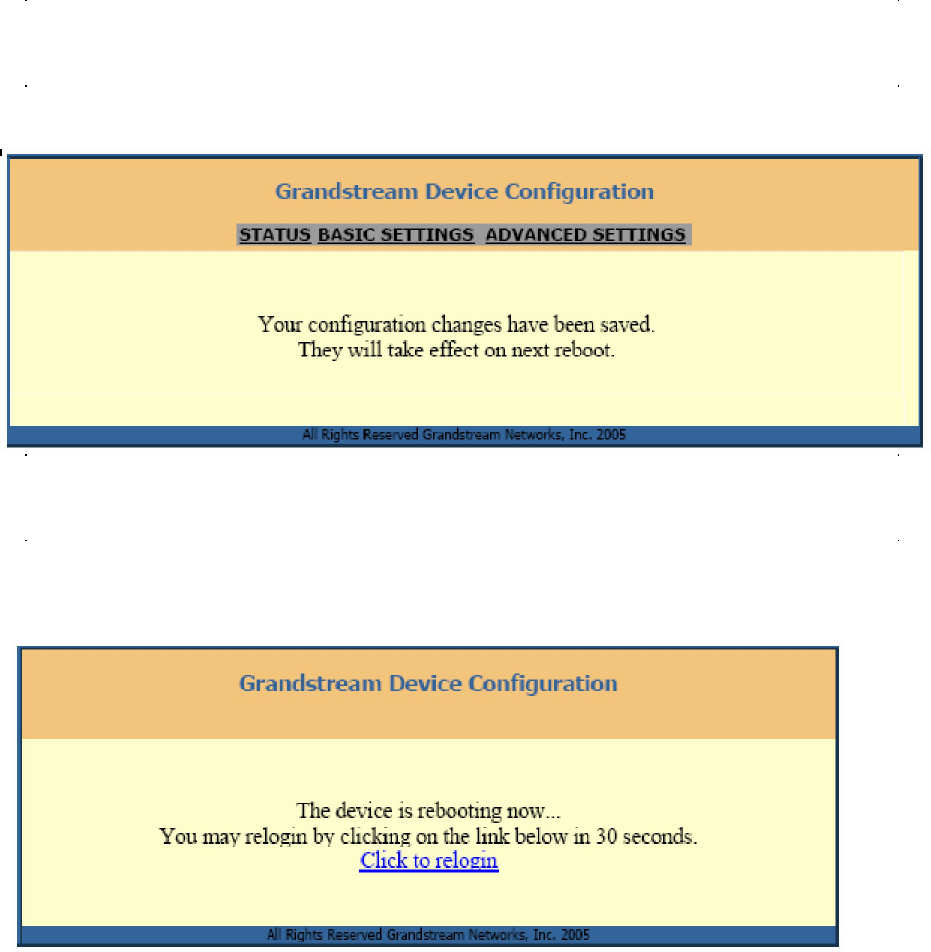
3.2.1.4 Saving the Conf iguration Change s
Once a change is made, the user should press the “Update” button in th e Configuration Menu. The IP
phone will then display th e following screen to confirm that the changes have been saved.
Users are recommended to power cycle the VOIP Client-488 aft er seeing the above message.
3.2.1.5 Remotely reboo ting VoIP Client ATA
The administrator of the pho ne can remotely reboot the phone by pressing the “Reboot” button, at the Confi gurations menu
button. Once done, the follo wing screen will be displayed to indica te that
rebooting is underway
.
At this point, the user can r elogin to the phone after waiting for abou t 30 seconds.