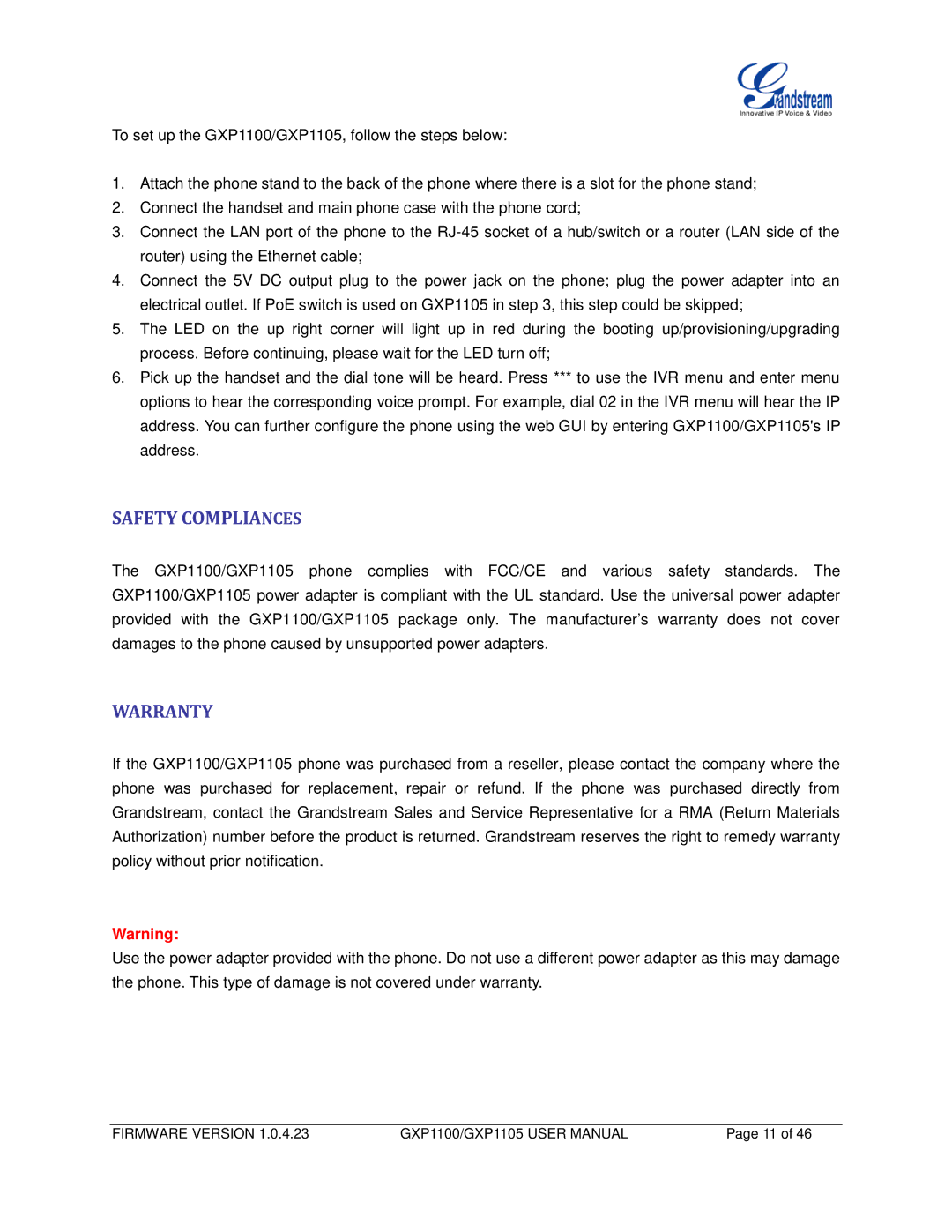To set up the GXP1100/GXP1105, follow the steps below:
1.Attach the phone stand to the back of the phone where there is a slot for the phone stand;
2.Connect the handset and main phone case with the phone cord;
3.Connect the LAN port of the phone to the
4.Connect the 5V DC output plug to the power jack on the phone; plug the power adapter into an electrical outlet. If PoE switch is used on GXP1105 in step 3, this step could be skipped;
5.The LED on the up right corner will light up in red during the booting up/provisioning/upgrading process. Before continuing, please wait for the LED turn off;
6.Pick up the handset and the dial tone will be heard. Press *** to use the IVR menu and enter menu options to hear the corresponding voice prompt. For example, dial 02 in the IVR menu will hear the IP address. You can further configure the phone using the web GUI by entering GXP1100/GXP1105's IP address.
SAFETY COMPLIANCES
The GXP1100/GXP1105 phone complies with FCC/CE and various safety standards. The GXP1100/GXP1105 power adapter is compliant with the UL standard. Use the universal power adapter provided with the GXP1100/GXP1105 package only. The manufacturer’s warranty does not cover damages to the phone caused by unsupported power adapters.
WARRANTY
If the GXP1100/GXP1105 phone was purchased from a reseller, please contact the company where the phone was purchased for replacement, repair or refund. If the phone was purchased directly from Grandstream, contact the Grandstream Sales and Service Representative for a RMA (Return Materials Authorization) number before the product is returned. Grandstream reserves the right to remedy warranty policy without prior notification.
Warning:
Use the power adapter provided with the phone. Do not use a different power adapter as this may damage the phone. This type of damage is not covered under warranty.
FIRMWARE VERSION 1.0.4.23 | GXP1100/GXP1105 USER MANUAL | Page 11 of 46 |