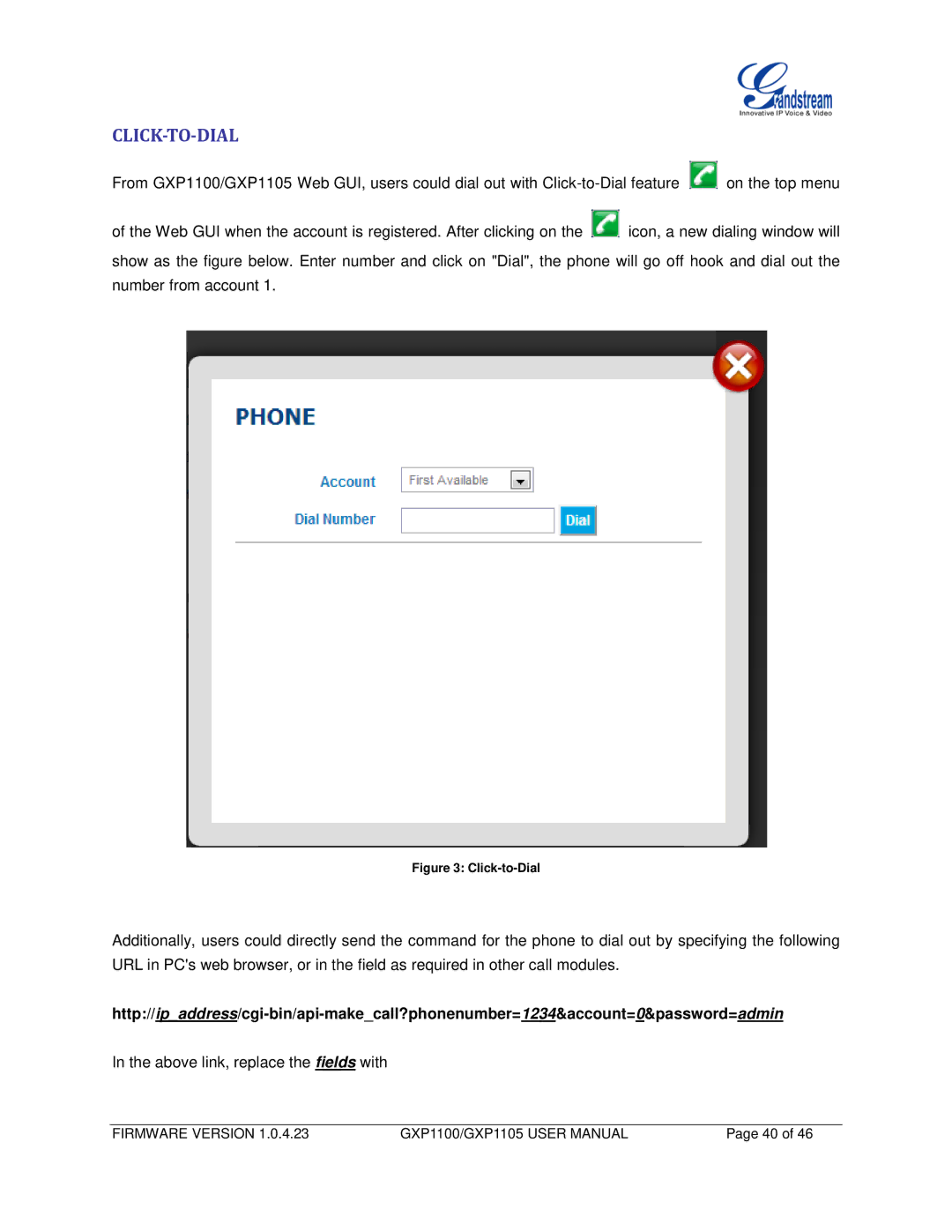CLICK-TO-DIAL
From GXP1100/GXP1105 Web GUI, users could dial out with ![]() on the top menu
on the top menu
of the Web GUI when the account is registered. After clicking on the ![]() icon, a new dialing window will
icon, a new dialing window will
show as the figure below. Enter number and click on "Dial", the phone will go off hook and dial out the number from account 1.
Figure 3: Click-to-Dial
Additionally, users could directly send the command for the phone to dial out by specifying the following URL in PC's web browser, or in the field as required in other call modules.
In the above link, replace the fields with
FIRMWARE VERSION 1.0.4.23 | GXP1100/GXP1105 USER MANUAL | Page 40 of 46 |