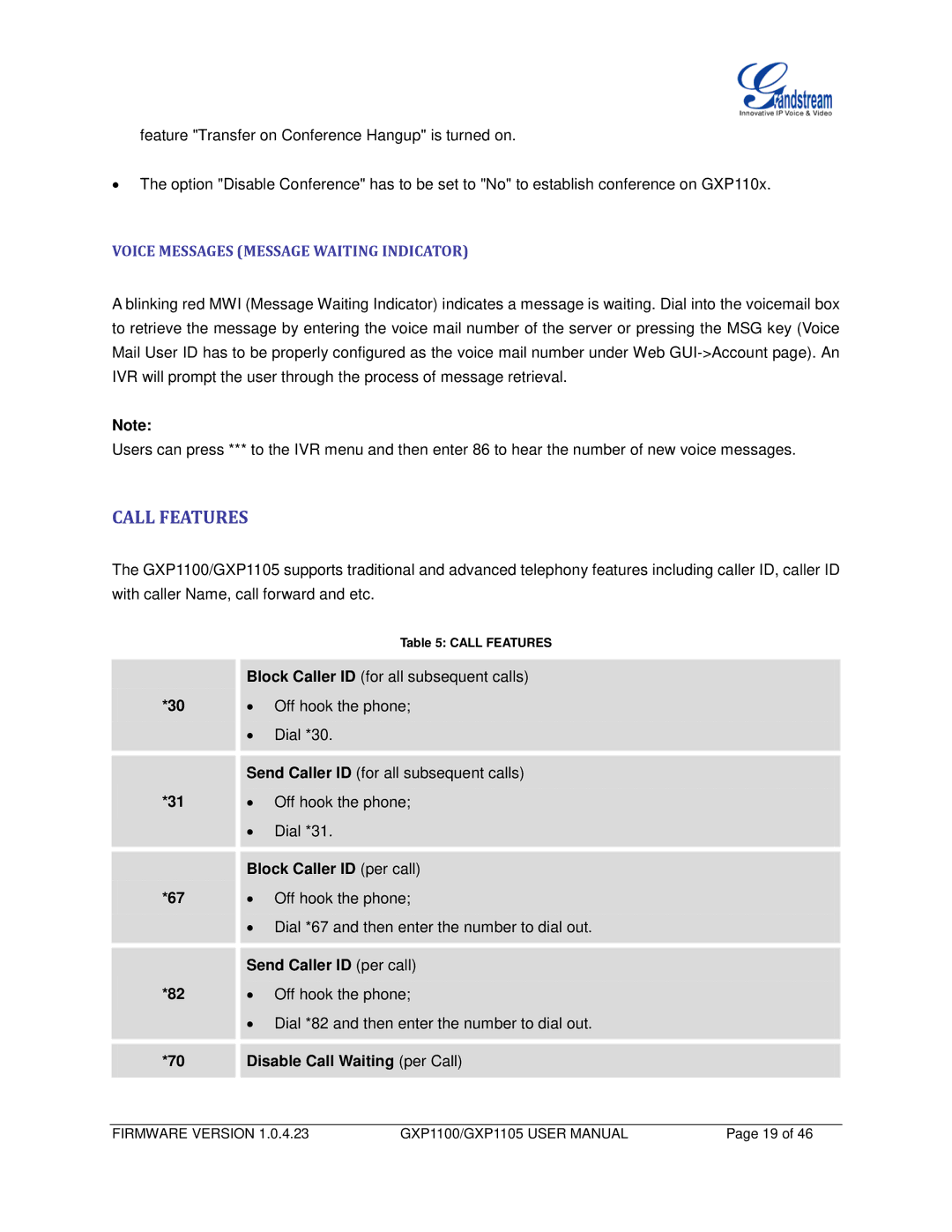feature "Transfer on Conference Hangup" is turned on.
•The option "Disable Conference" has to be set to "No" to establish conference on GXP110x.
VOICE MESSAGES (MESSAGE WAITING INDICATOR)
A blinking red MWI (Message Waiting Indicator) indicates a message is waiting. Dial into the voicemail box to retrieve the message by entering the voice mail number of the server or pressing the MSG key (Voice Mail User ID has to be properly configured as the voice mail number under Web
Note:
Users can press *** to the IVR menu and then enter 86 to hear the number of new voice messages.
CALL FEATURES
The GXP1100/GXP1105 supports traditional and advanced telephony features including caller ID, caller ID with caller Name, call forward and etc.
*30
*31
*67
*82
*70
Table 5: CALL FEATURES
Block Caller ID (for all subsequent calls)
•Off hook the phone;
•Dial *30.
Send Caller ID (for all subsequent calls)
•Off hook the phone;
•Dial *31.
Block Caller ID (per call)
•Off hook the phone;
•Dial *67 and then enter the number to dial out.
Send Caller ID (per call)
•Off hook the phone;
•Dial *82 and then enter the number to dial out.
Disable Call Waiting (per Call)
FIRMWARE VERSION 1.0.4.23 | GXP1100/GXP1105 USER MANUAL | Page 19 of 46 |