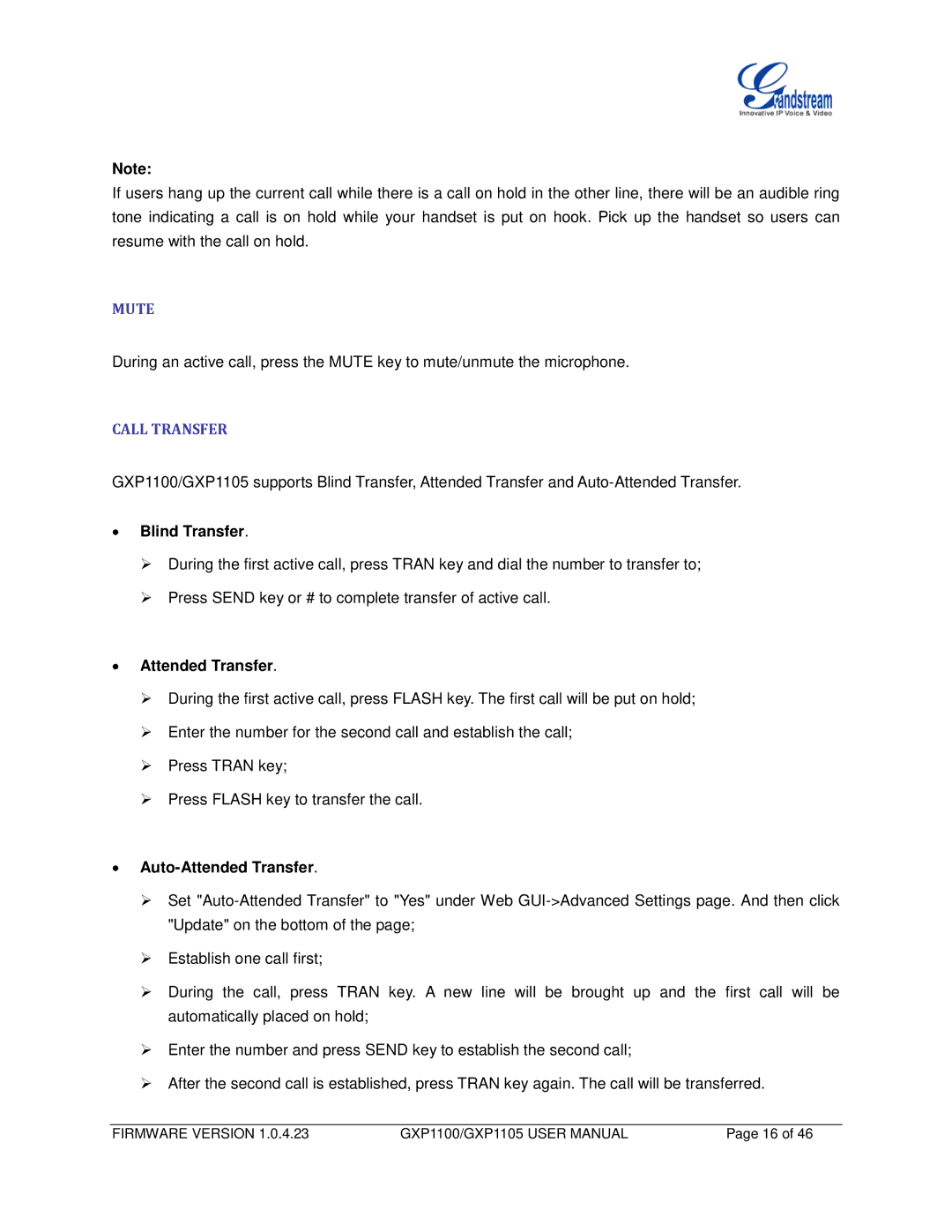Note:
If users hang up the current call while there is a call on hold in the other line, there will be an audible ring tone indicating a call is on hold while your handset is put on hook. Pick up the handset so users can resume with the call on hold.
MUTE
During an active call, press the MUTE key to mute/unmute the microphone.
CALL TRANSFER
GXP1100/GXP1105 supports Blind Transfer, Attended Transfer and
•Blind Transfer.
During the first active call, press TRAN key and dial the number to transfer to;
Press SEND key or # to complete transfer of active call.
•Attended Transfer.
During the first active call, press FLASH key. The first call will be put on hold;
Enter the number for the second call and establish the call;
Press TRAN key;
Press FLASH key to transfer the call.
•Auto-Attended Transfer.
Set
Establish one call first;
During the call, press TRAN key. A new line will be brought up and the first call will be automatically placed on hold;
Enter the number and press SEND key to establish the second call;
After the second call is established, press TRAN key again. The call will be transferred.
FIRMWARE VERSION 1.0.4.23 | GXP1100/GXP1105 USER MANUAL | Page 16 of 46 |