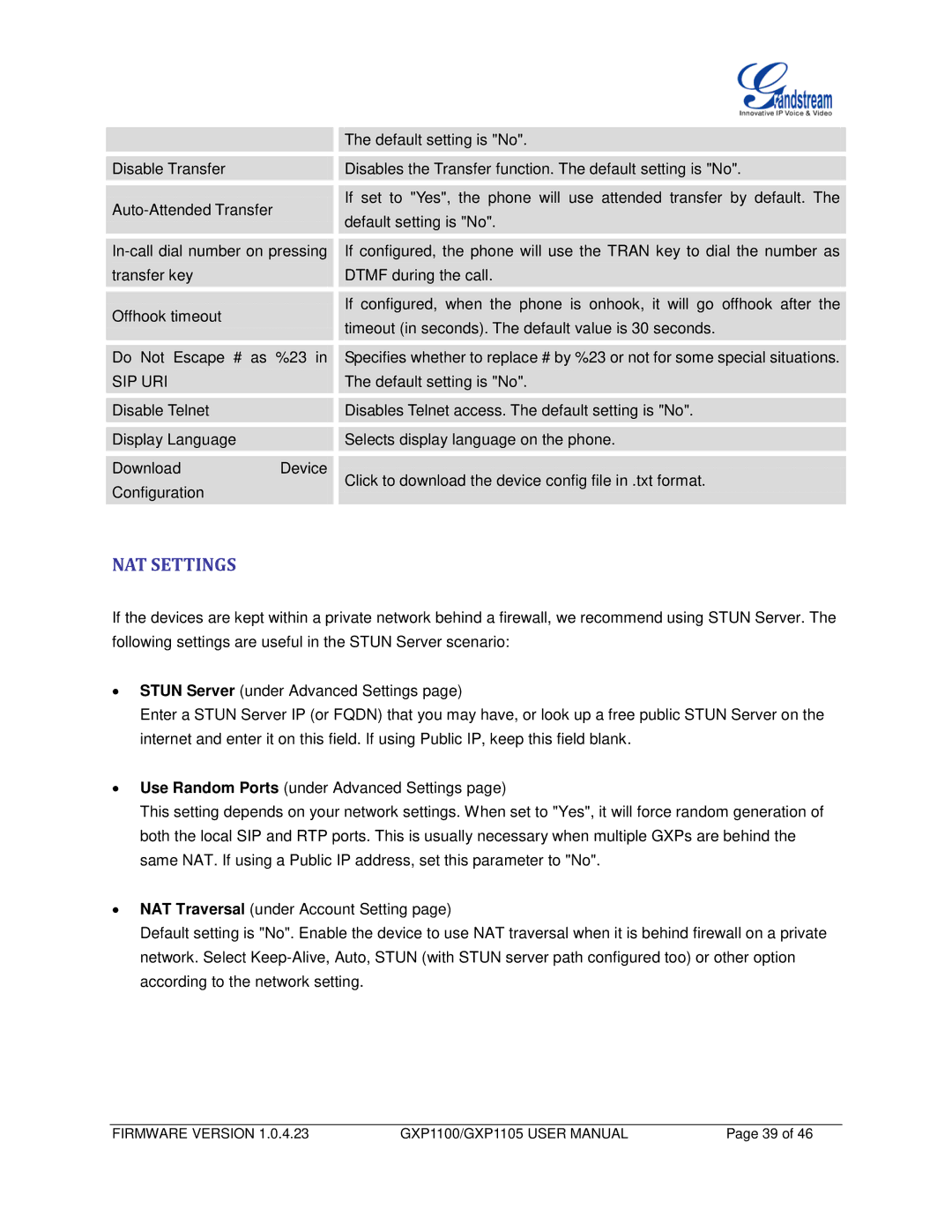Disable Transfer
Offhook timeout
Do Not Escape # as %23 in
SIP URI
Disable Telnet
Display Language
DownloadDevice Configuration
The default setting is "No".
Disables the Transfer function. The default setting is "No".
If set to "Yes", the phone will use attended transfer by default. The default setting is "No".
If configured, the phone will use the TRAN key to dial the number as DTMF during the call.
If configured, when the phone is onhook, it will go offhook after the timeout (in seconds). The default value is 30 seconds.
Specifies whether to replace # by %23 or not for some special situations. The default setting is "No".
Disables Telnet access. The default setting is "No".
Selects display language on the phone.
Click to download the device config file in .txt format.
NAT SETTINGS
If the devices are kept within a private network behind a firewall, we recommend using STUN Server. The following settings are useful in the STUN Server scenario:
•STUN Server (under Advanced Settings page)
Enter a STUN Server IP (or FQDN) that you may have, or look up a free public STUN Server on the internet and enter it on this field. If using Public IP, keep this field blank.
•Use Random Ports (under Advanced Settings page)
This setting depends on your network settings. When set to "Yes", it will force random generation of both the local SIP and RTP ports. This is usually necessary when multiple GXPs are behind the same NAT. If using a Public IP address, set this parameter to "No".
•NAT Traversal (under Account Setting page)
Default setting is "No". Enable the device to use NAT traversal when it is behind firewall on a private network. Select
FIRMWARE VERSION 1.0.4.23 | GXP1100/GXP1105 USER MANUAL | Page 39 of 46 |