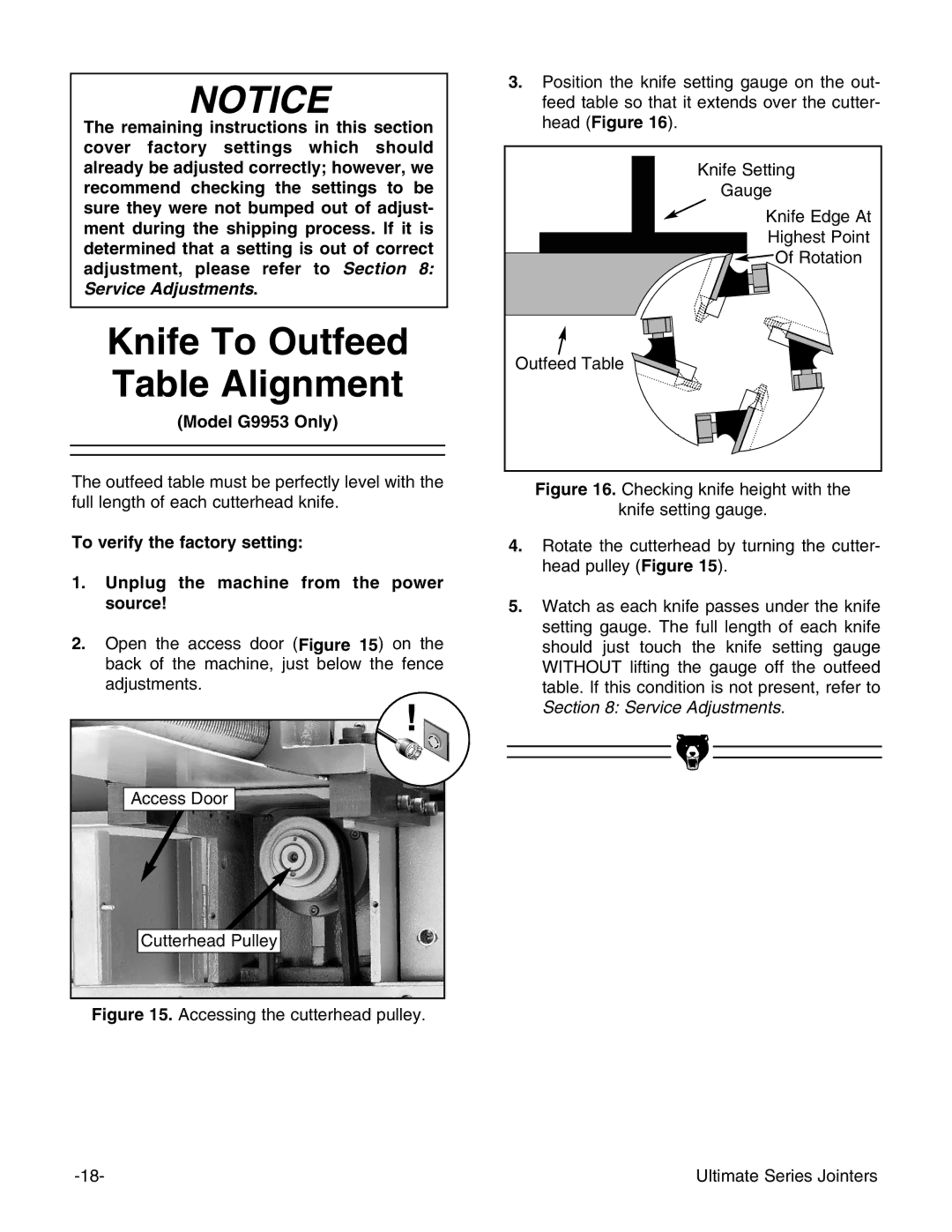NOTICE
The remaining instructions in this section cover factory settings which should already be adjusted correctly; however, we recommend checking the settings to be sure they were not bumped out of adjust- ment during the shipping process. If it is determined that a setting is out of correct adjustment, please refer to Section 8: Service Adjustments.
Knife To Outfeed Table Alignment
(Model G9953 Only)
The outfeed table must be perfectly level with the full length of each cutterhead knife.
To verify the factory setting:
1.Unplug the machine from the power source!
2.Open the access door (Figure 15) on the back of the machine, just below the fence adjustments.
Access Door
Cutterhead Pulley
Figure 15. Accessing the cutterhead pulley.
3.Position the knife setting gauge on the out- feed table so that it extends over the cutter- head (Figure 16).
Knife Setting |
Gauge |
Knife Edge At |
Highest Point |
Of Rotation |
Outfeed Table |
Figure 16. Checking knife height with the
knife setting gauge.
4.Rotate the cutterhead by turning the cutter- head pulley (Figure 15).
5.Watch as each knife passes under the knife setting gauge. The full length of each knife should just touch the knife setting gauge WITHOUT lifting the gauge off the outfeed table. If this condition is not present, refer to Section 8: Service Adjustments.
Ultimate Series Jointers |