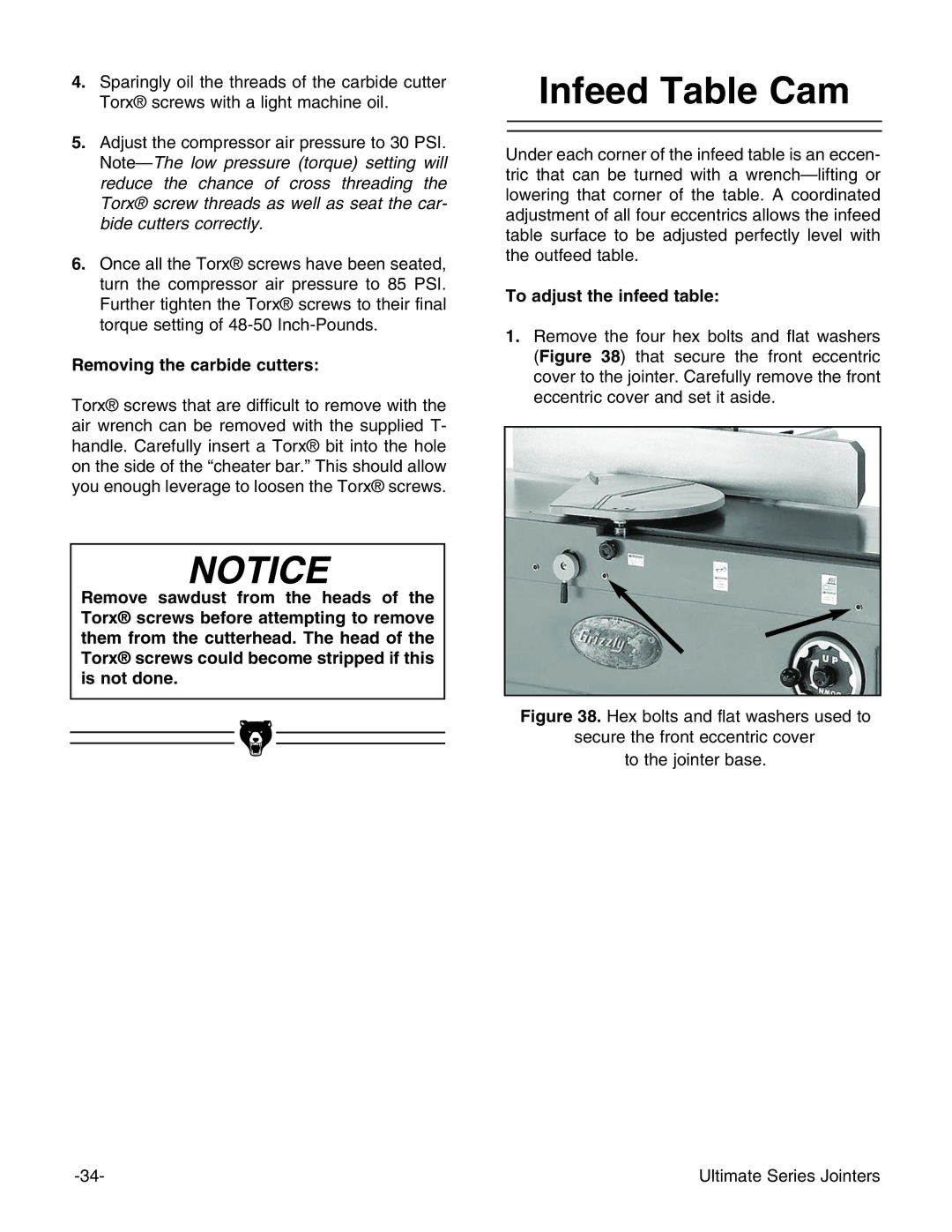4.Sparingly oil the threads of the carbide cutter Torx® screws with a light machine oil.
5.Adjust the compressor air pressure to 30 PSI.
6.Once all the Torx® screws have been seated, turn the compressor air pressure to 85 PSI. Further tighten the Torx® screws to their final torque setting of
Removing the carbide cutters:
Torx® screws that are difficult to remove with the air wrench can be removed with the supplied T- handle. Carefully insert a Torx® bit into the hole on the side of the “cheater bar.” This should allow you enough leverage to loosen the Torx® screws.
NOTICE
Remove sawdust from the heads of the Torx® screws before attempting to remove them from the cutterhead. The head of the Torx® screws could become stripped if this is not done.
Infeed Table Cam
Under each corner of the infeed table is an eccen- tric that can be turned with a
To adjust the infeed table:
1.Remove the four hex bolts and flat washers (Figure 38) that secure the front eccentric cover to the jointer. Carefully remove the front eccentric cover and set it aside.
Figure 38. Hex bolts and flat washers used to
secure the front eccentric cover
to the jointer base.
Ultimate Series Jointers |