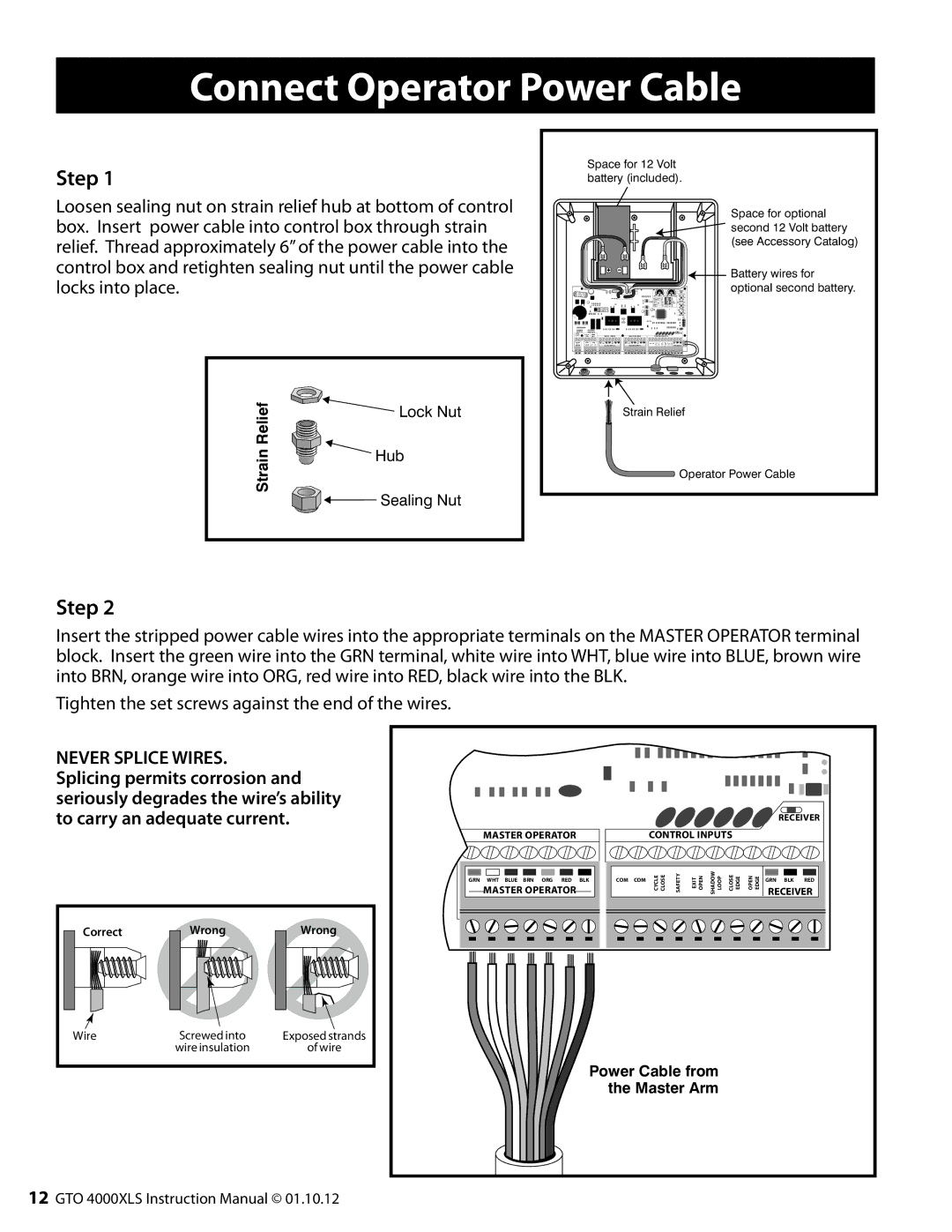Connect Operator Power Cable
Step 1
Loosen sealing nut on strain relief hub at bottom of control box. Insert power cable into control box through strain relief. Thread approximately 6” of the power cable into the control box and retighten sealing nut until the power cable locks into place.
Relief | Lock Nut | |
| ||
Strain | Hub | |
Sealing Nut | ||
|
Space for 12 Volt battery (included).
Space for optional second 12 Volt battery (see Accessory Catalog)
|
| Battery wires for |
25 | BATT+ | optional second battery. |
FUSE |
| |
BATT- |
POWER | CONTROL |
|
|
|
|
INPUTS | OUTPUTS |
|
|
|
|
| AUX | SLAVE | CABLE | MASTER CABLE | CONTROL INPUTS |
| RLY |
SLAVE INPUTS | MASTER INPUTS | RECEIVER |
Strain Relief
Operator Power Cable
Step 2
Insert the stripped power cable wires into the appropriate terminals on the MASTER OPERATOR terminal block. Insert the green wire into the GRN terminal, white wire into WHT, blue wire into BLUE, brown wire into BRN, orange wire into ORG, red wire into RED, black wire into the BLK.
Tighten the set screws against the end of the wires.
NEVER SPLICE WIRES.
Splicing permits corrosion and seriously degrades the wire’s ability to carry an adequate current.
Correct | Wrong | Wrong |
Wire | Screwed into | Exposed strands |
| wire insulation | of wire |
|
|
|
|
|
|
|
| RECEIVER |
| MASTER OPERATOR |
|
| CONTROL INPUTS |
|
|
| |
GRN | WHT BLUE BRN ORG RED | BLK | COM COM | CYCLE CLOSE SAFETY EXIT OPEN SHADOW LOOP | CLOSE EDGE | OPEN EDGE | GRN | BLK RED |
| MASTER OPERATOR |
|
| RECEIVER | ||||
|
|
| Power Cable from |
|
|
|
| |
|
|
| the Master Arm |
|
|
|
| |
12GTO 4000XLS Instruction Manual © 01.10.12