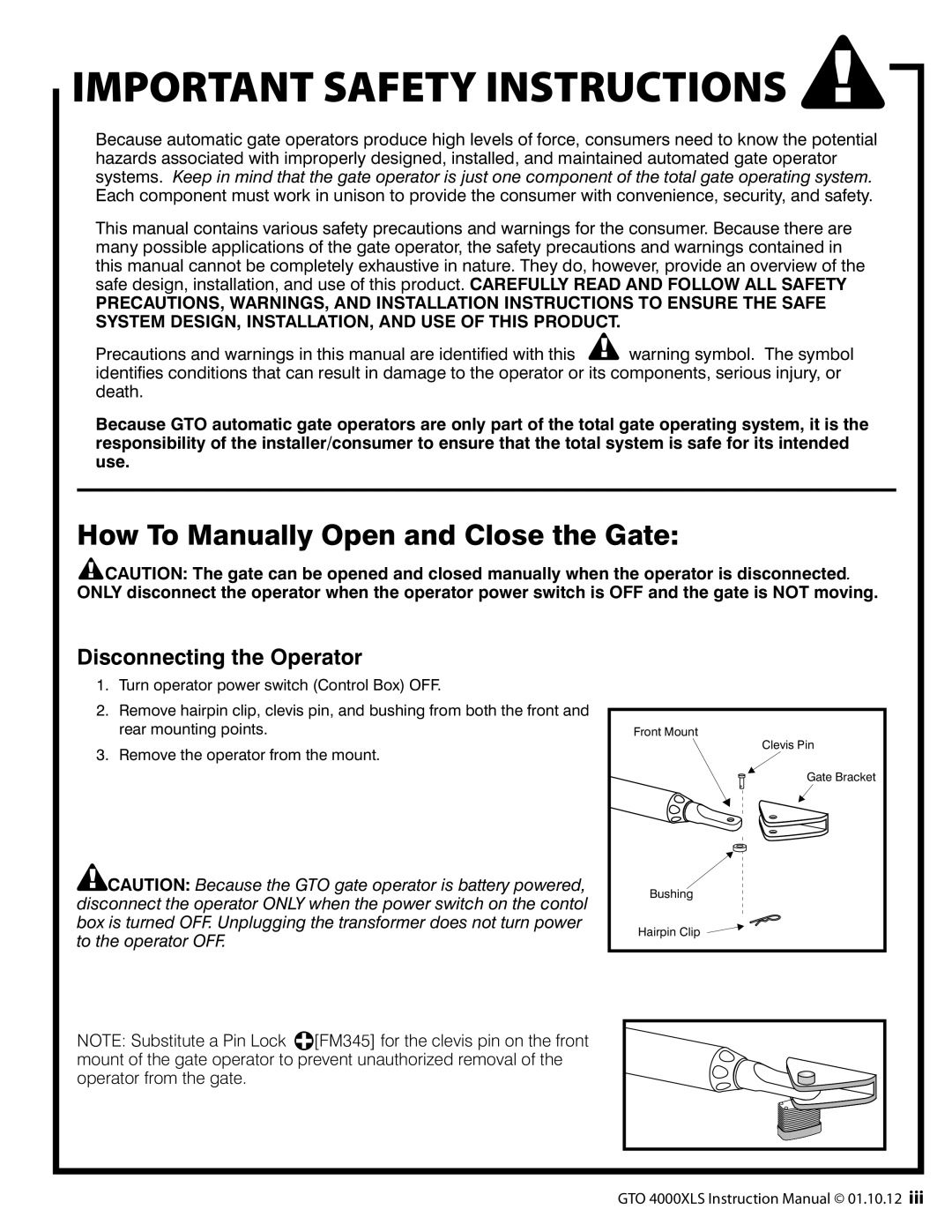IMPORTANT SAFETY INSTRUCTIONS 

Because automatic gate operators produce high levels of force, consumers need to know the potential hazards associated with improperly designed, installed, and maintained automated gate operator systems. Keep in mind that the gate operator is just one component of the total gate operating system. Each component must work in unison to provide the consumer with convenience, security, and safety.
This manual contains various safety precautions and warnings for the consumer. Because there are many possible applications of the gate operator, the safety precautions and warnings contained in this manual cannot be completely exhaustive in nature. They do, however, provide an overview of the safe design, installation, and use of this product. CAREFULLY READ AND FOLLOW ALL SAFETY
PRECAUTIONS, WARNINGS, AND INSTALLATION INSTRUCTIONS TO ENSURE THE SAFE SYSTEM DESIGN, INSTALLATION, AND USE OF THIS PRODUCT.
Precautions and warnings in this manual are identified with this ![]() warning symbol. The symbol identifies conditions that can result in damage to the operator or its components, serious injury, or death.
warning symbol. The symbol identifies conditions that can result in damage to the operator or its components, serious injury, or death.
Because GTO automatic gate operators are only part of the total gate operating system, it is the responsibility of the installer/consumer to ensure that the total system is safe for its intended use.
How To Manually Open and Close the Gate:
![]() CAUTION: The gate can be opened and closed manually when the operator is disconnected.
CAUTION: The gate can be opened and closed manually when the operator is disconnected.
ONLY disconnect the operator when the operator power switch is OFF and the gate is NOT moving.
Disconnecting the Operator
1.Turn operator power switch (Control Box) OFF.
2.Remove hairpin clip, clevis pin, and bushing from both the front and rear mounting points.
3.Remove the operator from the mount.
![]() CAUTION: Because the GTO gate operator is battery powered, disconnect the operator ONLY when the power switch on the contol box is turned OFF. Unplugging the transformer does not turn power to the operator OFF.
CAUTION: Because the GTO gate operator is battery powered, disconnect the operator ONLY when the power switch on the contol box is turned OFF. Unplugging the transformer does not turn power to the operator OFF.
Front Mount |
Clevis Pin |
Gate Bracket |
Bushing |
Hairpin Clip |
NOTE: Substitute a Pin Lock ![]() [FM345] for the clevis pin on the front mount of the gate operator to prevent unauthorized removal of the operator from the gate.
[FM345] for the clevis pin on the front mount of the gate operator to prevent unauthorized removal of the operator from the gate.
GTO 4000XLS Instruction Manual © 01.10.12 iii