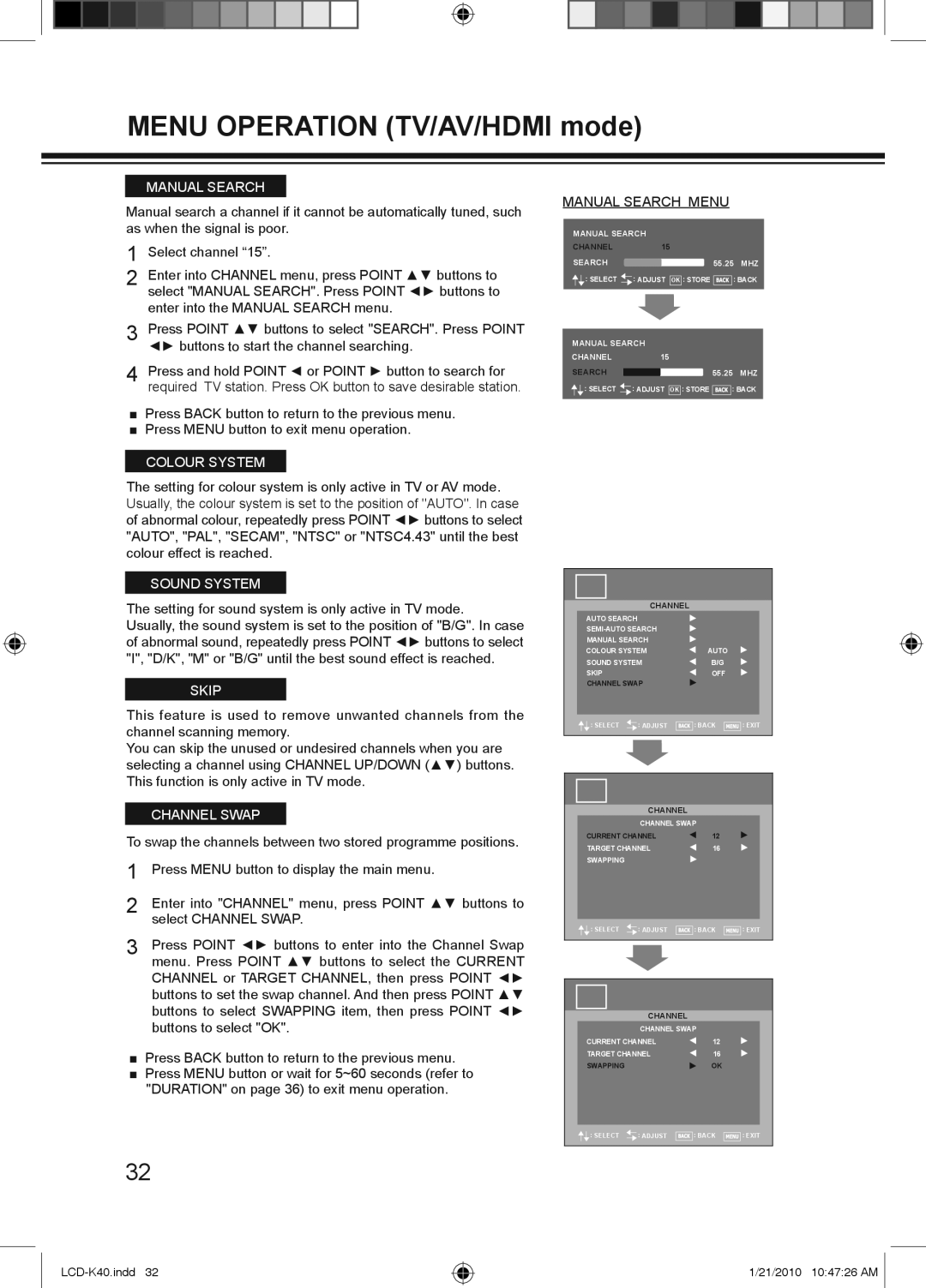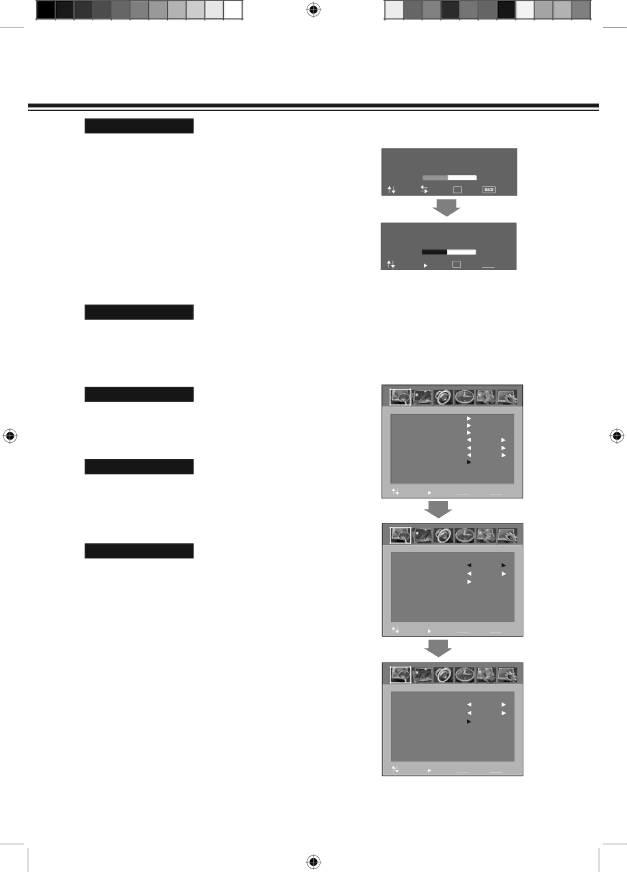
MENU OPERATION (TV/AV/HDMI mode)
MANUAL SEARCH
Manual search a channel if it cannot be automatically tuned, such as when the signal is poor.
1 Select channel “15”.
2 Enter into CHANNEL menu, press POINT ▲▼ buttons to select "MANUAL SEARCH". Press POINT ◄► buttons to enter into the MANUAL SEARCH menu.
3 Press POINT ▲▼ buttons to select "SEARCH". Press POINT ◄► buttons to start the channel searching.
4 Press and hold POINT ◄ or POINT ► button to search for required TV station. Press OK button to save desirable station.
■Press BACK button to return to the previous menu.
■Press MENU button to exit menu operation.
COLOUR SYSTEM
The setting for colour system is only active in TV or AV mode. Usually, the colour system is set to the position of "AUTO". In case of abnormal colour, repeatedly press POINT ◄► buttons to select "AUTO", "PAL", "SECAM", "NTSC" or "NTSC4.43" until the best colour effect is reached.
SOUND SYSTEM
The setting for sound system is only active in TV mode.
Usually, the sound system is set to the position of "B/G". In case of abnormal sound, repeatedly press POINT ◄► buttons to select "I", "D/K", "M" or "B/G" until the best sound effect is reached.
SKIP
This feature is used to remove unwanted channels from the channel scanning memory.
You can skip the unused or undesired channels when you are selecting a channel using CHANNEL UP/DOWN (▲▼) buttons. This function is only active in TV mode.
CHANNEL SWAP
To swap the channels between two stored programme positions.
1 Press MENU button to display the main menu.
2 Enter into "CHANNEL" menu, press POINT ▲▼ buttons to select CHANNEL SWAP.
3 Press POINT ◄► buttons to enter into the Channel Swap menu. Press POINT ▲▼ buttons to select the CURRENT CHANNEL or TARGET CHANNEL, then press POINT ◄► buttons to set the swap channel. And then press POINT ▲▼ buttons to select SWAPPING item, then press POINT ◄► buttons to select "OK".
■Press BACK button to return to the previous menu.
■Press MENU button or wait for 5~60 seconds (refer to "DURATION" on page 36) to exit menu operation.
32
MANUAL SEARCH MENU
MANUAL SEARCH
CHANNEL15
SEARCH |
|
| 55.25 | MHZ |
: SELECT | : ADJUST OK : STORE | : BACK | ||
MANUAL SEARCH |
|
| ||
CHANNEL | 15 |
|
| |
SEARCH |
|
| 55.25 | MHZ |
|
| |||
: SELECT ![]() : ADJUST OK : STORE
: ADJUST OK : STORE ![]() : BACK
: BACK
CHANNEL |
|
AUTO SEARCH |
|
| |
MANUAL SEARCH |
|
COLOUR SYSTEM | AUTO |
SOUND SYSTEM | B/G |
SKIP | OFF |
CHANNEL SWAP |
|
: SELECT ![]() : ADJUST
: ADJUST ![]()
![]()
![]()
![]() : BACK
: BACK ![]() : EXIT
: EXIT
CHANNEL
CHANNEL SWAP
CURRENT CHANNEL | 12 |
TARGET CHANNEL | 16 |
SWAPPING |
|
: SELECT ![]() : ADJUST
: ADJUST ![]() : BACK
: BACK ![]()
![]()
![]()
![]() : EXIT
: EXIT
CHANNEL
CHANNEL SWAP
CURRENT CHANNEL | 12 |
TARGET CHANNEL | 16 |
SWAPPINGOK
: SELECT ![]() : ADJUST
: ADJUST ![]() : BACK
: BACK ![]()
![]()
![]()
![]() : EXIT
: EXIT
1/21/2010 10:47:26 AM