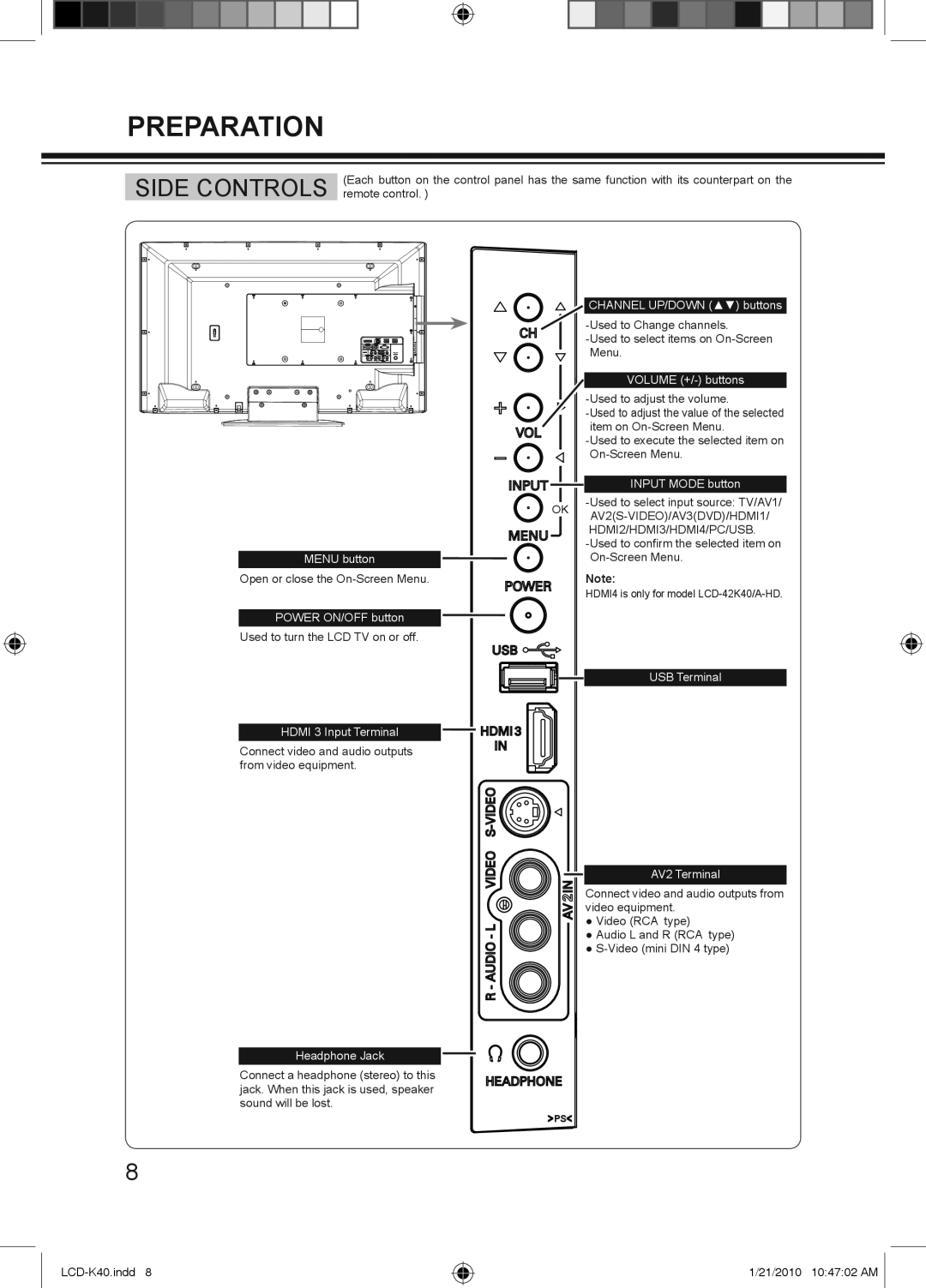PREPARATION
SIDE CONTROLS | (Each button on the control panel has the same function with its counterpart on the |
remote control. ) |
|
| CHANNEL UP/DOWN (▲▼) buttons |
|
| |
|
| |
|
| Menu. |
|
| VOLUME |
|
| |
|
| |
|
| item on |
|
| |
|
| |
|
| INPUT MODE button |
| OK | |
| ||
|
| |
|
| HDMI2/HDMI3/HDMI4/PC/USB. |
|
| |
MENU button |
| |
Open or close the |
| Note: |
|
| HDMI4 is only for model |
POWER ON/OFF button |
|
|
Used to turn the LCD TV on or off. |
|
|
|
| USB Terminal |
HDMI 3 Input Terminal
Connect video and audio outputs from video equipment.
AV2 Terminal
Connect video and audio outputs from video equipment.
● Video (RCA type)
● Audio L and R (RCA type) ●
Headphone Jack
Connect a headphone (stereo) to this jack. When this jack is used, speaker sound will be lost.
PS
8
1/21/2010 10:47:02 AM