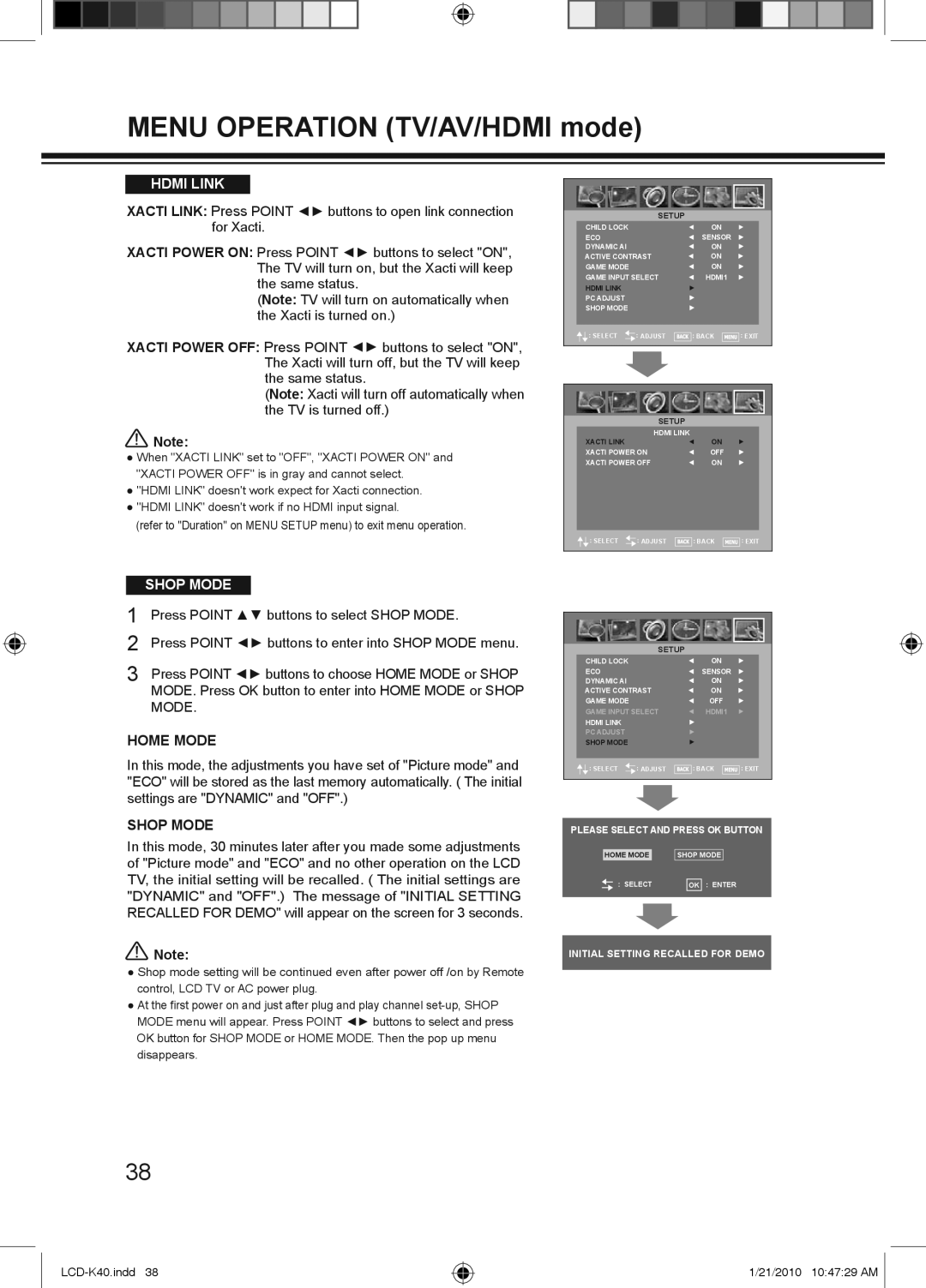MENU OPERATION (TV/AV/HDMI mode)
HDMI LINK
XACTI LINK: Press POINT ◄► buttons to open link connection for Xacti.
XACTI POWER ON: Press POINT ◄► buttons to select "ON", The TV will turn on, but the Xacti will keep the same status.
(Note: TV will turn on automatically when the Xacti is turned on.)
XACTI POWER OFF: Press POINT ◄► buttons to select "ON", The Xacti will turn off, but the TV will keep the same status.
(Note: Xacti will turn off automatically when the TV is turned off.)
![]() Note:
Note:
●When "XACTI LINK" set to "OFF", "XACTI POWER ON" and "XACTI POWER OFF" is in gray and cannot select.
●"HDMI LINK" doesn't work expect for Xacti connection.
●"HDMI LINK" doesn't work if no HDMI input signal.
(refer to "Duration" on MENU SETUP menu) to exit menu operation.
SETUP |
|
CHILD LOCK | ON |
ECO | SENSOR |
DYNAMIC AI | ON |
ACTIVE CONTRAST | ON |
GAME MODE | ON |
GAME INPUT SELECT | HDMI1 |
HDMI LINK |
|
PC ADJUST |
|
SHOP MODE |
|
: SELECT ![]() : ADJUST
: ADJUST ![]() : BACK
: BACK ![]()
![]()
![]()
![]() : EXIT
: EXIT
| SETUP |
| HDMI LINK |
XACTI LINK | ON |
XACTI POWER ON | OFF |
XACTI POWER OFF | ON |
: SELECT ![]() : ADJUST
: ADJUST ![]()
![]()
![]()
![]() : BACK
: BACK ![]() : EXIT
: EXIT
| SHOP MODE |
|
1 | Press POINT ▲▼ buttons to select SHOP MODE. | |
2 | Press POINT ◄► buttons to enter into SHOP MODE menu. | |
3 | Press POINT ◄► buttons to choose HOME MODE or SHOP | |
| MODE. Press OK button to enter into HOME MODE or SHOP | |
MODE.
HOME MODE
In this mode, the adjustments you have set of "Picture mode" and "ECO" will be stored as the last memory automatically. ( The initial settings are "DYNAMIC" and "OFF".)
SHOP MODE
In this mode, 30 minutes later after you made some adjustments of "Picture mode" and "ECO" and no other operation on the LCD TV, the initial setting will be recalled. ( The initial settings are "DYNAMIC" and "OFF".) The message of "INITIAL SETTING RECALLED FOR DEMO" will appear on the screen for 3 seconds.
![]() Note:
Note:
●Shop mode setting will be continued even after power off /on by Remote control, LCD TV or AC power plug.
●At the first power on and just after plug and play channel
SETUP |
|
CHILD LOCK | ON |
ECO | SENSOR |
DYNAMIC AI | ON |
ACTIVE CONTRAST | ON |
GAME MODE | OFF |
GAME INPUT SELECT | HDMI1 |
HDMI LINK |
|
PC ADJUST |
|
SHOP MODE |
|
: SELECT ![]() : ADJUST
: ADJUST ![]()
![]()
![]()
![]() : BACK
: BACK ![]() : EXIT
: EXIT
PLEASE SELECT AND PRESS OK BUTTON
HOME MODE |
| SHOP MODE |
: SELECT | OK : ENTER | |
INITIAL SETTING RECALLED FOR DEMO
38
1/21/2010 10:47:29 AM