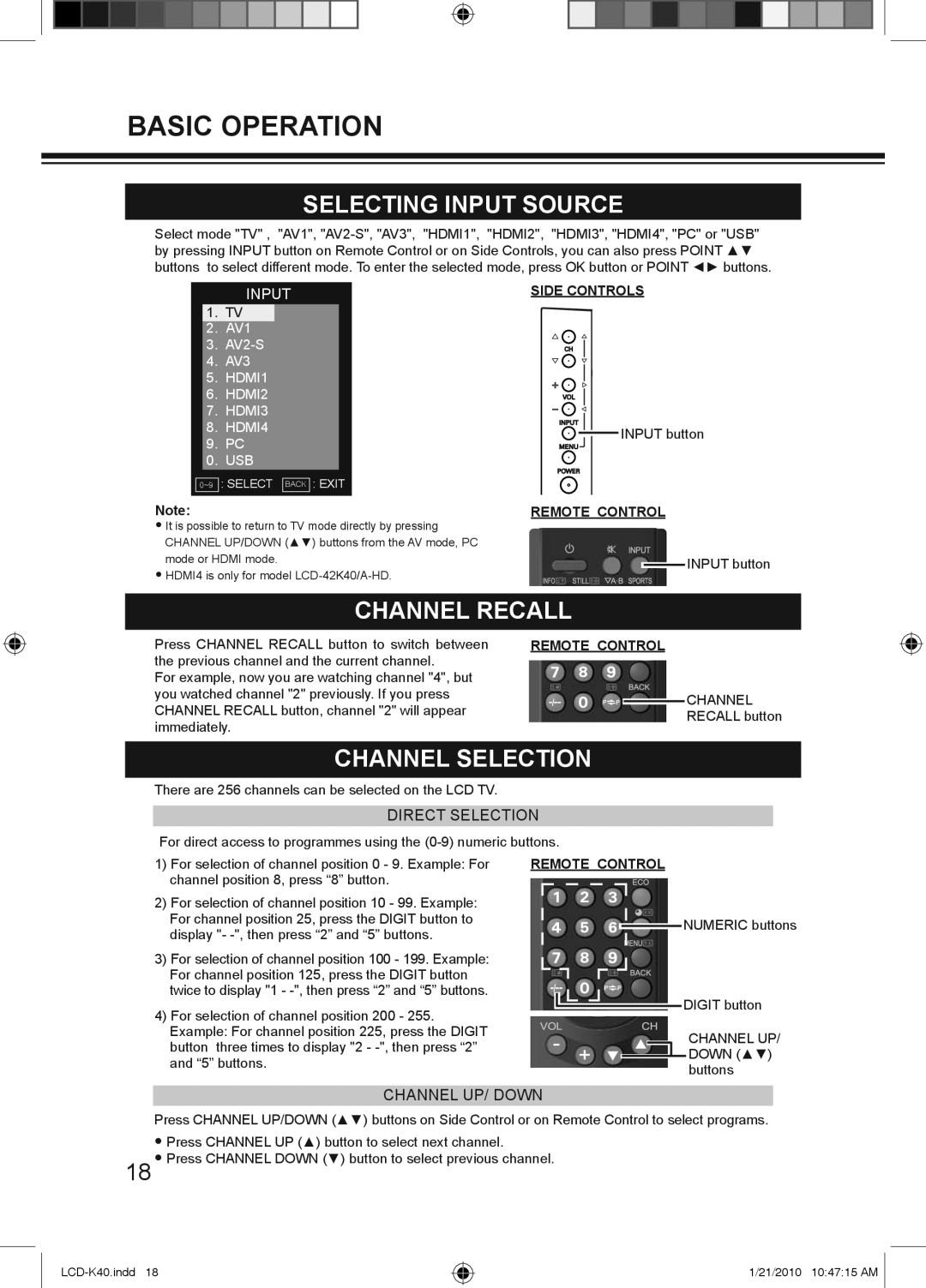BASIC OPERATION
SELECTING INPUT SOURCE
Select mode "TV" , "AV1",
INPUT
1.TV
2.AV1
3.
4.AV3
5.HDMI1
6.HDMI2
7.HDMI3
8.HDMI4
9.PC
0.USB
0~9 : SELECT BACK
SIDE CONTROLS
|
| INPUT button |
OK |
| |
: EXIT
Note:
●It is possible to return to TV mode directly by pressing CHANNEL UP/DOWN (▲▼) buttons from the AV mode, PC mode or HDMI mode.
●HDMI4 is only for model
REMOTE CONTROL
![]() INPUT button
INPUT button
CHANNEL RECALL
Press CHANNEL RECALL button to switch between the previous channel and the current channel.
For example, now you are watching channel "4", but you watched channel "2" previously. If you press CHANNEL RECALL button, channel "2" will appear immediately.
REMOTE CONTROL
CHANNEL
RECALL button
CHANNEL SELECTION
There are 256 channels can be selected on the LCD TV.
DIRECT SELECTION
For direct access to programmes using the
1)For selection of channel position 0 - 9. Example: For channel position 8, press “8” button.
2)For selection of channel position 10 - 99. Example: For channel position 25, press the DIGIT button to display "-
3)For selection of channel position 100 - 199. Example: For channel position 125, press the DIGIT button twice to display "1 -
4)For selection of channel position 200 - 255. Example: For channel position 225, press the DIGIT button three times to display "2 -
REMOTE CONTROL
![]()
![]() NUMERIC buttons
NUMERIC buttons
![]() DIGIT button
DIGIT button
CHANNEL UP/
![]()
![]() DOWN (▲▼) buttons
DOWN (▲▼) buttons
CHANNEL UP/ DOWN
Press CHANNEL UP/DOWN (▲▼) buttons on Side Control or on Remote Control to select programs.
●Press CHANNEL UP (▲) button to select next channel.
18 ● Press CHANNEL DOWN (▼) button to select previous channel.
1/21/2010 10:47:15 AM