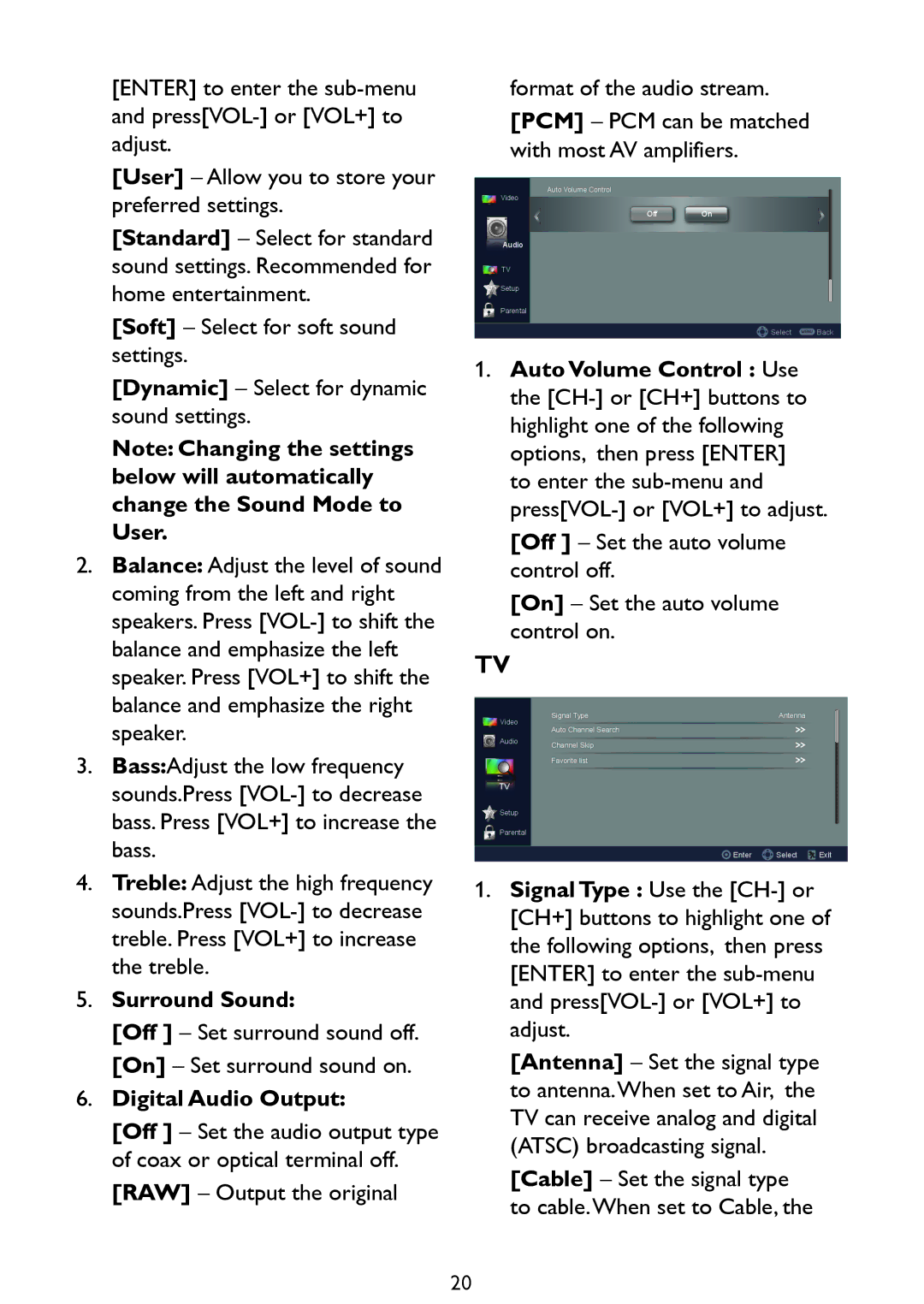[ENTER] to enter the
[User] – Allow you to store your preferred settings.
[Standard] – Select for standard sound settings. Recommended for home entertainment.
[Soft] – Select for soft sound settings.
[Dynamic] – Select for dynamic sound settings.
Note: Changing the settings below will automatically change the Sound Mode to User.
2.Balance: Adjust the level of sound coming from the left and right speakers. Press
3.Bass:Adjust the low frequency sounds.Press
4.Treble: Adjust the high frequency sounds.Press
5.Surround Sound:
[Off ] – Set surround sound off. [On] – Set surround sound on.
6.Digital Audio Output:
[Off ] – Set the audio output type of coax or optical terminal off. [RAW] – Output the original
format of the audio stream. [PCM] – PCM can be matched with most AV amplifiers.
Auto Volume Control
Video
OffOn
Audio
![]() TV
TV
![]() Setup
Setup
Parental
![]()
![]()
![]() Select MENU Back
Select MENU Back
1.Auto Volume Control : Use the
[Off ] – Set the auto volume control off.
[On] – Set the auto volume control on.
TV
Video | Signal Type | Antenna |
|
Auto Channel Search |
|
| |
|
|
| |
Audio | Channel Skip |
|
|
|
|
| |
| Favorite list |
|
|
TV |
|
|
|
Setup |
|
|
|
Parental |
|
|
|
| Enter | Select | Exit |
1.Signal Type : Use the
[Antenna] – Set the signal type to antenna.When set to Air, the TV can receive analog and digital (ATSC) broadcasting signal.
[Cable] – Set the signal type to cable.When set to Cable, the
20