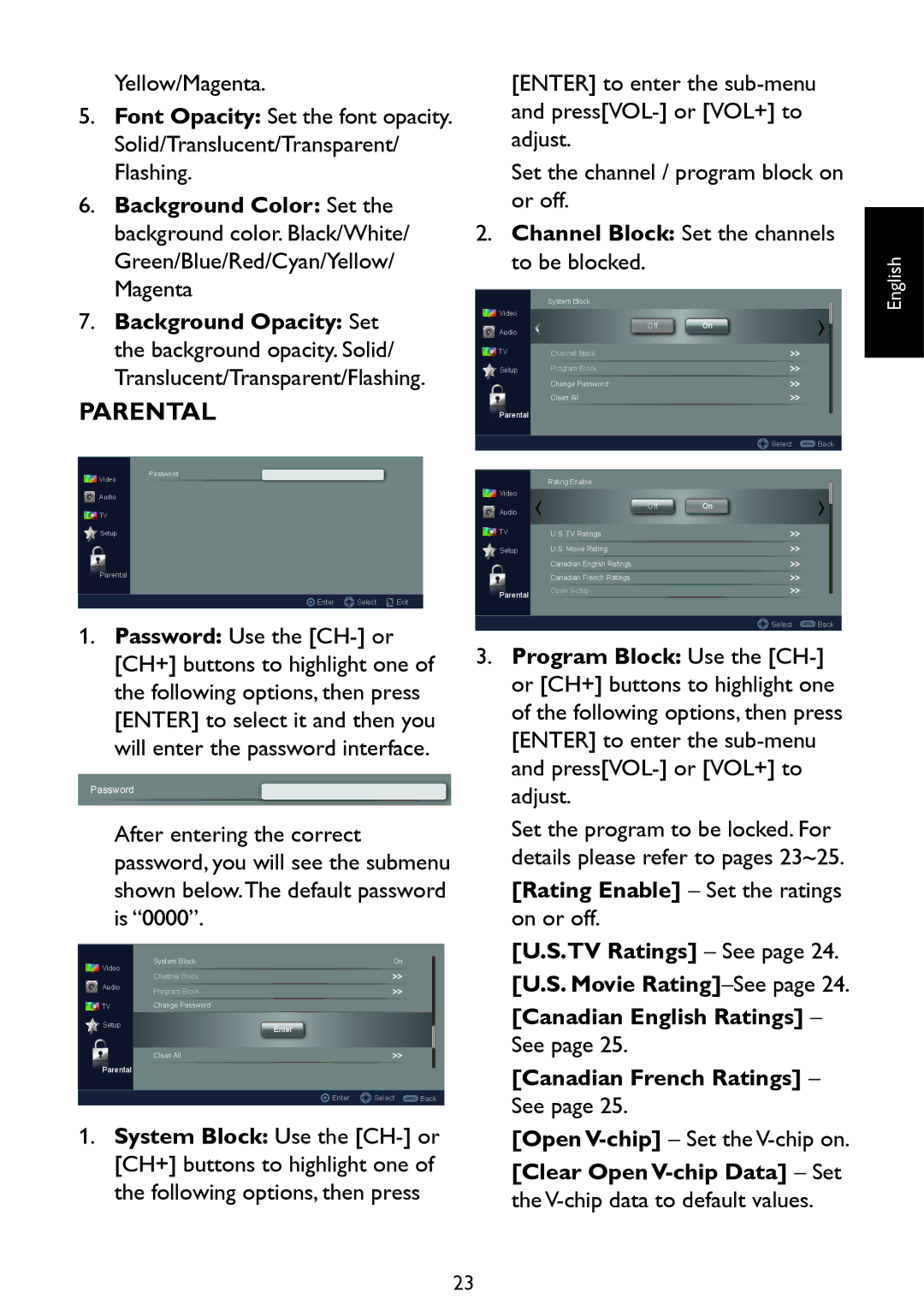Yellow/Magenta.
5.Font Opacity: Set the font opacity. Solid/Translucent/Transparent/ Flashing.
6.Background Color: Set the background color. Black/White/ Green/Blue/Red/Cyan/Yellow/ Magenta
7.Background Opacity: Set the background opacity. Solid/ Translucent/Transparent/Flashing.
PARENTAL
[ENTER] to enter the
Set the channel / program block on or off.
2.Channel Block: Set the channels to be blocked.
| System Block |
|
Video |
|
|
Audio | Off | On |
|
| |
TV | Channel Block |
|
Setup | Program Block |
|
| Change Password |
|
| Clean All |
|
Parental |
|
|
|
| Select MENU Back |
English
![]() Video
Video
Password
Rating Enable |
![]() Audio
Audio
![]() TV
TV
![]() Setup
Setup
Parental
![]() Enter
Enter ![]()
![]() Select
Select ![]() Exit
Exit
1.Password: Use the
Password
After entering the correct password, you will see the submenu shown below.The default password is “0000”.
Video | System Block | On |
Channel Block |
| |
|
| |
Audio | Program Block |
|
|
| |
TV | Change Password |
|
Setup | Enter |
|
|
| |
| Clean All |
|
Parental |
|
|
| Enter | Select MENU Back |
1.System Block: Use the
Video |
|
|
Audio | Off | On |
|
| |
TV | U.S. TV Ratings |
|
Setup | U.S. Movie Rating |
|
| Canadian English Ratings |
|
| Canadian French Ratings |
|
Parental | Open |
|
|
| |
|
| Select MENU Back |
3.Program Block: Use the
Set the program to be locked. For details please refer to pages 23~25.
[Rating Enable] – Set the ratings on or off.
[U.S.TV Ratings] – See page 24. [U.S. Movie
[Canadian English Ratings] – See page 25.
[Canadian French Ratings] – See page 25.
[Open
[Clear Open
23