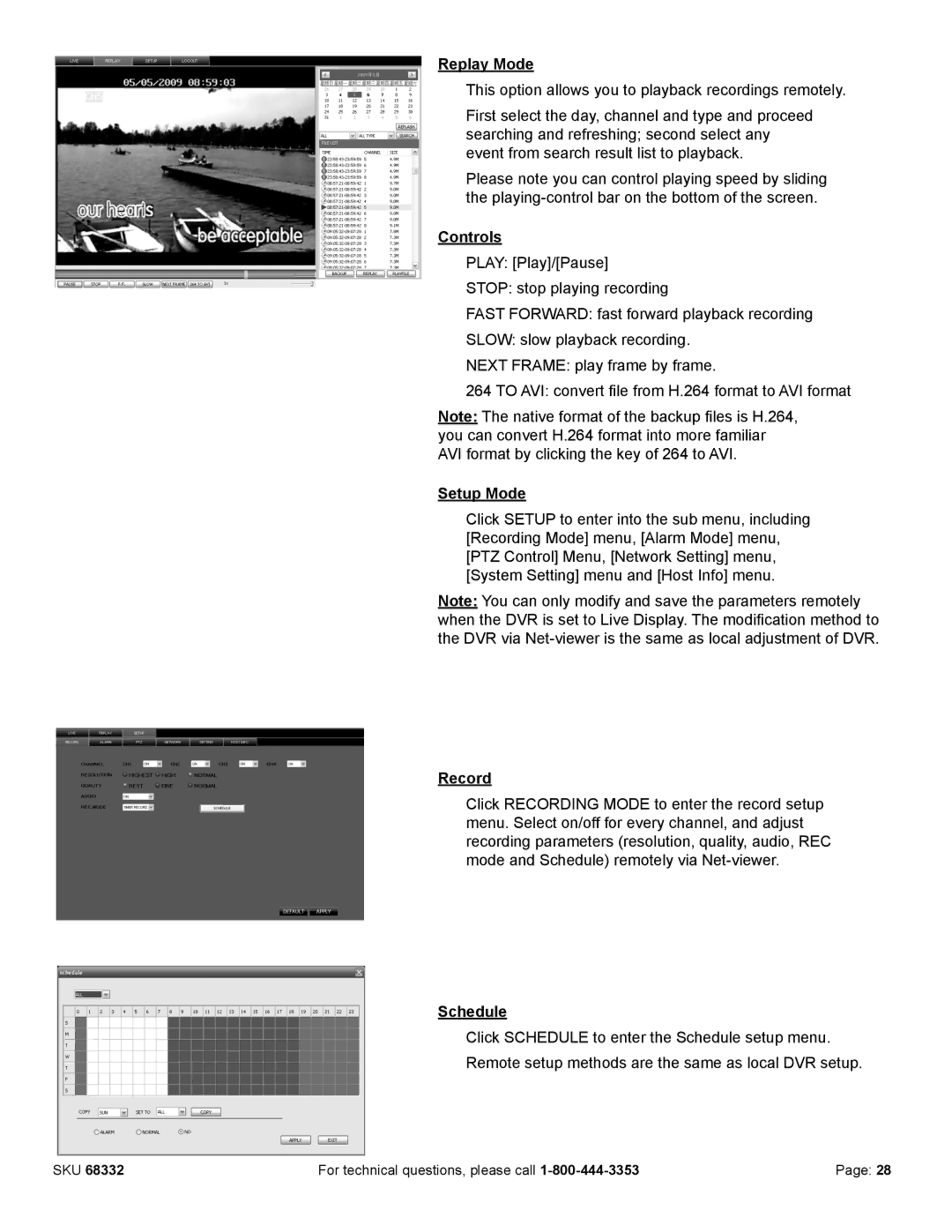Replay Mode
This option allows you to playback recordings remotely.
First select the day, channel and type and proceed searching and refreshing; second select any event from search result list to playback.
Please note you can control playing speed by sliding the
Controls
PLAY: [Play]/[Pause]
STOP: stop playing recording
FAST FORWARD: fast forward playback recording
SLOW: slow playback recording.
NEXT FRAME: play frame by frame.
264 TO AVI: convert file from H.264 format to AVI format
Note: The native format of the backup files is H.264, you can convert H.264 format into more familiar AVI format by clicking the key of 264 to AVI.
Setup Mode
Click SETUP to enter into the sub menu, including [Recording Mode] menu, [Alarm Mode] menu, [PTZ Control] Menu, [Network Setting] menu, [System Setting] menu and [Host Info] menu.
Note: You can only modify and save the parameters remotely when the DVR is set to Live Display. The modification method to the DVR via
Record
Click RECORDING MODE to enter the record setup menu. Select on/off for every channel, and adjust recording parameters (resolution, quality, audio, REC mode and Schedule) remotely via
Schedule
Click SCHEDULE to enter the Schedule setup menu. Remote setup methods are the same as local DVR setup.
SKU 68332 | For technical questions, please call | Page: 28 |