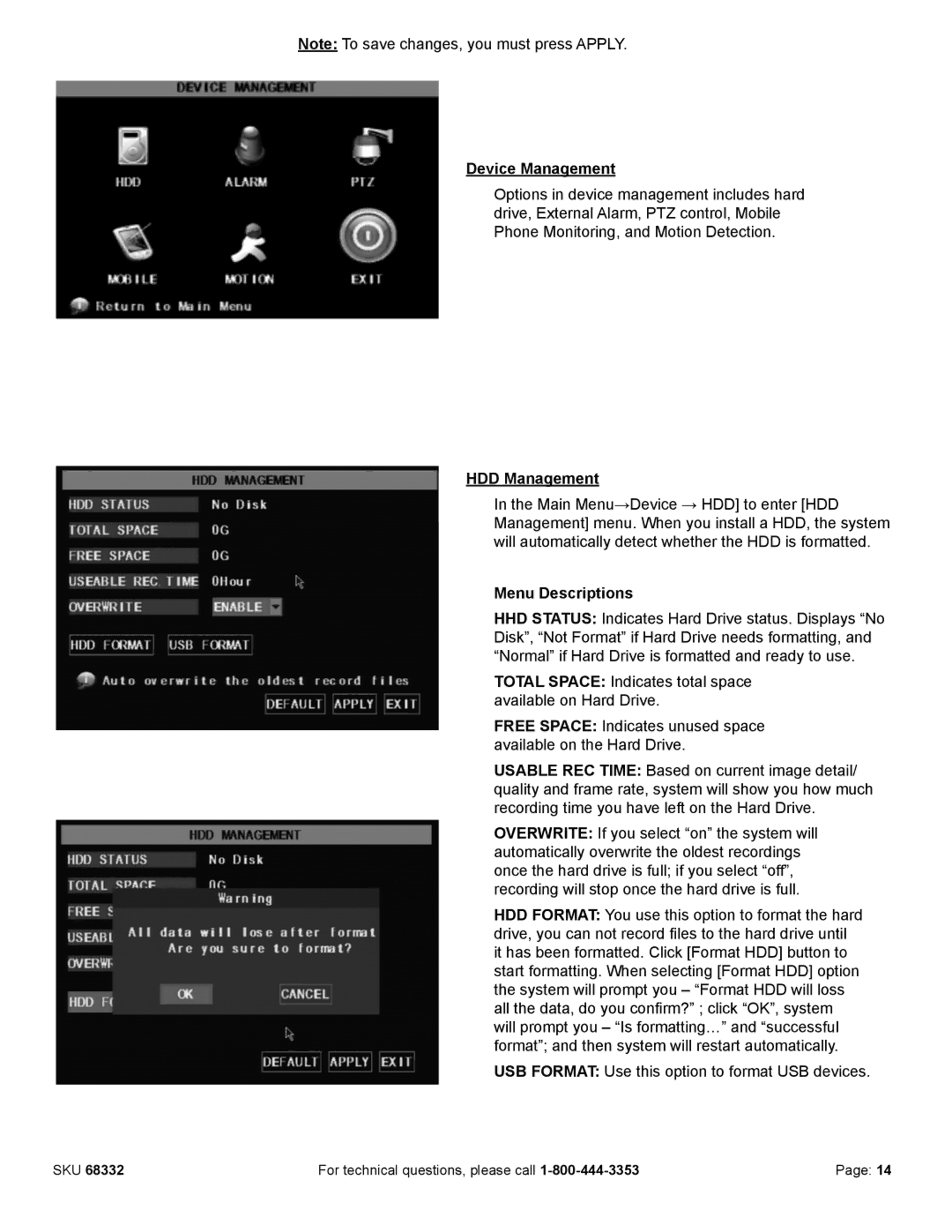Note: To save changes, you must press APPLY.
Device Management
Options in device management includes hard drive, External Alarm, PTZ control, Mobile Phone Monitoring, and Motion Detection.
HDD Management
In the Main Menu→Device → HDD] to enter [HDD Management] menu. When you install a HDD, the system will automatically detect whether the HDD is formatted.
Menu Descriptions
HHD STATUS: Indicates Hard Drive status. Displays “No Disk”, “Not Format” if Hard Drive needs formatting, and “Normal” if Hard Drive is formatted and ready to use.
TOTAL SPACE: Indicates total space available on Hard Drive.
FREE SPACE: Indicates unused space available on the Hard Drive.
USABLE REC TIME: Based on current image detail/ quality and frame rate, system will show you how much recording time you have left on the Hard Drive.
OVERWRITE: If you select “on” the system will automatically overwrite the oldest recordings once the hard drive is full; if you select “off”, recording will stop once the hard drive is full.
HDD FORMAT: You use this option to format the hard drive, you can not record files to the hard drive until it has been formatted. Click [Format HDD] button to start formatting. When selecting [Format HDD] option the system will prompt you – “Format HDD will loss all the data, do you confirm?” ; click “OK”, system will prompt you – “Is formatting…” and “successful format”; and then system will restart automatically.
USB FORMAT: Use this option to format USB devices.
SKU 68332 | For technical questions, please call | Page: 14 |