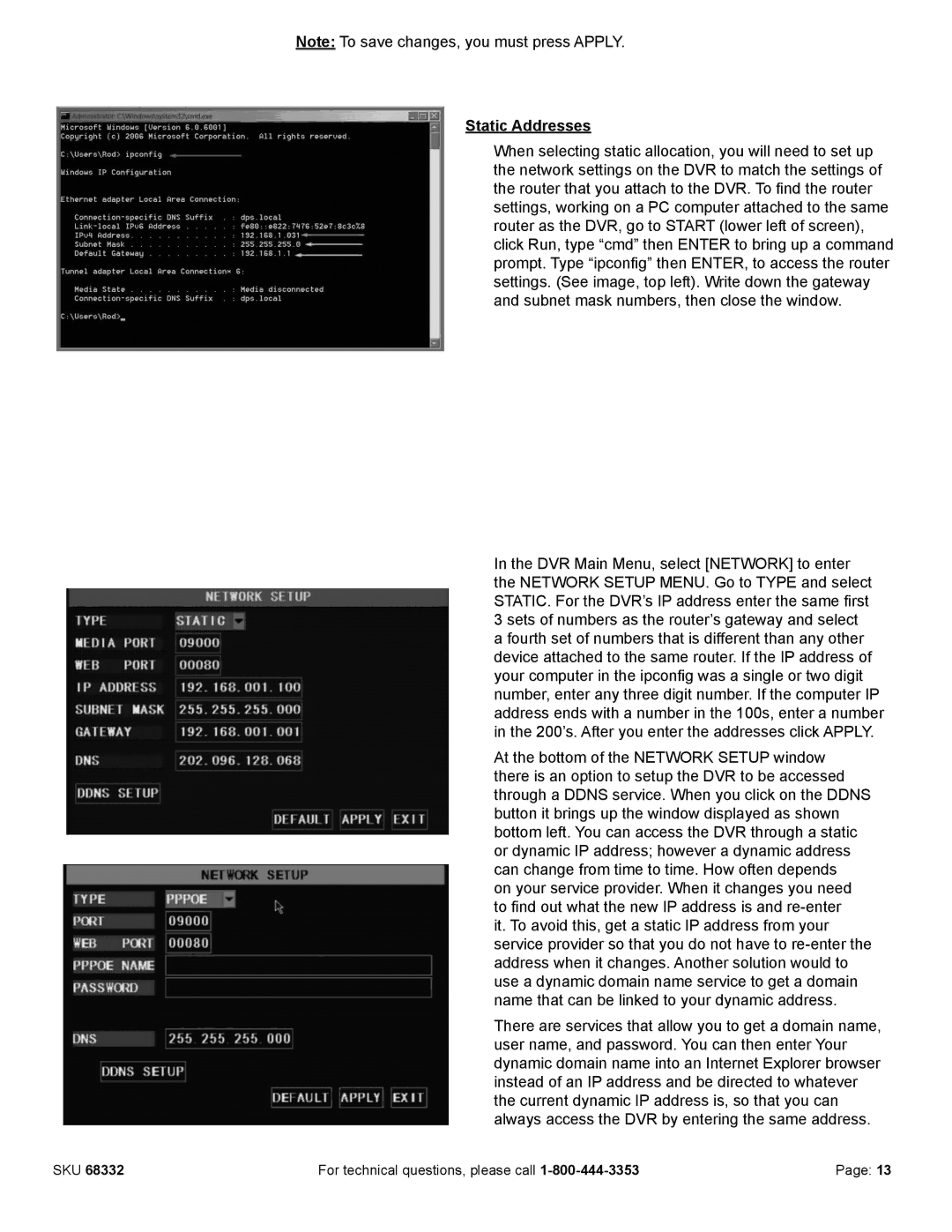Note: To save changes, you must press APPLY.
Static Addresses
When selecting static allocation, you will need to set up the network settings on the DVR to match the settings of the router that you attach to the DVR. To find the router settings, working on a PC computer attached to the same router as the DVR, go to START (lower left of screen), click Run, type “cmd” then ENTER to bring up a command prompt. Type “ipconfig” then ENTER, to access the router settings. (See image, top left). Write down the gateway and subnet mask numbers, then close the window.
In the DVR Main Menu, select [NETWORK] to enter the NETWORK SETUP MENU. Go to TYPE and select STATIC. For the DVR’s IP address enter the same first 3 sets of numbers as the router’s gateway and select a fourth set of numbers that is different than any other device attached to the same router. If the IP address of your computer in the ipconfig was a single or two digit number, enter any three digit number. If the computer IP address ends with a number in the 100s, enter a number in the 200’s. After you enter the addresses click APPLY.
At the bottom of the NETWORK SETUP window there is an option to setup the DVR to be accessed through a DDNS service. When you click on the DDNS button it brings up the window displayed as shown bottom left. You can access the DVR through a static or dynamic IP address; however a dynamic address can change from time to time. How often depends
on your service provider. When it changes you need to find out what the new IP address is and
There are services that allow you to get a domain name, user name, and password. You can then enter Your dynamic domain name into an Internet Explorer browser instead of an IP address and be directed to whatever the current dynamic IP address is, so that you can always access the DVR by entering the same address.
SKU 68332 | For technical questions, please call | Page: 13 |