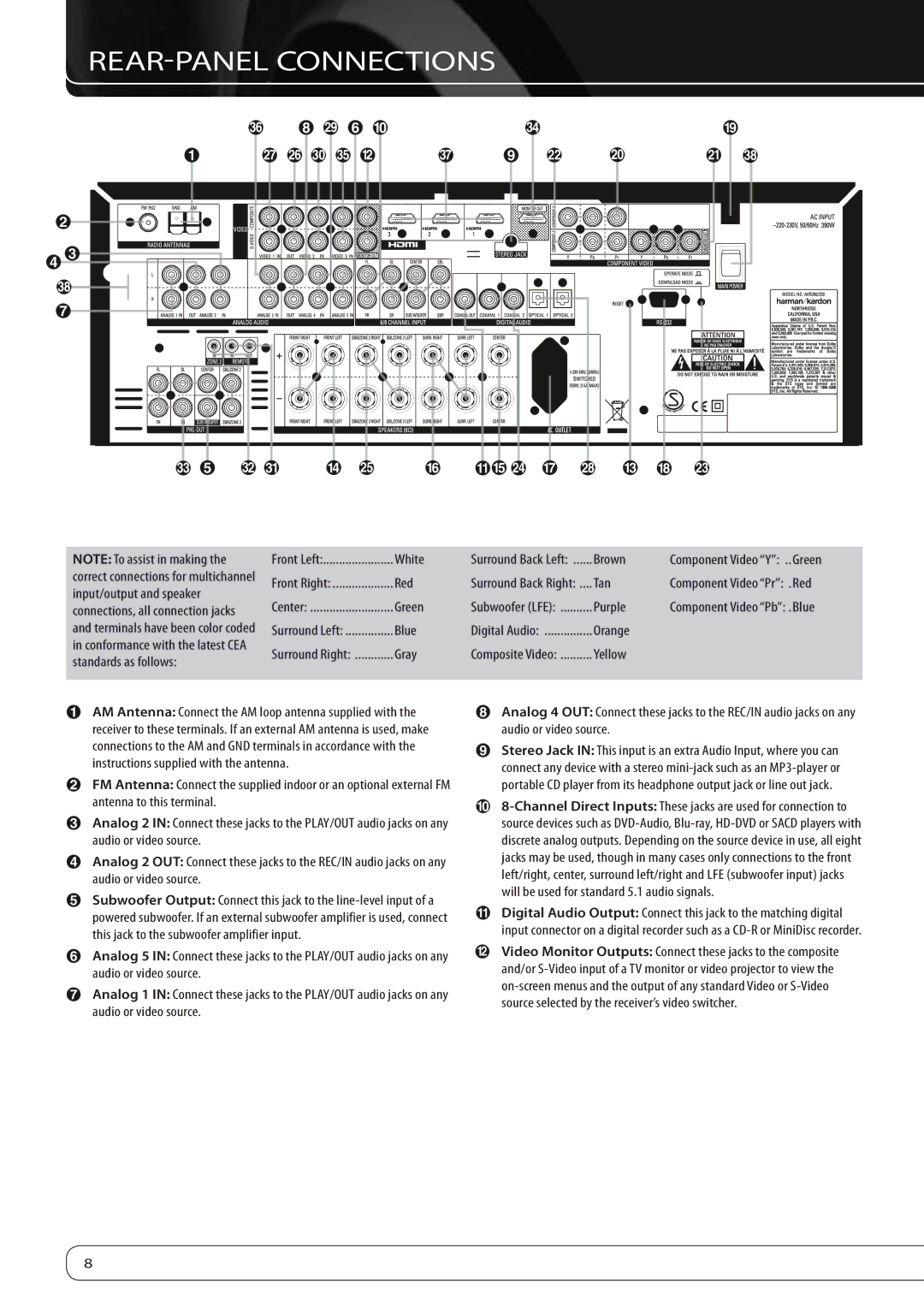REAR-PANEL CONNECTIONS
| � � � � � |
| � | � | |
� | � � � � � | � | � � � | � | � |
|
|
|
|
|
|
�![]()
![]()
�� ![]() �
�![]()
�
� � � � � � | � �� � � � � � � |
NOTE: To assist in making the | Front Left: | White | Surround Back Left: | Brown | Component Video “Y”: ... | Green | |
correct connections for multichannel | Front Right: | Red | Surround Back Right: | Tan | Component Video “Pr”: | Red | |
input/output and speaker | |||||||
Center: | Green | Subwoofer (LFE): | Purple | Component Video “Pb”: . Blue | |||
connections, all connection jacks | |||||||
and terminals have been color coded | Surround Left: | Blue | Digital Audio: | Orange |
|
| |
in conformance with the latest CEA | Surround Right: | Gray | Composite Video: | Yellow |
|
| |
standards as follows: |
|
| |||||
|
|
|
|
|
| ||
|
|
|
|
|
|
| |
0AM Antenna: Connect the AM loop antenna supplied with the receiver to these terminals. If an external AM antenna is used, make connections to the AM and GND terminals in accordance with the instructions supplied with the antenna.
1FM Antenna: Connect the supplied indoor or an optional external FM antenna to this terminal.
2Analog 2 IN: Connect these jacks to the PLAY/OUT audio jacks on any audio or video source.
3Analog 2 OUT: Connect these jacks to the REC/IN audio jacks on any audio or video source.
4Subwoofer Output: Connect this jack to the
5Analog 5 IN: Connect these jacks to the PLAY/OUT audio jacks on any audio or video source.
6Analog 1 IN: Connect these jacks to the PLAY/OUT audio jacks on any audio or video source.
7Analog 4 OUT: Connect these jacks to the REC/IN audio jacks on any audio or video source.
8Stereo Jack IN: This input is an extra Audio Input, where you can connect any device with a stereo
9
ADigital Audio Output: Connect this jack to the matching digital input connector on a digital recorder such as a
BVideo Monitor Outputs: Connect these jacks to the composite and/or
8