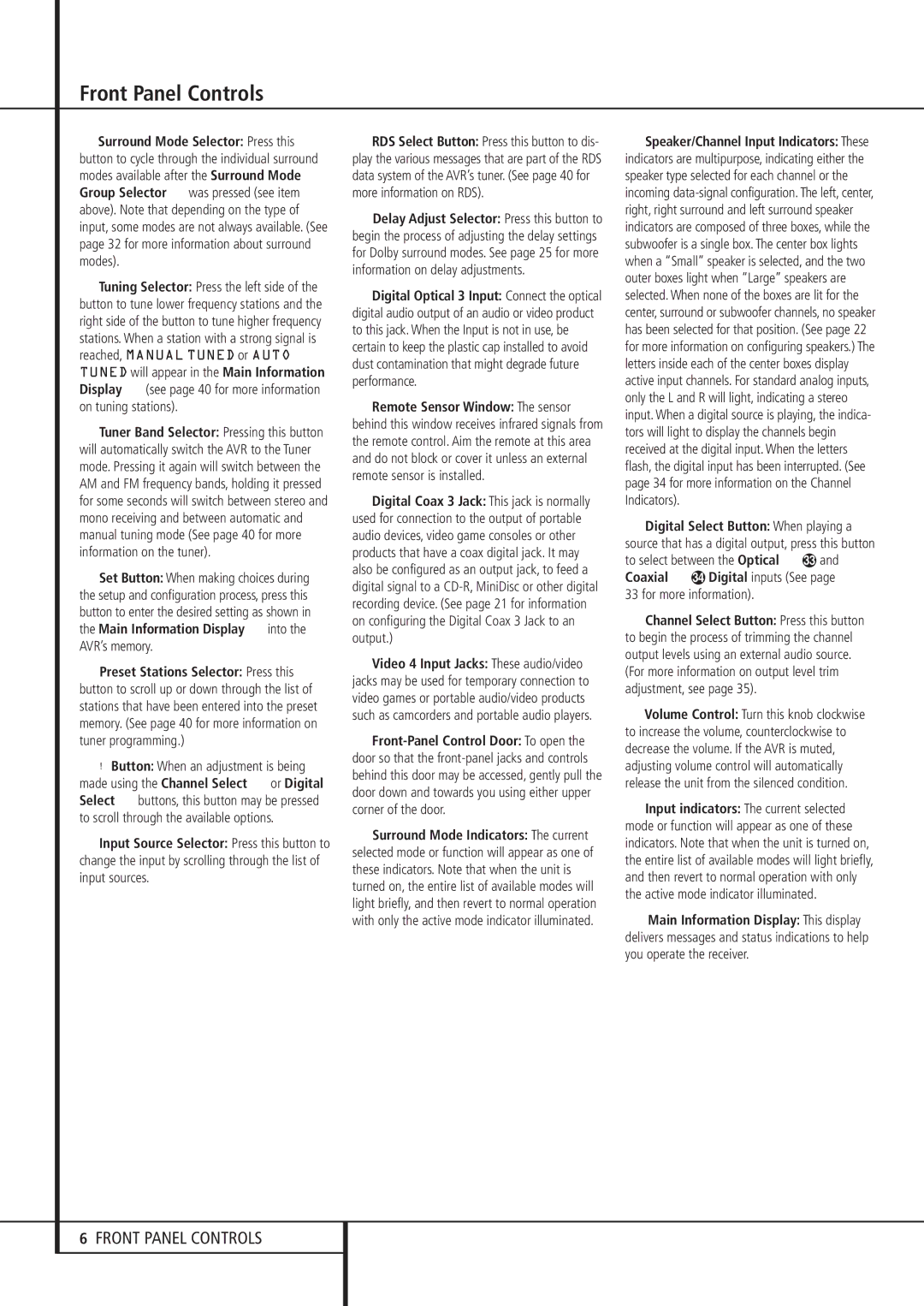Front Panel Controls
9Surround Mode Selector: Press this button to cycle through the individual surround modes available after the Surround Mode Group Selector 5 was pressed (see item 5 above). Note that depending on the type of input, some modes are not always available. (See page 32 for more information about surround modes).
)Tuning Selector: Press the left side of the button to tune lower frequency stations and the right side of the button to tune higher frequency stations. When a station with a strong signal is reached, MANUAL TUNED or AUTO TUNED will appear in the Main Information Display ˜ (see page 40 for more information on tuning stations).
!Tuner Band Selector: Pressing this button will automatically switch the AVR to the Tuner mode. Pressing it again will switch between the AM and FM frequency bands, holding it pressed for some seconds will switch between stereo and mono receiving and between automatic and manual tuning mode (See page 40 for more information on the tuner).
@Set Button: When making choices during the setup and configuration process, press this button to enter the desired setting as shown in the Main Information Display ˜ into the AVR’s memory.
#Preset Stations Selector: Press this button to scroll up or down through the list of stations that have been entered into the preset memory. (See page 40 for more information on tuner programming.)
$› Button: When an adjustment is being made using the Channel Select Ù or Digital Select Û buttons, this button may be pressed to scroll through the available options.
%Input Source Selector: Press this button to change the input by scrolling through the list of input sources.
^RDS Select Button: Press this button to dis- play the various messages that are part of the RDS data system of the AVR’s tuner. (See page 40 for more information on RDS).
&Delay Adjust Selector: Press this button to begin the process of adjusting the delay settings for Dolby surround modes. See page 25 for more information on delay adjustments.
*Digital Optical 3 Input: Connect the optical digital audio output of an audio or video product to this jack. When the Input is not in use, be certain to keep the plastic cap installed to avoid dust contamination that might degrade future performance.
(Remote Sensor Window: The sensor behind this window receives infrared signals from the remote control. Aim the remote at this area and do not block or cover it unless an external remote sensor is installed.
ÓDigital Coax 3 Jack: This jack is normally used for connection to the output of portable audio devices, video game consoles or other products that have a coax digital jack. It may also be configured as an output jack, to feed a digital signal to a CD-R, MiniDisc or other digital recording device. (See page 21 for information on configuring the Digital Coax 3 Jack to an output.)
ÔVideo 4 Input Jacks: These audio/video jacks may be used for temporary connection to video games or portable audio/video products such as camcorders and portable audio players.
Front-Panel Control Door: To open the door so that the front-panel jacks and controls behind this door may be accessed, gently pull the door down and towards you using either upper corner of the door.
ÒSurround Mode Indicators: The current selected mode or function will appear as one of these indicators. Note that when the unit is turned on, the entire list of available modes will light briefly, and then revert to normal operation with only the active mode indicator illuminated.
ÚSpeaker/Channel Input Indicators: These indicators are multipurpose, indicating either the speaker type selected for each channel or the incoming data-signal configuration. The left, center, right, right surround and left surround speaker indicators are composed of three boxes, while the subwoofer is a single box. The center box lights when a “Small” speaker is selected, and the two outer boxes light when “Large” speakers are selected. When none of the boxes are lit for the center, surround or subwoofer channels, no speaker has been selected for that position. (See page 22 for more information on configuring speakers.) The letters inside each of the center boxes display active input channels. For standard analog inputs, only the L and R will light, indicating a stereo input. When a digital source is playing, the indica- tors will light to display the channels begin received at the digital input. When the letters flash, the digital input has been interrupted. (See page 34 for more information on the Channel Indicators).
ÛDigital Select Button: When playing a source that has a digital output, press this button
| | |
to select between the Optical * | and |
Coaxial Ó | Digital inputs (See page |
33 for more information). | |
ÙChannel Select Button: Press this button to begin the process of trimming the channel output levels using an external audio source. (For more information on output level trim adjustment, see page 35).
ıVolume Control: Turn this knob clockwise to increase the volume, counterclockwise to decrease the volume. If the AVR is muted, adjusting volume control will automatically release the unit from the silenced condition.
ˆInput indicators: The current selected mode or function will appear as one of these indicators. Note that when the unit is turned on, the entire list of available modes will light briefly, and then revert to normal operation with only the active mode indicator illuminated.
˜Main Information Display: This display delivers messages and status indications to help you operate the receiver.