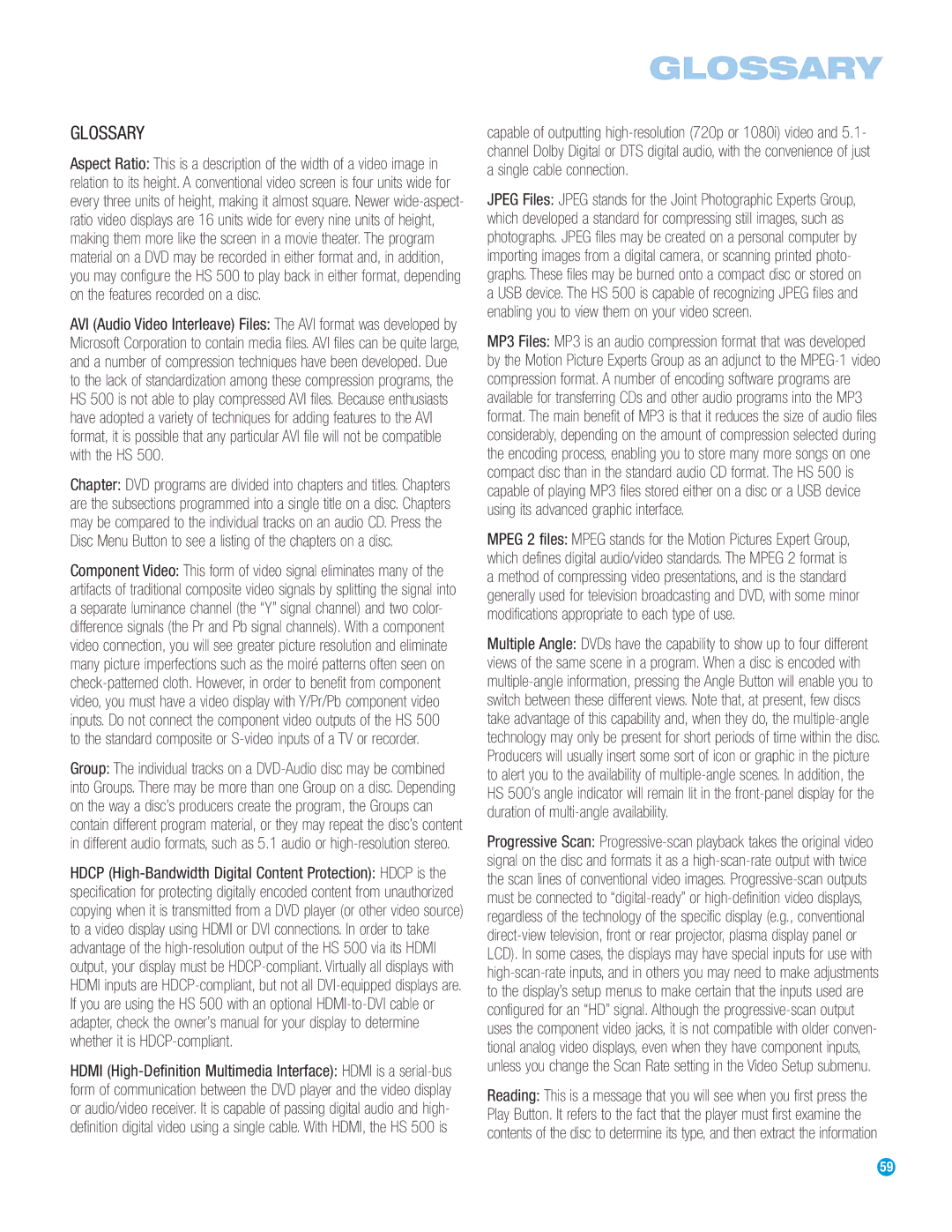GLOSSARY
Aspect Ratio: This is a description of the width of a video image in relation to its height. A conventional video screen is four units wide for every three units of height, making it almost square. Newer wide-aspect- ratio video displays are 16 units wide for every nine units of height, making them more like the screen in a movie theater. The program material on a DVD may be recorded in either format and, in addition, you may configure the HS 500 to play back in either format, depending on the features recorded on a disc.
AVI (Audio Video Interleave) Files: The AVI format was developed by Microsoft Corporation to contain media files. AVI files can be quite large, and a number of compression techniques have been developed. Due to the lack of standardization among these compression programs, the HS 500 is not able to play compressed AVI files. Because enthusiasts have adopted a variety of techniques for adding features to the AVI format, it is possible that any particular AVI file will not be compatible with the HS 500.
Chapter: DVD programs are divided into chapters and titles. Chapters are the subsections programmed into a single title on a disc. Chapters may be compared to the individual tracks on an audio CD. Press the Disc Menu Button to see a listing of the chapters on a disc.
Component Video: This form of video signal eliminates many of the artifacts of traditional composite video signals by splitting the signal into a separate luminance channel (the “Y” signal channel) and two color- difference signals (the Pr and Pb signal channels). With a component video connection, you will see greater picture resolution and eliminate many picture imperfections such as the moiré patterns often seen on check-patterned cloth. However, in order to benefit from component video, you must have a video display with Y/Pr/Pb component video inputs. Do not connect the component video outputs of the HS 500 to the standard composite or S-video inputs of a TV or recorder.
Group: The individual tracks on a DVD-Audio disc may be combined into Groups. There may be more than one Group on a disc. Depending on the way a disc’s producers create the program, the Groups can contain different program material, or they may repeat the disc’s content in different audio formats, such as 5.1 audio or high-resolution stereo.
HDCP (High-Bandwidth Digital Content Protection): HDCP is the specification for protecting digitally encoded content from unauthorized copying when it is transmitted from a DVD player (or other video source) to a video display using HDMI or DVI connections. In order to take advantage of the high-resolution output of the HS 500 via its HDMI output, your display must be HDCP-compliant. Virtually all displays with HDMI inputs are HDCP-compliant, but not all DVI-equipped displays are. If you are using the HS 500 with an optional HDMI-to-DVI cable or adapter, check the owner’s manual for your display to determine whether it is HDCP-compliant.
HDMI (High-Definition Multimedia Interface): HDMI is a serial-bus form of communication between the DVD player and the video display or audio/video receiver. It is capable of passing digital audio and high- definition digital video using a single cable. With HDMI, the HS 500 is
capable of outputting high-resolution (720p or 1080i) video and 5.1- channel Dolby Digital or DTS digital audio, with the convenience of just a single cable connection.
JPEG Files: JPEG stands for the Joint Photographic Experts Group, which developed a standard for compressing still images, such as photographs. JPEG files may be created on a personal computer by importing images from a digital camera, or scanning printed photo- graphs. These files may be burned onto a compact disc or stored on a USB device. The HS 500 is capable of recognizing JPEG files and enabling you to view them on your video screen.
MP3 Files: MP3 is an audio compression format that was developed by the Motion Picture Experts Group as an adjunct to the MPEG-1 video compression format. A number of encoding software programs are available for transferring CDs and other audio programs into the MP3 format. The main benefit of MP3 is that it reduces the size of audio files considerably, depending on the amount of compression selected during the encoding process, enabling you to store many more songs on one compact disc than in the standard audio CD format. The HS 500 is capable of playing MP3 files stored either on a disc or a USB device using its advanced graphic interface.
MPEG 2 files: MPEG stands for the Motion Pictures Expert Group, which defines digital audio/video standards. The MPEG 2 format is a method of compressing video presentations, and is the standard generally used for television broadcasting and DVD, with some minor modifications appropriate to each type of use.
Multiple Angle: DVDs have the capability to show up to four different views of the same scene in a program. When a disc is encoded with multiple-angle information, pressing the Angle Button will enable you to switch between these different views. Note that, at present, few discs take advantage of this capability and, when they do, the multiple-angle technology may only be present for short periods of time within the disc. Producers will usually insert some sort of icon or graphic in the picture to alert you to the availability of multiple-angle scenes. In addition, the HS 500’s angle indicator will remain lit in the front-panel display for the duration of multi-angle availability.
Progressive Scan: Progressive-scan playback takes the original video signal on the disc and formats it as a high-scan-rate output with twice the scan lines of conventional video images. Progressive-scan outputs must be connected to “digital-ready” or high-definition video displays, regardless of the technology of the specific display (e.g., conventional direct-view television, front or rear projector, plasma display panel or LCD). In some cases, the displays may have special inputs for use with high-scan-rate inputs, and in others you may need to make adjustments to the display’s setup menus to make certain that the inputs used are configured for an “HD” signal. Although the progressive-scan output uses the component video jacks, it is not compatible with older conven- tional analog video displays, even when they have component inputs, unless you change the Scan Rate setting in the Video Setup submenu.
Reading: This is a message that you will see when you first press the Play Button. It refers to the fact that the player must first examine the contents of the disc to determine its type, and then extract the information