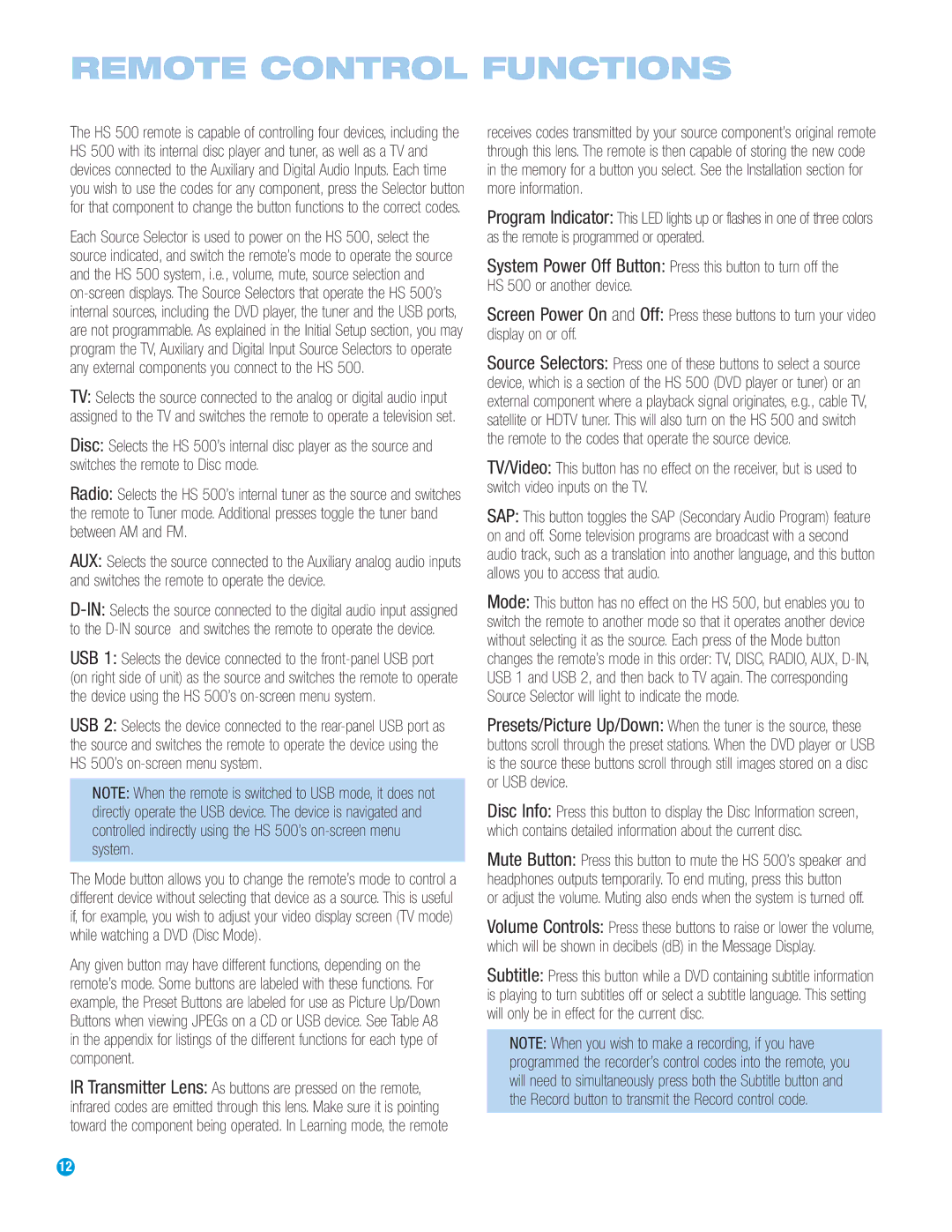The HS 500 remote is capable of controlling four devices, including the HS 500 with its internal disc player and tuner, as well as a TV and devices connected to the Auxiliary and Digital Audio Inputs. Each time you wish to use the codes for any component, press the Selector button for that component to change the button functions to the correct codes.
Each Source Selector is used to power on the HS 500, select the source indicated, and switch the remote’s mode to operate the source and the HS 500 system, i.e., volume, mute, source selection and on-screen displays. The Source Selectors that operate the HS 500’s internal sources, including the DVD player, the tuner and the USB ports, are not programmable. As explained in the Initial Setup section, you may program the TV, Auxiliary and Digital Input Source Selectors to operate any external components you connect to the HS 500.
TV: Selects the source connected to the analog or digital audio input assigned to the TV and switches the remote to operate a television set.
Disc: Selects the HS 500’s internal disc player as the source and switches the remote to Disc mode.
Radio: Selects the HS 500’s internal tuner as the source and switches the remote to Tuner mode. Additional presses toggle the tuner band between AM and FM.
AUX: Selects the source connected to the Auxiliary analog audio inputs and switches the remote to operate the device.
D-IN:Selects the source connected to the digital audio input assigned to the D-IN source and switches the remote to operate the device.
USB 1: Selects the device connected to the front-panel USB port
(on right side of unit) as the source and switches the remote to operate the device using the HS 500’s on-screen menu system.
USB 2: Selects the device connected to the rear-panel USB port as the source and switches the remote to operate the device using the HS 500’s on-screen menu system.
NOTE: When the remote is switched to USB mode, it does not directly operate the USB device. The device is navigated and controlled indirectly using the HS 500’s on-screen menu system.
The Mode button allows you to change the remote’s mode to control a different device without selecting that device as a source. This is useful if, for example, you wish to adjust your video display screen (TV mode) while watching a DVD (Disc Mode).
Any given button may have different functions, depending on the remote’s mode. Some buttons are labeled with these functions. For example, the Preset Buttons are labeled for use as Picture Up/Down Buttons when viewing JPEGs on a CD or USB device. See Table A8 in the appendix for listings of the different functions for each type of component.
IR Transmitter Lens: As buttons are pressed on the remote, infrared codes are emitted through this lens. Make sure it is pointing toward the component being operated. In Learning mode, the remote
receives codes transmitted by your source component’s original remote through this lens. The remote is then capable of storing the new code in the memory for a button you select. See the Installation section for more information.
Program Indicator: This LED lights up or flashes in one of three colors as the remote is programmed or operated.
System Power Off Button: Press this button to turn off the HS 500 or another device.
Screen Power On and Off: Press these buttons to turn your video display on or off.
Source Selectors: Press one of these buttons to select a source device, which is a section of the HS 500 (DVD player or tuner) or an external component where a playback signal originates, e.g., cable TV, satellite or HDTV tuner. This will also turn on the HS 500 and switch the remote to the codes that operate the source device.
TV/Video: This button has no effect on the receiver, but is used to switch video inputs on the TV.
SAP: This button toggles the SAP (Secondary Audio Program) feature on and off. Some television programs are broadcast with a second audio track, such as a translation into another language, and this button allows you to access that audio.
Mode: This button has no effect on the HS 500, but enables you to switch the remote to another mode so that it operates another device without selecting it as the source. Each press of the Mode button changes the remote’s mode in this order: TV, DISC, RADIO, AUX, D-IN, USB 1 and USB 2, and then back to TV again. The corresponding Source Selector will light to indicate the mode.
Presets/Picture Up/Down: When the tuner is the source, these buttons scroll through the preset stations. When the DVD player or USB is the source these buttons scroll through still images stored on a disc or USB device.
Disc Info: Press this button to display the Disc Information screen, which contains detailed information about the current disc.
Mute Button: Press this button to mute the HS 500’s speaker and headphones outputs temporarily. To end muting, press this button
or adjust the volume. Muting also ends when the system is turned off.
Volume Controls: Press these buttons to raise or lower the volume, which will be shown in decibels (dB) in the Message Display.
Subtitle: Press this button while a DVD containing subtitle information is playing to turn subtitles off or select a subtitle language. This setting will only be in effect for the current disc.
NOTE: When you wish to make a recording, if you have programmed the recorder’s control codes into the remote, you will need to simultaneously press both the Subtitle button and the Record button to transmit the Record control code.