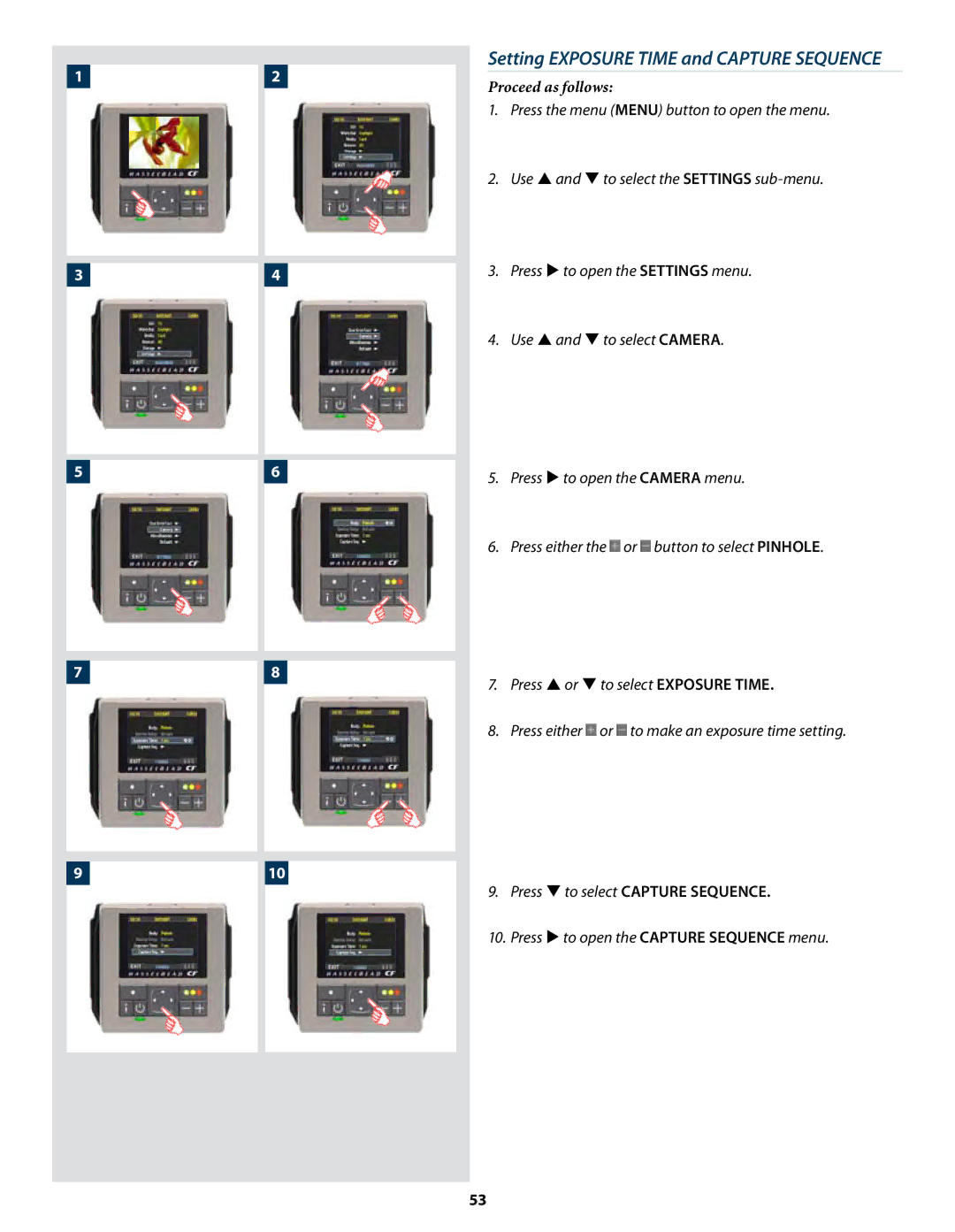12
34
56
78
910
Setting EXPOSURE TIME and CAPTURE SEQUENCE
Proceed as follows:
1.Press the menu (MENU) button to open the menu.
2.Use and to select the SETTINGS
3.Press to open the SETTINGS menu.
4.Use and to select CAMERA.
5.Press to open the CAMERA menu.
6.Press either the ![]() or
or ![]() button to select PINHOLE.
button to select PINHOLE.
7.Press or to select EXPOSURE TIME.
8.Press either ![]() or
or ![]() to make an exposure time setting.
to make an exposure time setting.
9.Press to select CAPTURE SEQUENCE.
10.Press to open the CAPTURE SEQUENCE menu.
53