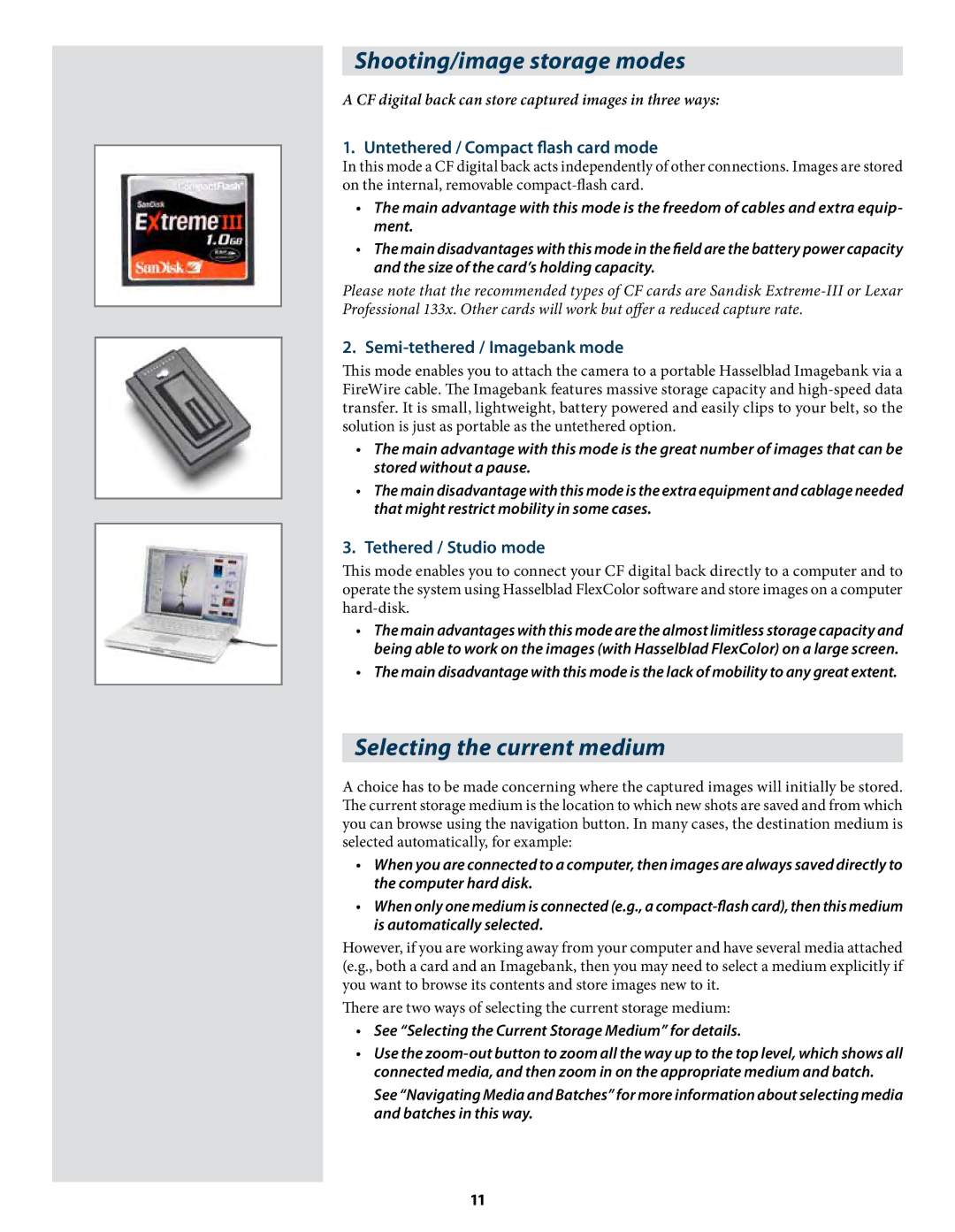Shooting/image storage modes
A CF digital back can store captured images in three ways:
1. Untethered / Compact flash card mode
In this mode a CF digital back acts independently of other connections. Images are stored on the internal, removable
•The main advantage with this mode is the freedom of cables and extra equip- ment.
•The main disadvantages with this mode in the field are the battery power capacity and the size of the card’s holding capacity.
Please note that the recommended types of CF cards are Sandisk
2. Semi-tethered / Imagebank mode
This mode enables you to attach the camera to a portable Hasselblad Imagebank via a FireWire cable. The Imagebank features massive storage capacity and
•The main advantage with this mode is the great number of images that can be stored without a pause.
•The main disadvantage with this mode is the extra equipment and cablage needed that might restrict mobility in some cases.
3. Tethered / Studio mode
This mode enables you to connect your CF digital back directly to a computer and to operate the system using Hasselblad FlexColor software and store images on a computer
•The main advantages with this mode are the almost limitless storage capacity and being able to work on the images (with Hasselblad FlexColor) on a large screen.
•The main disadvantage with this mode is the lack of mobility to any great extent.
Selecting the current medium
A choice has to be made concerning where the captured images will initially be stored. The current storage medium is the location to which new shots are saved and from which you can browse using the navigation button. In many cases, the destination medium is selected automatically, for example:
•When you are connected to a computer, then images are always saved directly to the computer hard disk.
•When only one medium is connected (e.g., a
However, if you are working away from your computer and have several media attached (e.g., both a card and an Imagebank, then you may need to select a medium explicitly if you want to browse its contents and store images new to it.
There are two ways of selecting the current storage medium:
•See “Selecting the Current Storage Medium” for details.
•Use the
See “Navigating Media and Batches” for more information about selecting media and batches in this way.
11