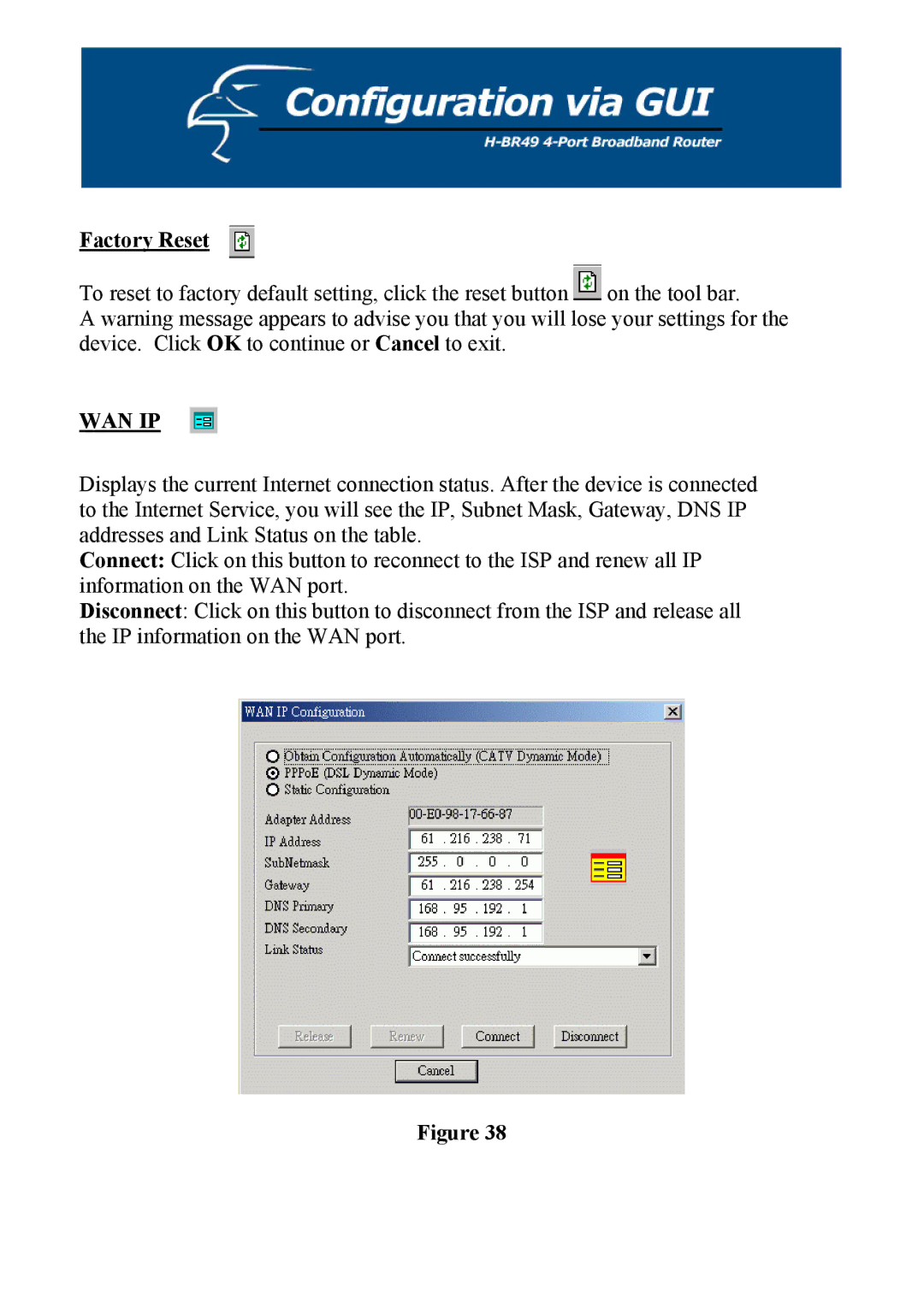Factory Reset
To reset to factory default setting, click the reset button ![]() on the tool bar.
on the tool bar.
A warning message appears to advise you that you will lose your settings for the device. Click OK to continue or Cancel to exit.
WAN IP
Displays the current Internet connection status. After the device is connected to the Internet Service, you will see the IP, Subnet Mask, Gateway, DNS IP addresses and Link Status on the table.
Connect: Click on this button to reconnect to the ISP and renew all IP information on the WAN port.
Disconnect: Click on this button to disconnect from the ISP and release all the IP information on the WAN port.
Figure 38