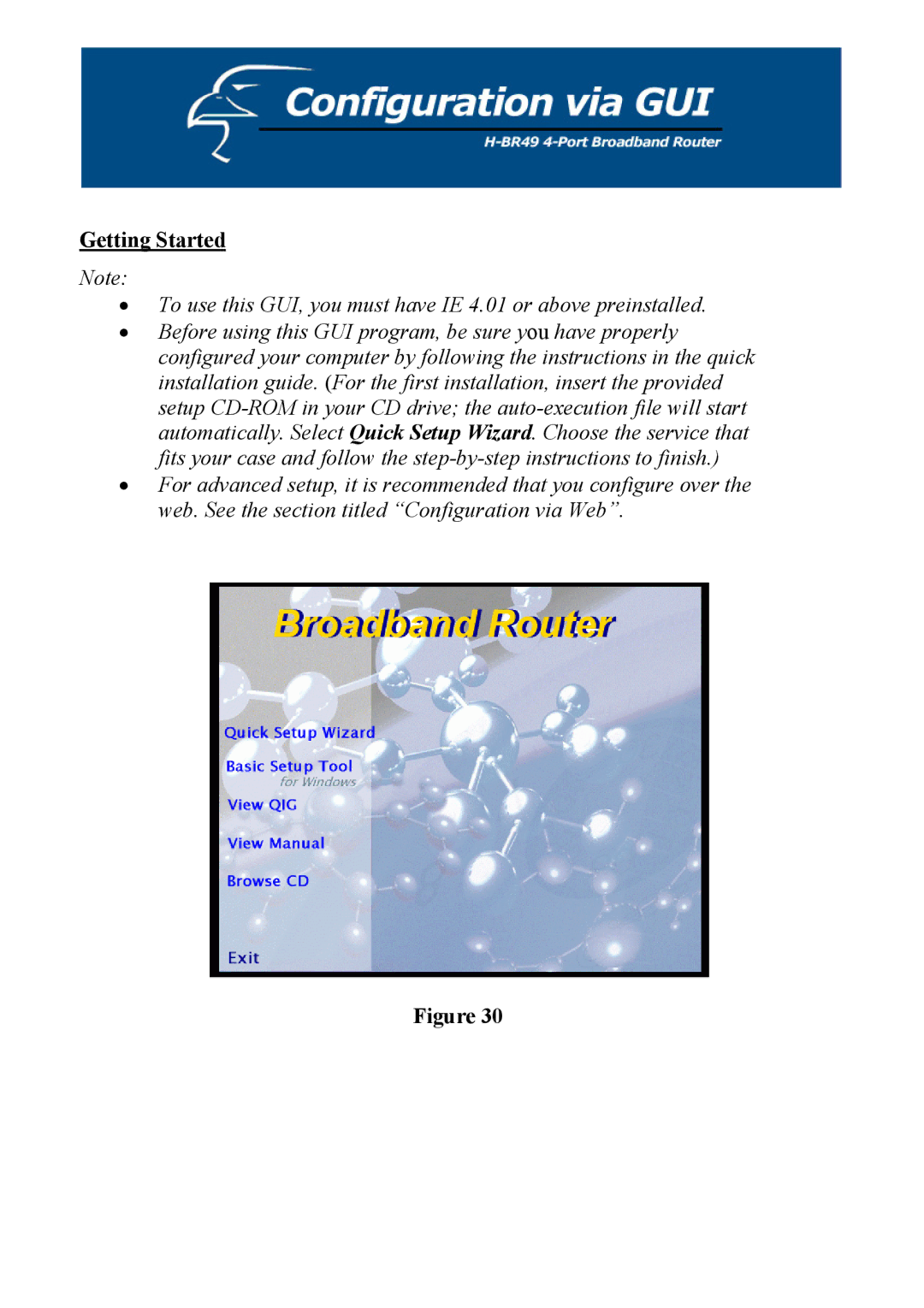Getting Started
Note:
•To use this GUI, you must have IE 4.01 or above preinstalled.
•Before using this GUI program, be sure you have properly configured your computer by following the instructions in the quick installation guide. (For the first installation, insert the provided setup
•For advanced setup, it is recommended that you configure over the web. See the section titled “Configuration via Web”.
Figure 30