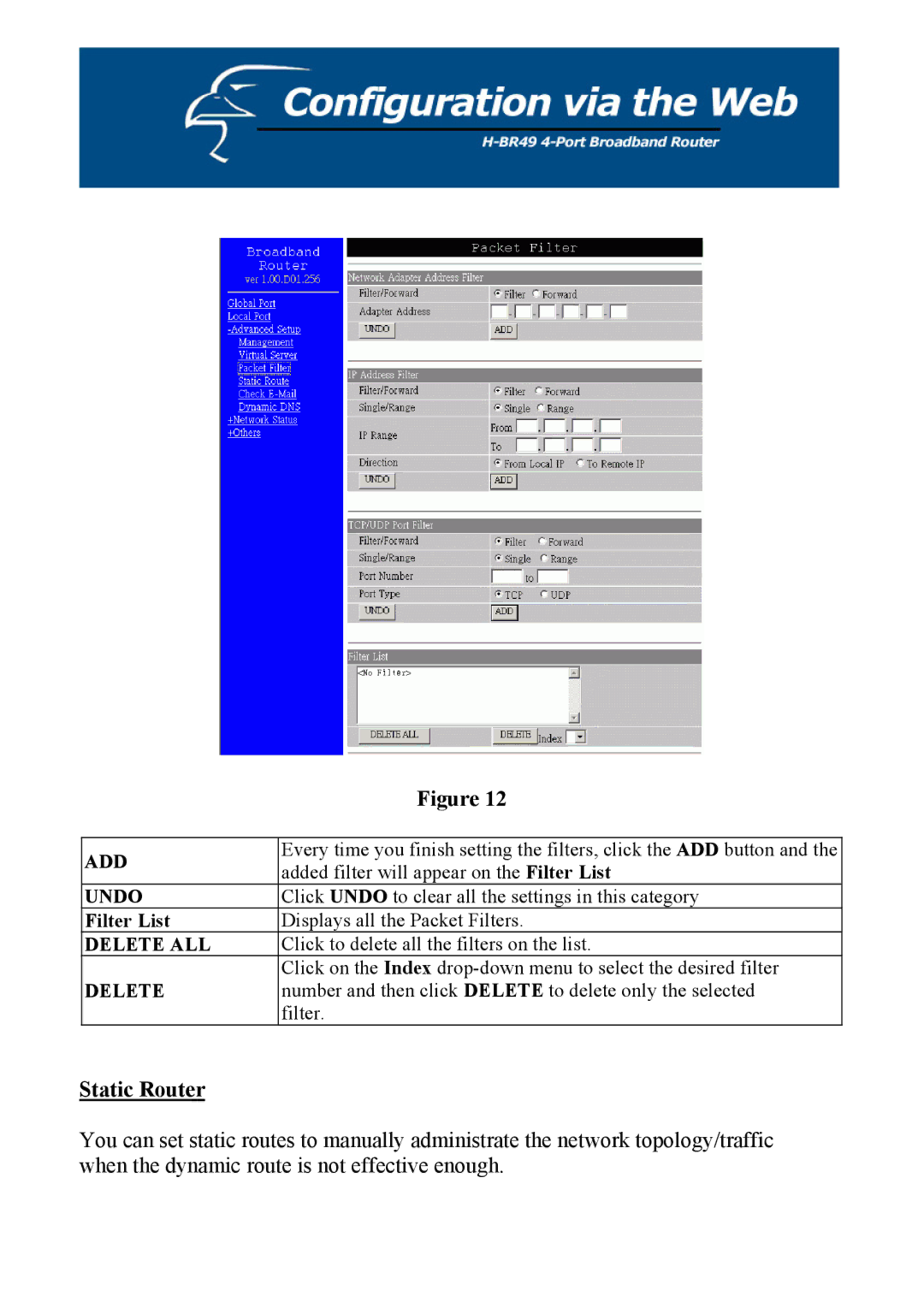| Figure 12 | |
|
| |
ADD | Every time you finish setting the filters, click the ADD button and the | |
added filter will appear on the Filter List | ||
| ||
UNDO | Click UNDO to clear all the settings in this category | |
Filter List | Displays all the Packet Filters. | |
DELETE ALL | Click to delete all the filters on the list. | |
| Click on the Index | |
DELETE | number and then click DELETE to delete only the selected | |
| filter. |
Static Router
You can set static routes to manually administrate the network topology/traffic when the dynamic route is not effective enough.