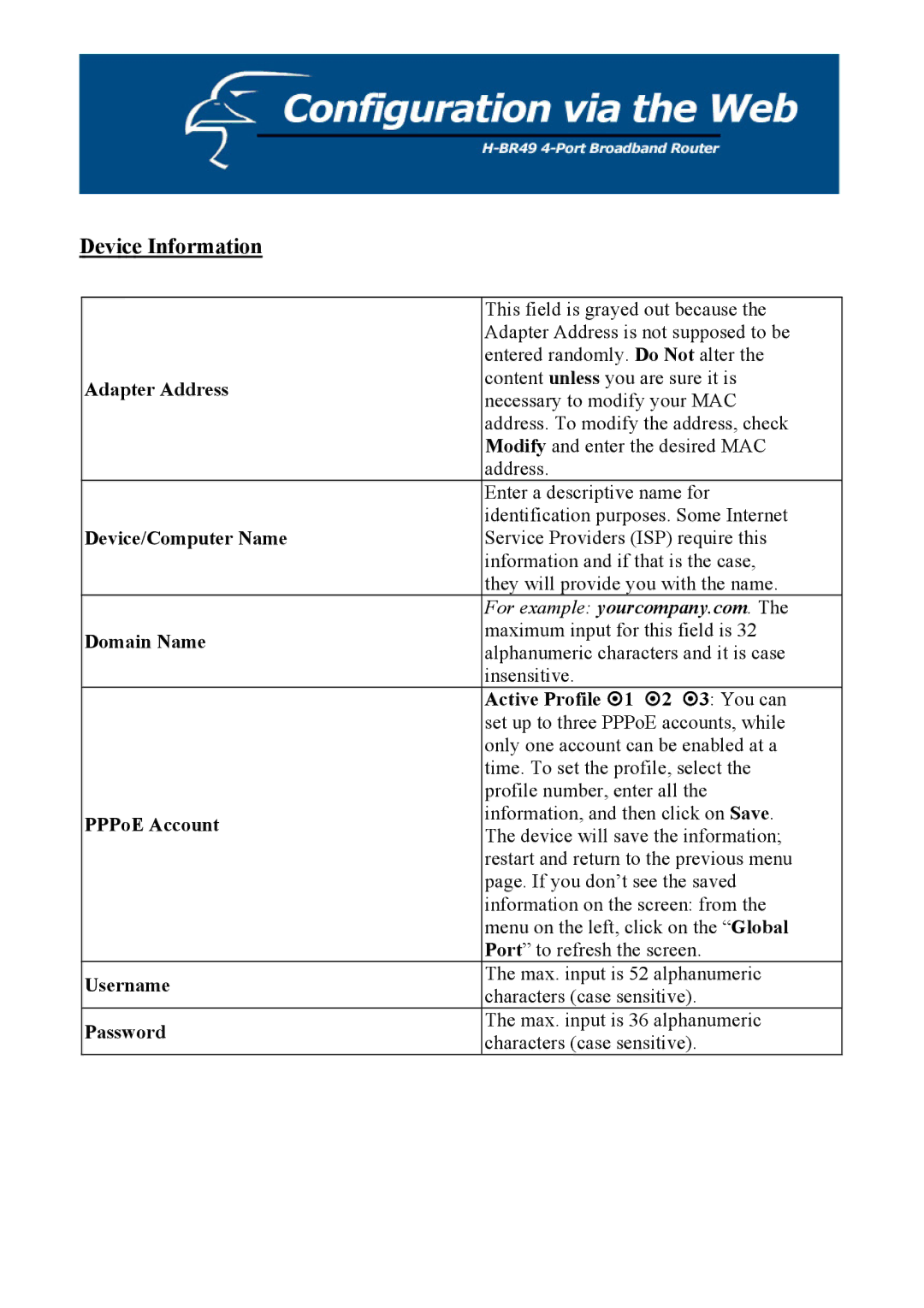Device Information
| This field is grayed out because the | |
| Adapter Address is not supposed to be | |
| entered randomly. Do Not alter the | |
Adapter Address | content unless you are sure it is | |
necessary to modify your MAC | ||
| ||
| address. To modify the address, check | |
| Modify and enter the desired MAC | |
| address. | |
| Enter a descriptive name for | |
Device/Computer Name | identification purposes. Some Internet | |
Service Providers (ISP) require this | ||
| information and if that is the case, | |
| they will provide you with the name. | |
| For example: yourcompany.com. The | |
Domain Name | maximum input for this field is 32 | |
alphanumeric characters and it is case | ||
| ||
| insensitive. | |
| Active Profile 1 2 3: You can | |
| set up to three PPPoE accounts, while | |
| only one account can be enabled at a | |
| time. To set the profile, select the | |
| profile number, enter all the | |
PPPoE Account | information, and then click on Save. | |
The device will save the information; | ||
| ||
| restart and return to the previous menu | |
| page. If you don’t see the saved | |
| information on the screen: from the | |
| menu on the left, click on the “Global | |
| Port” to refresh the screen. | |
Username | The max. input is 52 alphanumeric | |
characters (case sensitive). | ||
| ||
Password | The max. input is 36 alphanumeric | |
characters (case sensitive). | ||
|