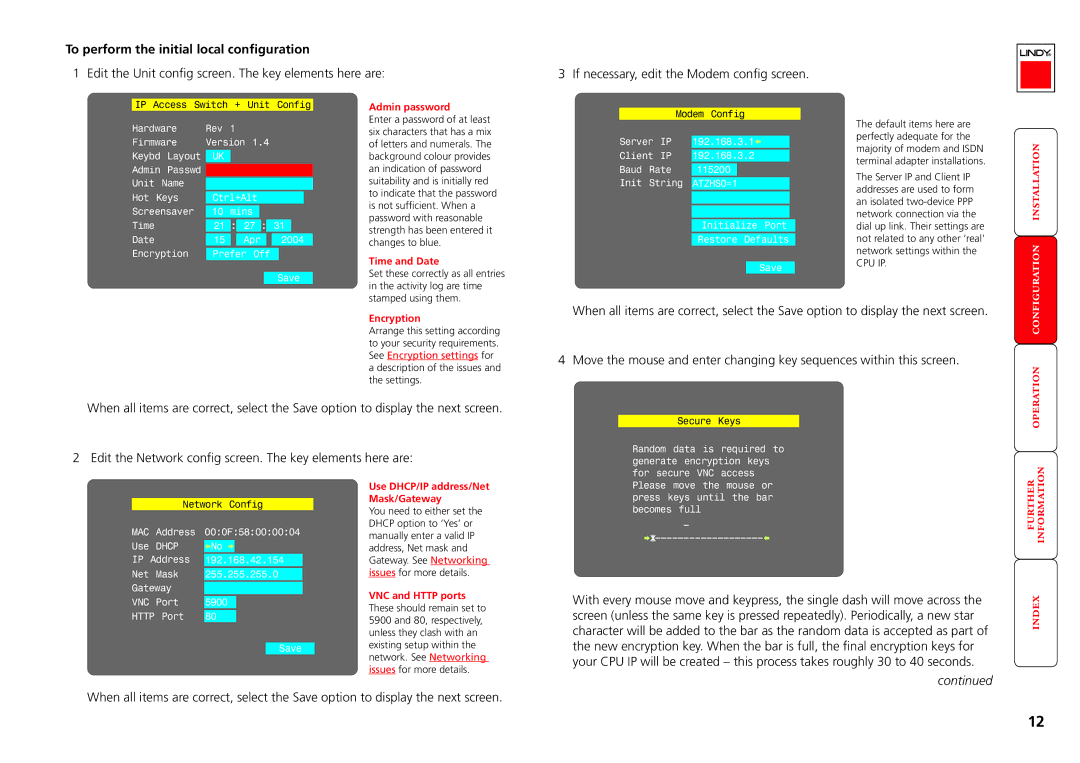To perform the initial local configuration
1 Edit the Unit config screen. The key elements here are:
3 If necessary, edit the Modem config screen.
IP Access Switch + Unit Config
Hardware | Rev | 1 |
| |
Firmware | Version 1.4 |
| ||
Keybd | Layout | UK |
|
|
Admin | Passwd |
|
|
|
Unit | Name |
|
|
|
Hot Keys | Ctrl+Alt |
| ||
Screensaver | 10 | mins |
| |
Time |
| 21 : 27 : 31 | ||
Date |
| 15 | Apr | 2004 |
Encryption | Prefer Off |
| ||
Save
Admin password
Enter a password of at least six characters that has a mix of letters and numerals. The background colour provides an indication of password suitability and is initially red to indicate that the password is not sufficient. When a password with reasonable strength has been entered it changes to blue.
Time and Date
Set these correctly as all entries in the activity log are time stamped using them.
Modem Config
Server IP 192.168.3.1![]()
Client IP 192.168.3.2
Baud Rate 115200
Init String ATZHS0=1
Initialize Port
Restore Defaults
Save
The default items here are perfectly adequate for the majority of modem and ISDN terminal adapter installations.
The Server IP and Client IP addresses are used to form an isolated
CPU IP.
Encryption
Arrange this setting according to your security requirements. See Encryption settings for a description of the issues and the settings.
When all items are correct, select the Save option to display the next screen.
4 Move the mouse and enter changing key sequences within this screen.
When all items are correct, select the Save option to display the next screen.
2 Edit the Network config screen. The key elements here are:
Secure Keys
Random data is required to generate encryption keys
| Network Config | |
MAC | Address | 00:0F:58:00:00:04 |
Use | DHCP | No |
IP Address | 192.168.42.154 | |
Net | Mask | 255.255.255.0 |
Gateway |
| |
VNC | Port | 5900 |
HTTP | Port | 80 |
Save
Use DHCP/IP address/Net Mask/Gateway
You need to either set the DHCP option to ‘Yes’ or manually enter a valid IP address, Net mask and Gateway. See Networking issues for more details.
VNC and HTTP ports These should remain set to 5900 and 80, respectively, unless they clash with an existing setup within the network. See Networking issues for more details.
for secure VNC access Please move the mouse or press keys until the bar becomes full
With every mouse move and keypress, the single dash will move across the screen (unless the same key is pressed repeatedly). Periodically, a new star character will be added to the bar as the random data is accepted as part of the new encryption key. When the bar is full, the final encryption keys for your CPU IP will be created – this process takes roughly 30 to 40 seconds.
continued
When all items are correct, select the Save option to display the next screen.
12