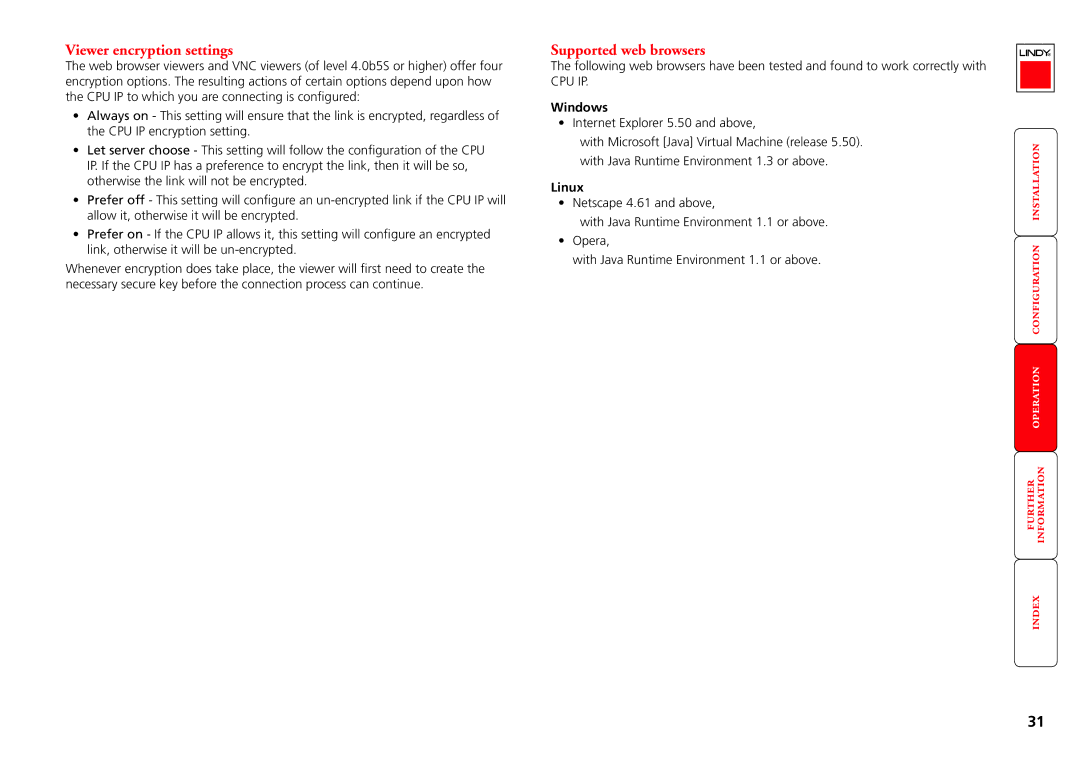Viewer encryption settings
The web browser viewers and VNC viewers (of level 4.0b5S or higher) offer four encryption options. The resulting actions of certain options depend upon how the CPU IP to which you are connecting is configured:
•Always on - This setting will ensure that the link is encrypted, regardless of the CPU IP encryption setting.
•Let server choose - This setting will follow the configuration of the CPU IP. If the CPU IP has a preference to encrypt the link, then it will be so, otherwise the link will not be encrypted.
•Prefer off - This setting will configure an
•Prefer on - If the CPU IP allows it, this setting will configure an encrypted link, otherwise it will be
Whenever encryption does take place, the viewer will first need to create the necessary secure key before the connection process can continue.
Supported web browsers
The following web browsers have been tested and found to work correctly with
CPU IP.
Windows
• Internet Explorer 5.50 and above,
with Microsoft [Java] Virtual Machine (release 5.50). with Java Runtime Environment 1.3 or above.
Linux
• Netscape 4.61 and above,
with Java Runtime Environment 1.1 or above.
•Opera,
with Java Runtime Environment 1.1 or above.
31