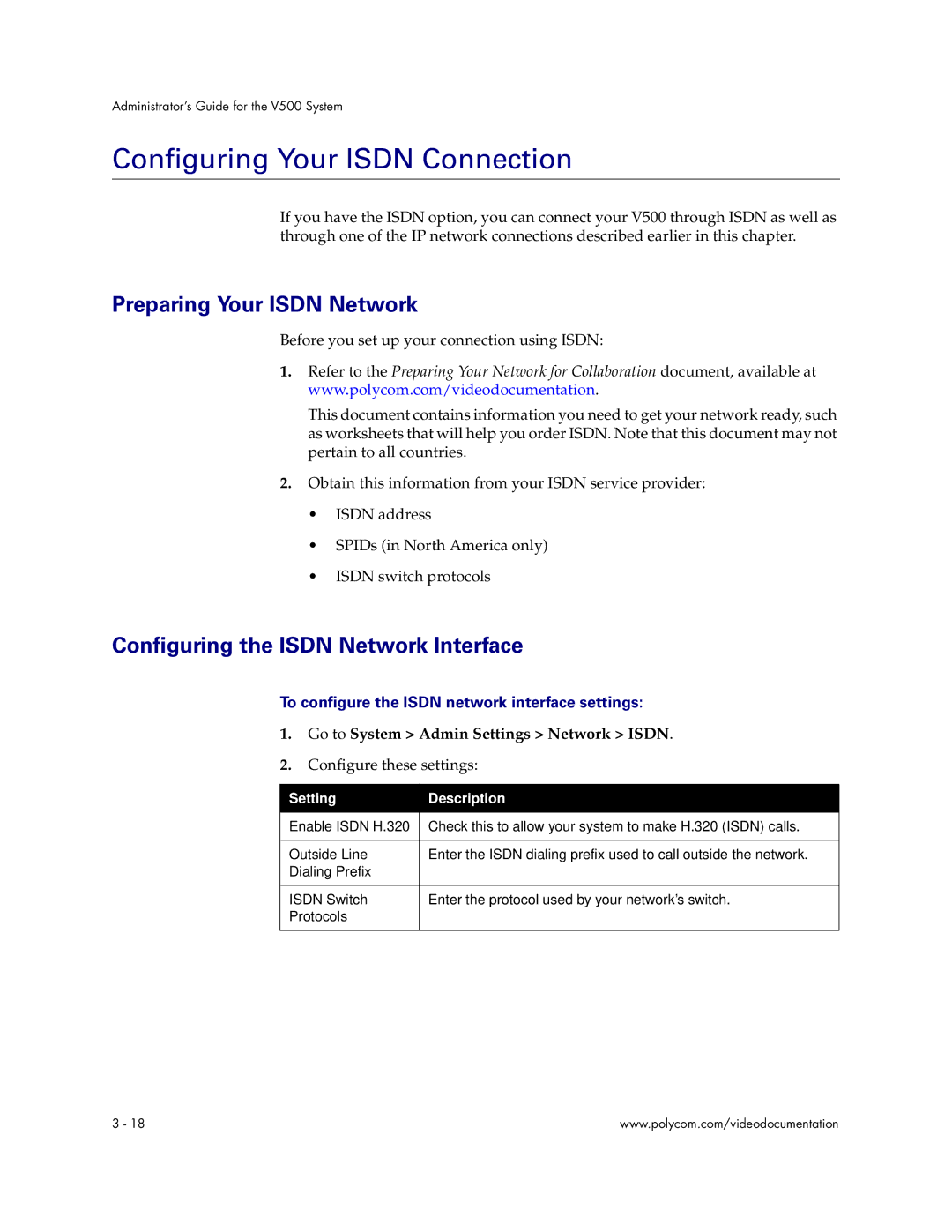Administrator’s Guide for the V500 System
Configuring Your ISDN Connection
If you have the ISDN option, you can connect your V500 through ISDN as well as through one of the IP network connections described earlier in this chapter.
Preparing Your ISDN Network
Before you set up your connection using ISDN:
1.Refer to the Preparing Your Network for Collaboration document, available at www.polycom.com/videodocumentation.
This document contains information you need to get your network ready, such as worksheets that will help you order ISDN. Note that this document may not pertain to all countries.
2.Obtain this information from your ISDN service provider:
•ISDN address
•SPIDs (in North America only)
•ISDN switch protocols
Configuring the ISDN Network Interface
To configure the ISDN network interface settings:
1.Go to System > Admin Settings > Network > ISDN.
2.Configure these settings:
Setting | Description |
|
|
Enable ISDN H.320 | Check this to allow your system to make H.320 (ISDN) calls. |
|
|
Outside Line | Enter the ISDN dialing prefix used to call outside the network. |
Dialing Prefix |
|
|
|
ISDN Switch | Enter the protocol used by your network’s switch. |
Protocols |
|
|
|
3 - 18 | www.polycom.com/videodocumentation |