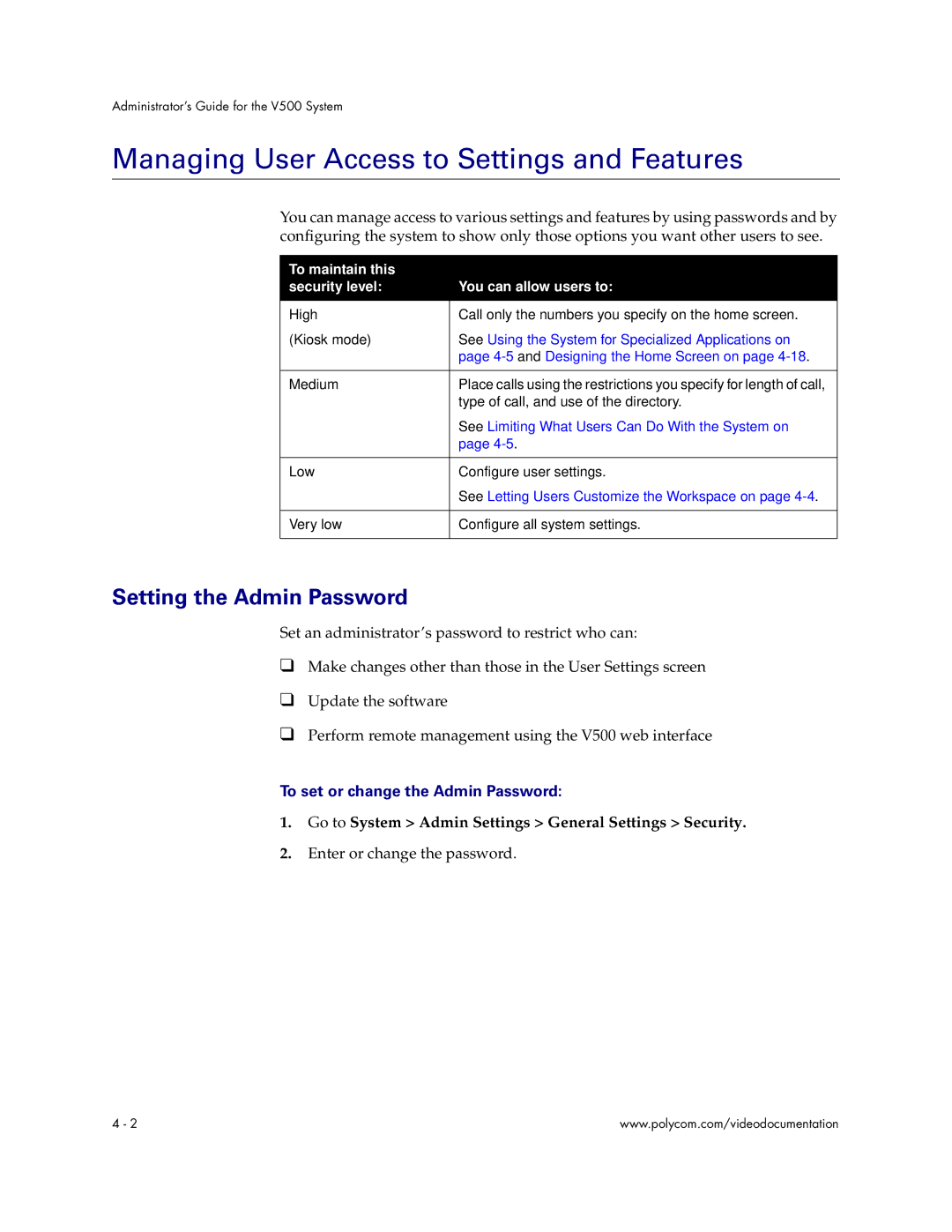Administrator’s Guide for the V500 System
Managing User Access to Settings and Features
You can manage access to various settings and features by using passwords and by configuring the system to show only those options you want other users to see.
To maintain this |
|
security level: | You can allow users to: |
|
|
High | Call only the numbers you specify on the home screen. |
(Kiosk mode) | See Using the System for Specialized Applications on |
| page |
|
|
Medium | Place calls using the restrictions you specify for length of call, |
| type of call, and use of the directory. |
| See Limiting What Users Can Do With the System on |
| page |
|
|
Low | Configure user settings. |
| See Letting Users Customize the Workspace on page |
|
|
Very low | Configure all system settings. |
|
|
Setting the Admin Password
Set an administrator’s password to restrict who can:
❑Make changes other than those in the User Settings screen
❑Update the software
❑Perform remote management using the V500 web interface
To set or change the Admin Password:
1.Go to System > Admin Settings > General Settings > Security.
2.Enter or change the password.
4 - 2 | www.polycom.com/videodocumentation |