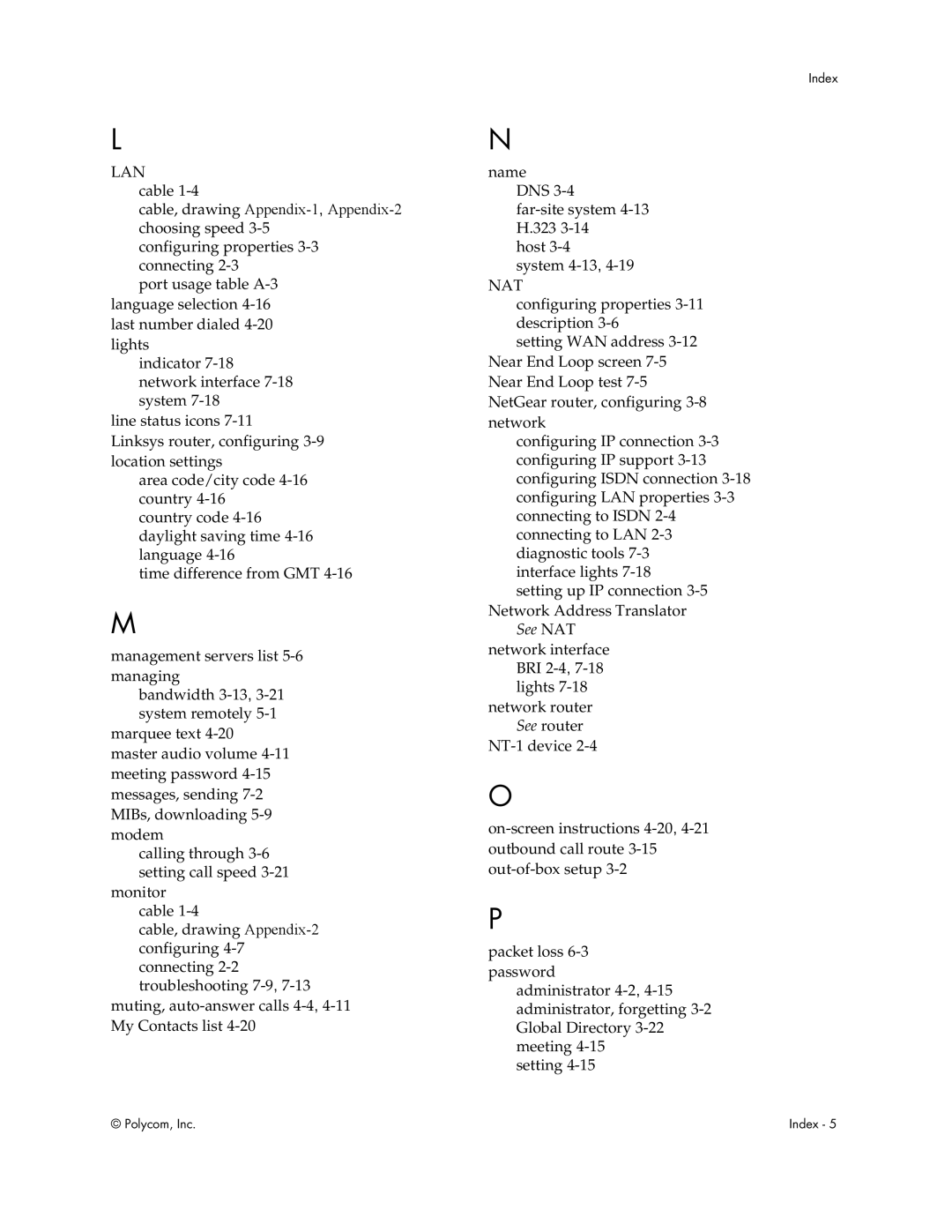L
LAN
cable
cable, drawing
configuring properties
port usage table
indicator
line status icons
Linksys router, configuring
area code/city code
country code
time difference from GMT
M
management servers list
bandwidth
marquee text
master audio volume
calling through
monitor
cable
cable, drawing
muting,
Index
N
name DNS
host
system
NAT
configuring properties
setting WAN address
configuring IP connection
interface lights
setting up IP connection
See NAT network interface
BRI
network router See router
O
P
packet loss
administrator
setting
© Polycom, Inc. | Index - 5 |