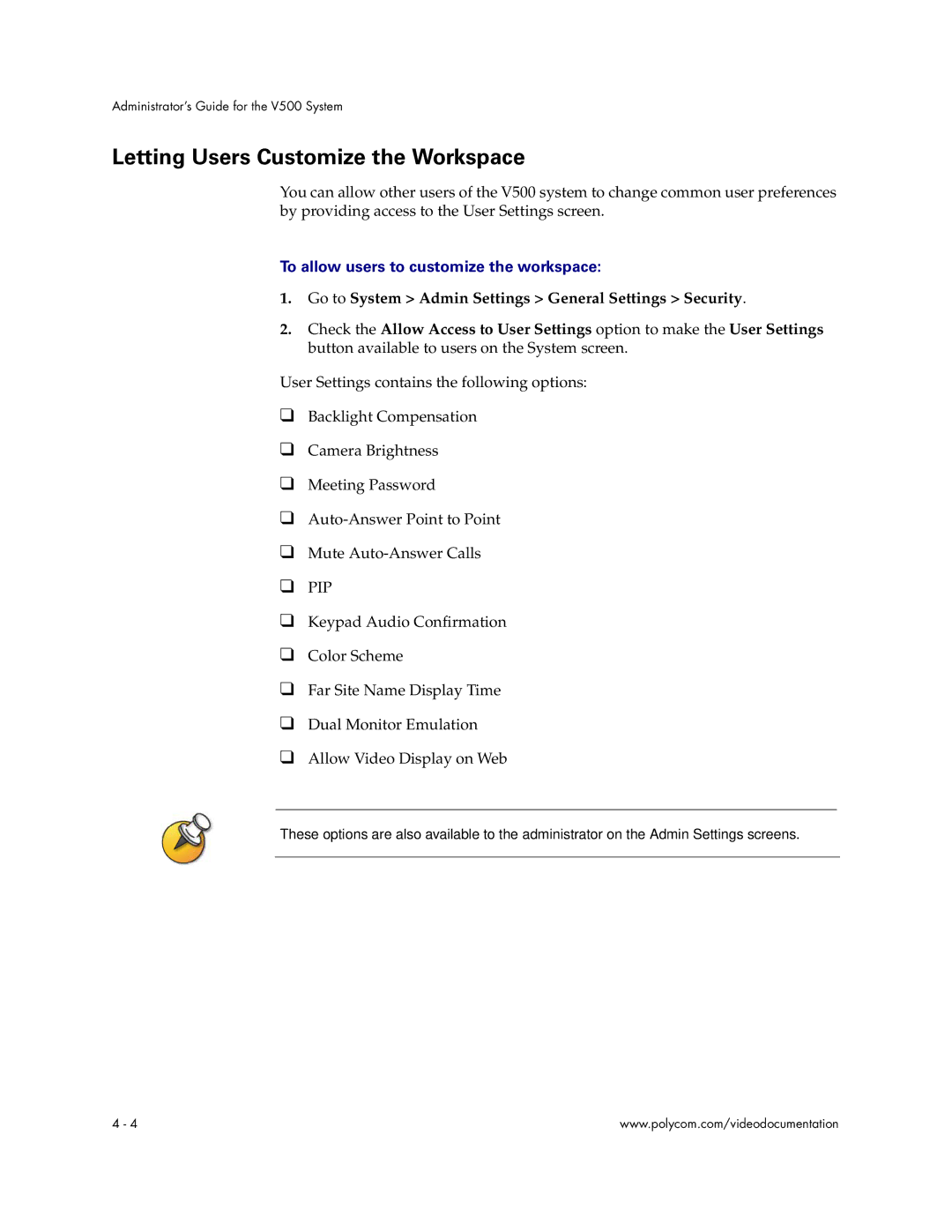Administrator’s Guide for the V500 System
Letting Users Customize the Workspace
You can allow other users of the V500 system to change common user preferences by providing access to the User Settings screen.
To allow users to customize the workspace:
1.Go to System > Admin Settings > General Settings > Security.
2.Check the Allow Access to User Settings option to make the User Settings button available to users on the System screen.
User Settings contains the following options:
❑Backlight Compensation
❑Camera Brightness
❑Meeting Password
❑
❑Mute
❑PIP
❑Keypad Audio Confirmation
❑Color Scheme
❑Far Site Name Display Time
❑Dual Monitor Emulation
❑Allow Video Display on Web
These options are also available to the administrator on the Admin Settings screens.
4 - 4 | www.polycom.com/videodocumentation |