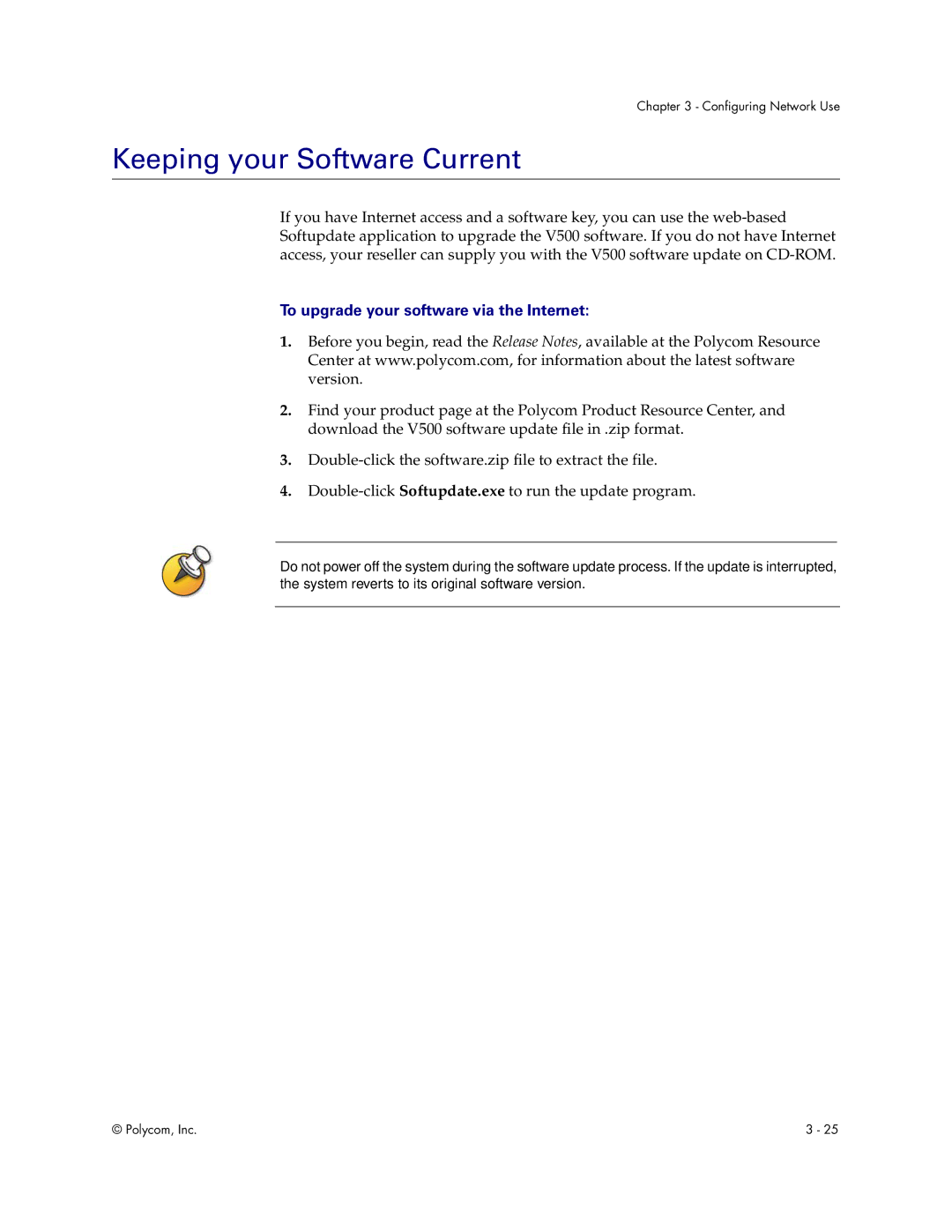Chapter 3 - Configuring Network Use
Keeping your Software Current
If you have Internet access and a software key, you can use the
To upgrade your software via the Internet:
1.Before you begin, read the Release Notes, available at the Polycom Resource Center at www.polycom.com, for information about the latest software version.
2.Find your product page at the Polycom Product Resource Center, and download the V500 software update file in .zip format.
3.
4.
Do not power off the system during the software update process. If the update is interrupted, the system reverts to its original software version.
© Polycom, Inc. | 3 - 25 |