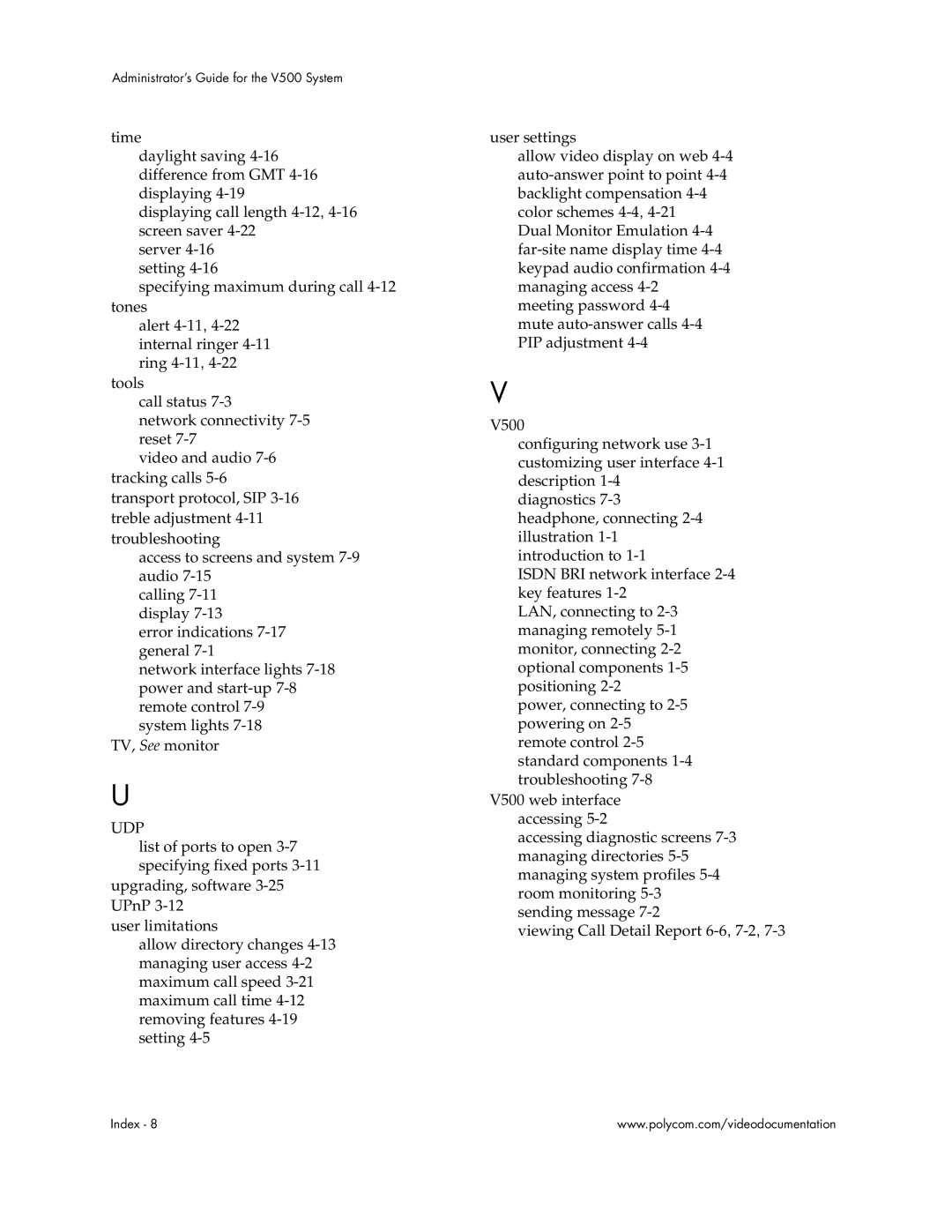Administrator’s Guide for the V500 System
time
daylight saving
displaying call length
server
specifying maximum during call
alert
tools
call status
network connectivity
video and audio
access to screens and system
calling
error indications
network interface lights
system lights
U
UDP
list of ports to open
upgrading, software
user limitations
allow directory changes
user settings
allow video display on web
Dual Monitor Emulation
mute
V
V500
configuring network use
ISDN BRI network interface
LAN, connecting to
V500 web interface accessing
accessing diagnostic screens
viewing Call Detail Report
Index - 8 | www.polycom.com/videodocumentation |