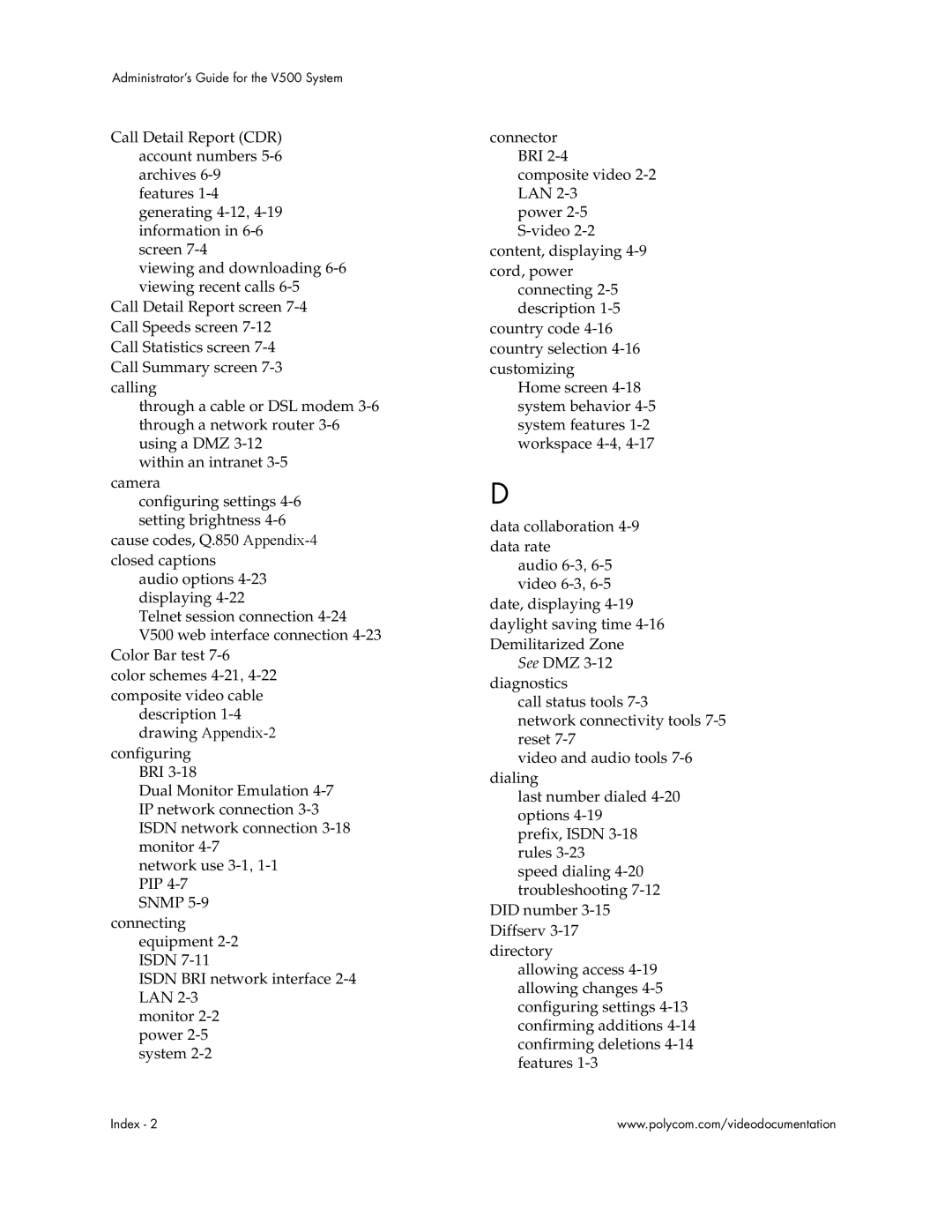Administrator’s Guide for the V500 System
Call Detail Report (CDR) account numbers
viewing and downloading
Call Detail Report screen
through a cable or DSL modem
within an intranet
configuring settings
cause codes, Q.850
audio options
Telnet session connection
V500 web interface connection
color schemes
description
configuring BRI
Dual Monitor Emulation
network use
SNMP
connecting equipment
ISDN BRI network interface
monitor
connector BRI
power
content, displaying
connecting
country selection
Home screen
D
data collaboration
audio
date, displaying
See DMZ
call status tools
network connectivity tools
video and audio tools
last number dialed
prefix, ISDN
DID number
allowing access
Index - 2 | www.polycom.com/videodocumentation |