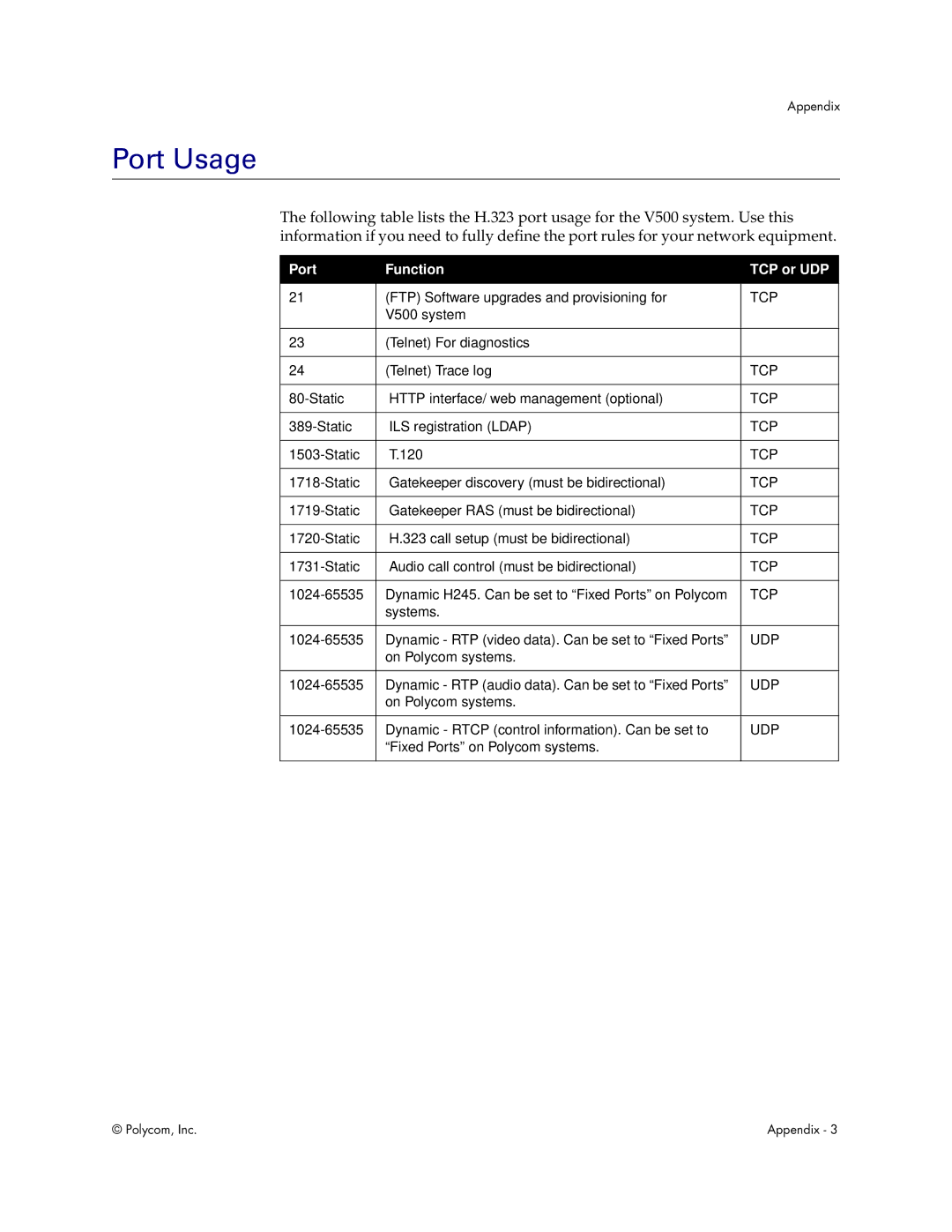Appendix
Port Usage
The following table lists the H.323 port usage for the V500 system. Use this information if you need to fully define the port rules for your network equipment.
Port | Function | TCP or UDP |
|
|
|
21 | (FTP) Software upgrades and provisioning for | TCP |
| V500 system |
|
|
|
|
23 | (Telnet) For diagnostics |
|
|
|
|
24 | (Telnet) Trace log | TCP |
|
|
|
HTTP interface/ web management (optional) | TCP | |
|
|
|
ILS registration (LDAP) | TCP | |
|
|
|
T.120 | TCP | |
|
|
|
Gatekeeper discovery (must be bidirectional) | TCP | |
|
|
|
Gatekeeper RAS (must be bidirectional) | TCP | |
|
|
|
H.323 call setup (must be bidirectional) | TCP | |
|
|
|
Audio call control (must be bidirectional) | TCP | |
|
|
|
Dynamic H245. Can be set to “Fixed Ports” on Polycom | TCP | |
| systems. |
|
|
|
|
Dynamic - RTP (video data). Can be set to “Fixed Ports” | UDP | |
| on Polycom systems. |
|
|
|
|
Dynamic - RTP (audio data). Can be set to “Fixed Ports” | UDP | |
| on Polycom systems. |
|
|
|
|
Dynamic - RTCP (control information). Can be set to | UDP | |
| “Fixed Ports” on Polycom systems. |
|
|
|
|
© Polycom, Inc. | Appendix - 3 |