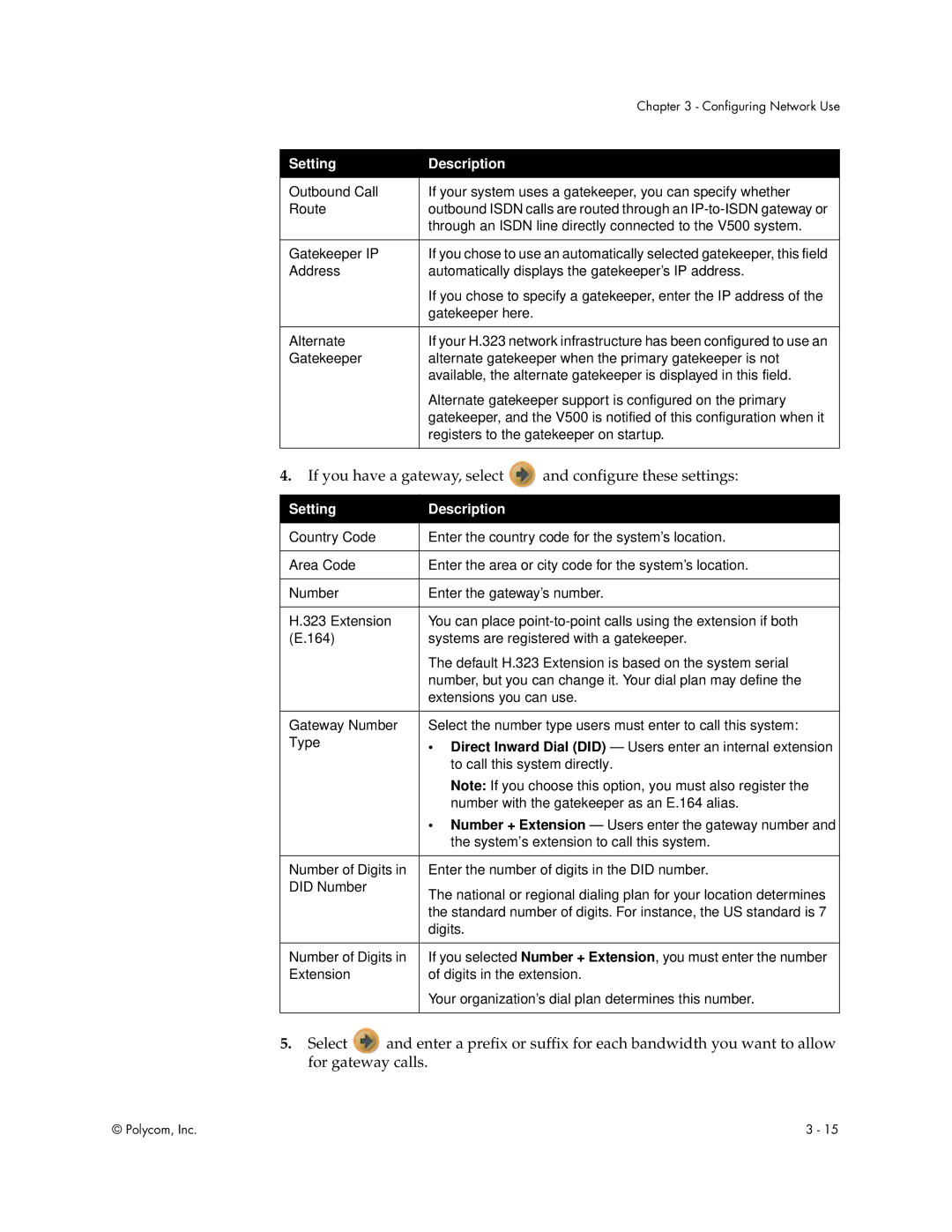| Chapter 3 - Configuring Network Use |
|
|
Setting | Description |
|
|
Outbound Call | If your system uses a gatekeeper, you can specify whether |
Route | outbound ISDN calls are routed through an |
| through an ISDN line directly connected to the V500 system. |
|
|
Gatekeeper IP | If you chose to use an automatically selected gatekeeper, this field |
Address | automatically displays the gatekeeper’s IP address. |
| If you chose to specify a gatekeeper, enter the IP address of the |
| gatekeeper here. |
|
|
Alternate | If your H.323 network infrastructure has been configured to use an |
Gatekeeper | alternate gatekeeper when the primary gatekeeper is not |
| available, the alternate gatekeeper is displayed in this field. |
| Alternate gatekeeper support is configured on the primary |
| gatekeeper, and the V500 is notified of this configuration when it |
| registers to the gatekeeper on startup. |
|
|
4.If you have a gateway, select  and configure these settings:
and configure these settings:
Setting | Description |
|
|
Country Code | Enter the country code for the system’s location. |
|
|
Area Code | Enter the area or city code for the system’s location. |
|
|
Number | Enter the gateway’s number. |
|
|
H.323 Extension | You can place |
(E.164) | systems are registered with a gatekeeper. |
| The default H.323 Extension is based on the system serial |
| number, but you can change it. Your dial plan may define the |
| extensions you can use. |
|
|
Gateway Number | Select the number type users must enter to call this system: |
Type | • Direct Inward Dial (DID) — Users enter an internal extension |
| |
| to call this system directly. |
| Note: If you choose this option, you must also register the |
| number with the gatekeeper as an E.164 alias. |
| • Number + Extension — Users enter the gateway number and |
| the system’s extension to call this system. |
|
|
Number of Digits in | Enter the number of digits in the DID number. |
DID Number | The national or regional dialing plan for your location determines |
| |
| the standard number of digits. For instance, the US standard is 7 |
| digits. |
|
|
Number of Digits in | If you selected Number + Extension, you must enter the number |
Extension | of digits in the extension. |
| Your organization’s dial plan determines this number. |
|
|
5.Select ![]() and enter a prefix or suffix for each bandwidth you want to allow for gateway calls.
and enter a prefix or suffix for each bandwidth you want to allow for gateway calls.
© Polycom, Inc. | 3 - 15 |