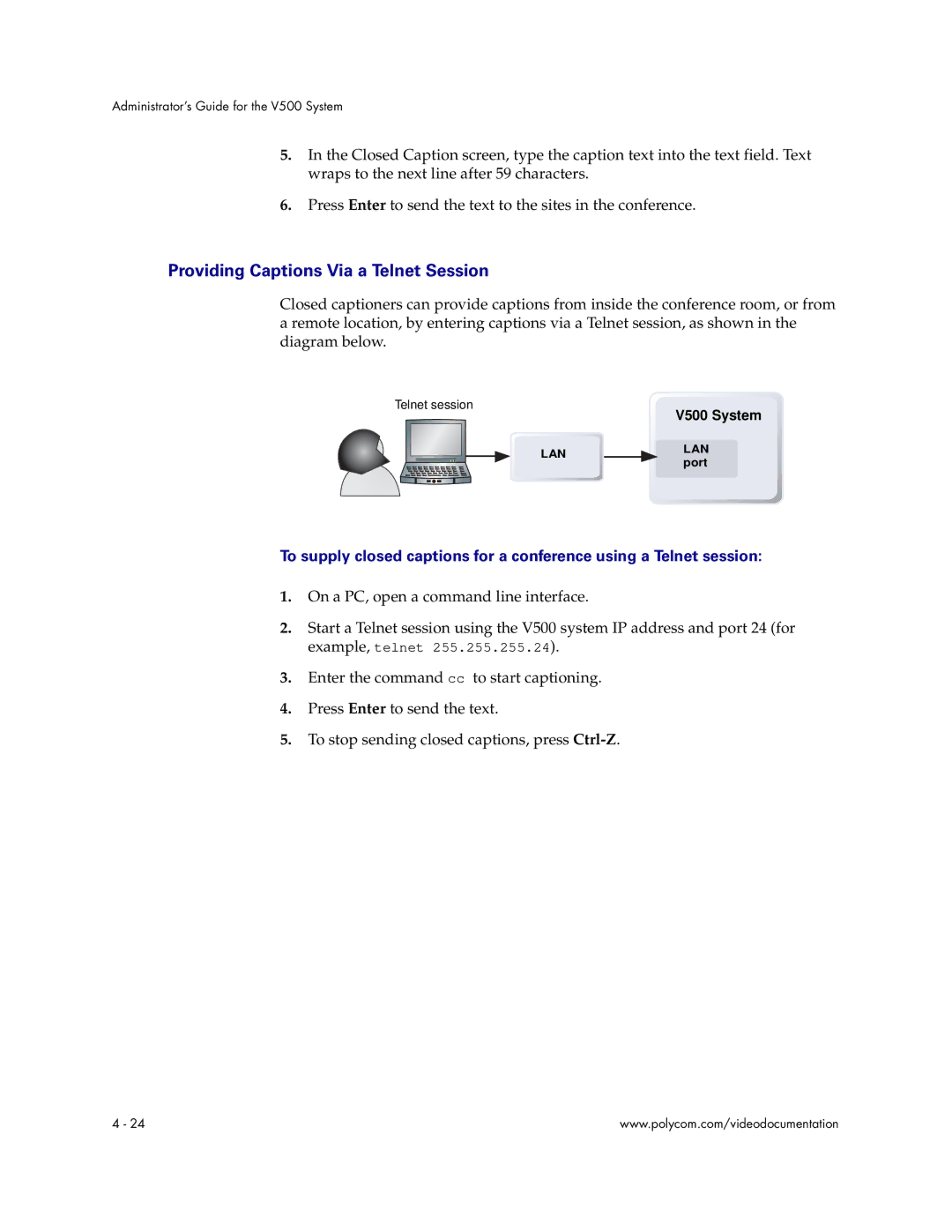Administrator’s Guide for the V500 System
5.In the Closed Caption screen, type the caption text into the text field. Text wraps to the next line after 59 characters.
6.Press Enter to send the text to the sites in the conference.
Providing Captions Via a Telnet Session
Closed captioners can provide captions from inside the conference room, or from a remote location, by entering captions via a Telnet session, as shown in the diagram below.
Telnet session
V500 System
LAN |
| LAN |
| port | |
|
|
To supply closed captions for a conference using a Telnet session:
1.On a PC, open a command line interface.
2.Start a Telnet session using the V500 system IP address and port 24 (for example, telnet 255.255.255.24).
3.Enter the command cc to start captioning.
4.Press Enter to send the text.
5.To stop sending closed captions, press
4 - 24 | www.polycom.com/videodocumentation |