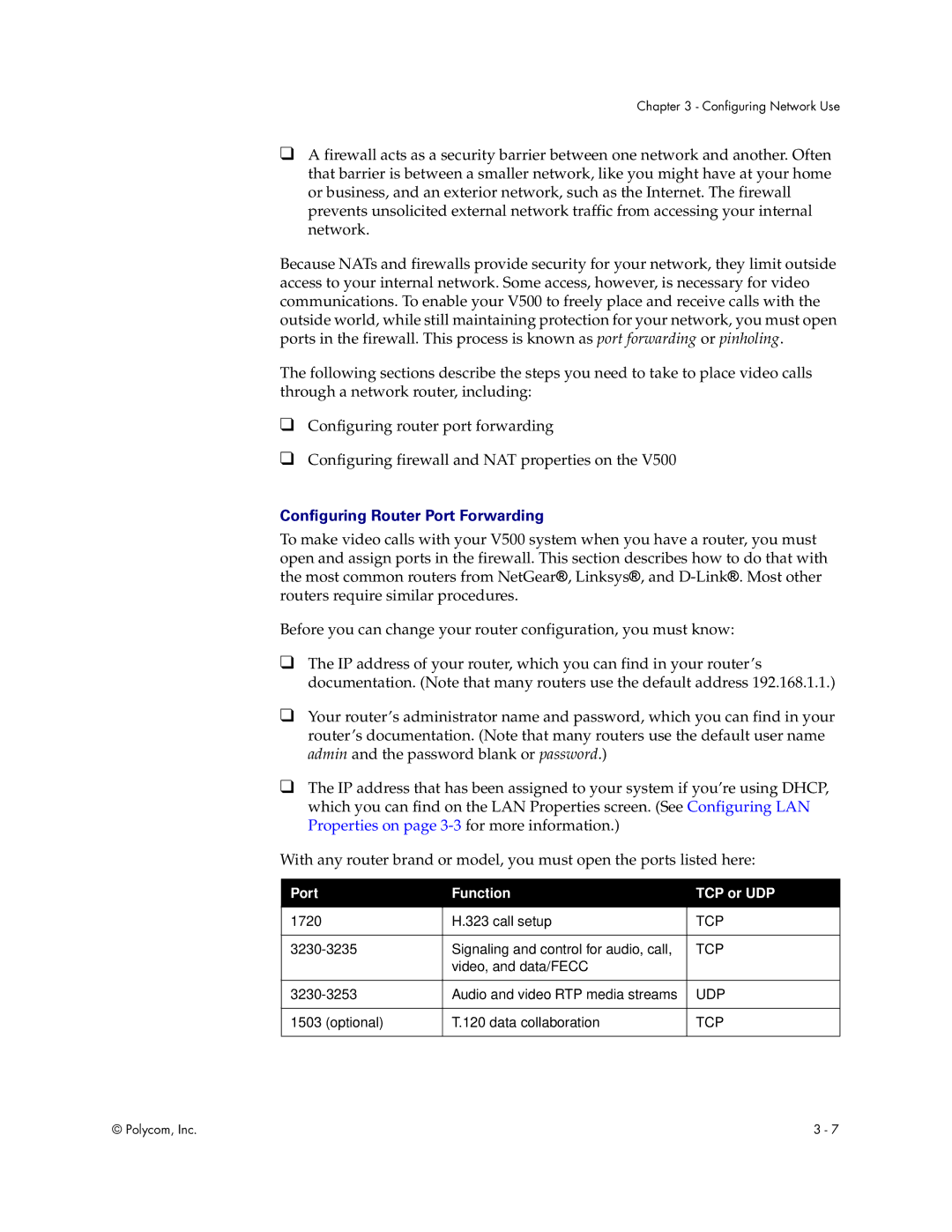Chapter 3 - Configuring Network Use
❑A firewall acts as a security barrier between one network and another. Often that barrier is between a smaller network, like you might have at your home or business, and an exterior network, such as the Internet. The firewall prevents unsolicited external network traffic from accessing your internal network.
Because NATs and firewalls provide security for your network, they limit outside access to your internal network. Some access, however, is necessary for video communications. To enable your V500 to freely place and receive calls with the outside world, while still maintaining protection for your network, you must open ports in the firewall. This process is known as port forwarding or pinholing.
The following sections describe the steps you need to take to place video calls through a network router, including:
❑Configuring router port forwarding
❑Configuring firewall and NAT properties on the V500
Configuring Router Port Forwarding
To make video calls with your V500 system when you have a router, you must open and assign ports in the firewall. This section describes how to do that with the most common routers from NetGear®, Linksys®, and
Before you can change your router configuration, you must know:
❑The IP address of your router, which you can find in your router’s documentation. (Note that many routers use the default address 192.168.1.1.)
❑Your router’s administrator name and password, which you can find in your router’s documentation. (Note that many routers use the default user name admin and the password blank or password.)
❑The IP address that has been assigned to your system if you’re using DHCP, which you can find on the LAN Properties screen. (See Configuring LAN Properties on page
With any router brand or model, you must open the ports listed here:
Port | Function | TCP or UDP |
|
|
|
1720 | H.323 call setup | TCP |
|
|
|
Signaling and control for audio, call, | TCP | |
| video, and data/FECC |
|
|
|
|
Audio and video RTP media streams | UDP | |
|
|
|
1503 (optional) | T.120 data collaboration | TCP |
|
|
|
© Polycom, Inc. | 3 - 7 |