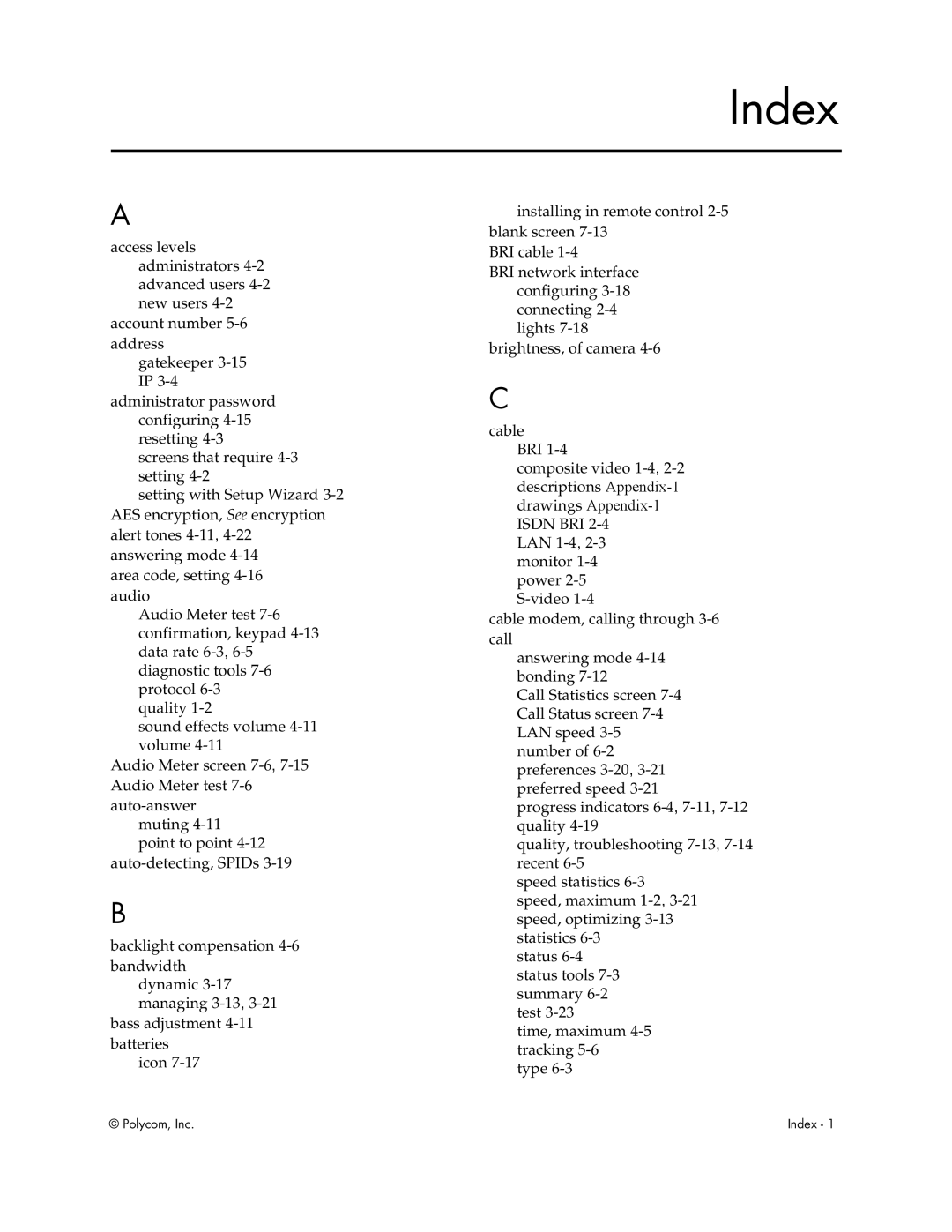Index
A
access levels administrators
account number
gatekeeper
administrator password configuring
screens that require
setting with Setup Wizard
area code, setting
Audio Meter test
quality
sound effects volume
Audio Meter screen
muting
B
backlight compensation
dynamic
bass adjustment
icon
installing in remote control
BRI cable
BRI network interface configuring
brightness, of camera
C
cable
BRI
composite video
ISDN BRI 2-4
LAN
cable modem, calling through
answering mode
Call Statistics screen
progress indicators
quality, troubleshooting
speed statistics
speed, maximum
status
time, maximum
type
© Polycom, Inc. | Index - 1 |