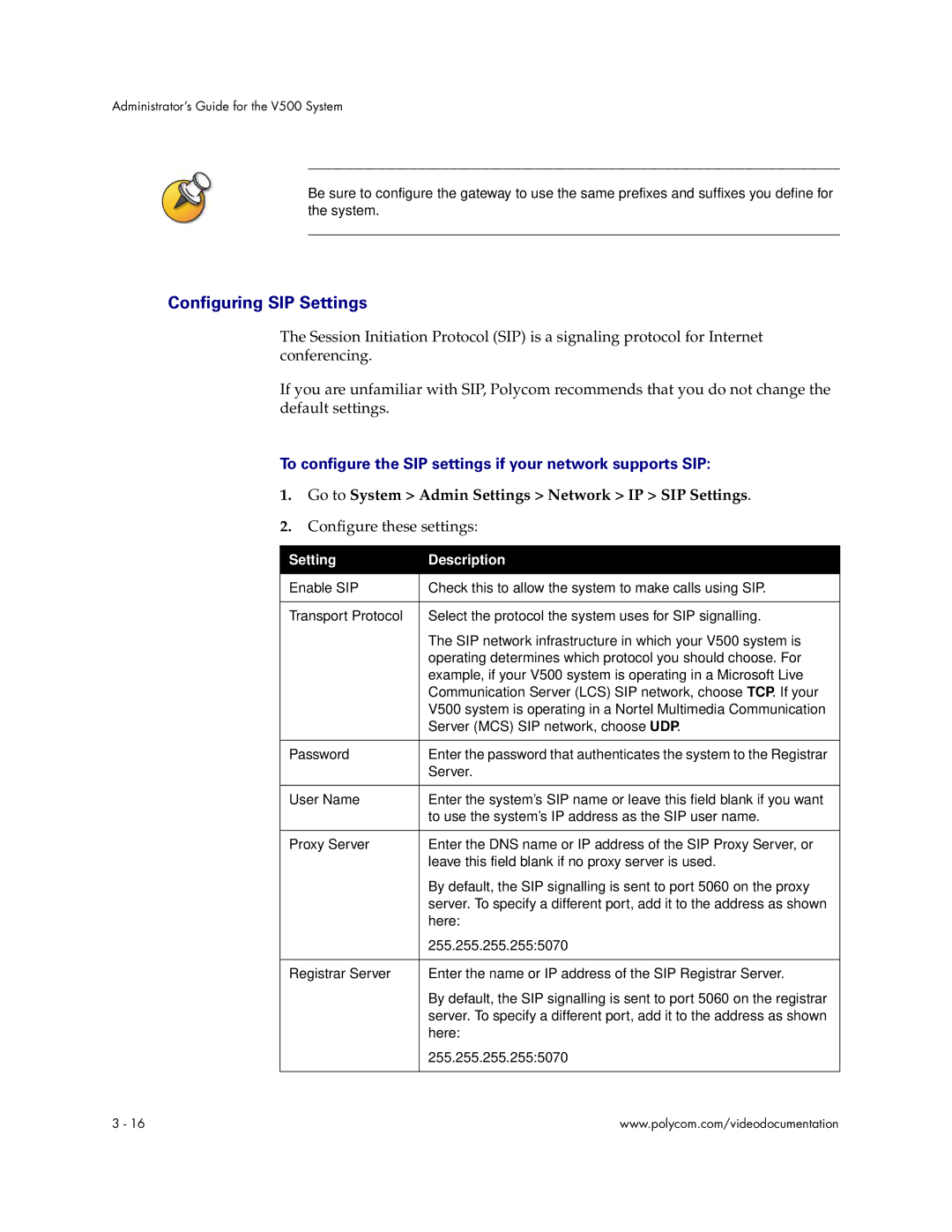Administrator’s Guide for the V500 System
Be sure to configure the gateway to use the same prefixes and suffixes you define for the system.
Configuring SIP Settings
The Session Initiation Protocol (SIP) is a signaling protocol for Internet conferencing.
If you are unfamiliar with SIP, Polycom recommends that you do not change the default settings.
To configure the SIP settings if your network supports SIP:
1.Go to System > Admin Settings > Network > IP > SIP Settings.
2.Configure these settings:
Setting | Description |
|
|
Enable SIP | Check this to allow the system to make calls using SIP. |
|
|
Transport Protocol | Select the protocol the system uses for SIP signalling. |
| The SIP network infrastructure in which your V500 system is |
| operating determines which protocol you should choose. For |
| example, if your V500 system is operating in a Microsoft Live |
| Communication Server (LCS) SIP network, choose TCP. If your |
| V500 system is operating in a Nortel Multimedia Communication |
| Server (MCS) SIP network, choose UDP. |
|
|
Password | Enter the password that authenticates the system to the Registrar |
| Server. |
|
|
User Name | Enter the system’s SIP name or leave this field blank if you want |
| to use the system’s IP address as the SIP user name. |
|
|
Proxy Server | Enter the DNS name or IP address of the SIP Proxy Server, or |
| leave this field blank if no proxy server is used. |
| By default, the SIP signalling is sent to port 5060 on the proxy |
| server. To specify a different port, add it to the address as shown |
| here: |
| 255.255.255.255:5070 |
|
|
Registrar Server | Enter the name or IP address of the SIP Registrar Server. |
| By default, the SIP signalling is sent to port 5060 on the registrar |
| server. To specify a different port, add it to the address as shown |
| here: |
| 255.255.255.255:5070 |
|
|
3 - 16 | www.polycom.com/videodocumentation |