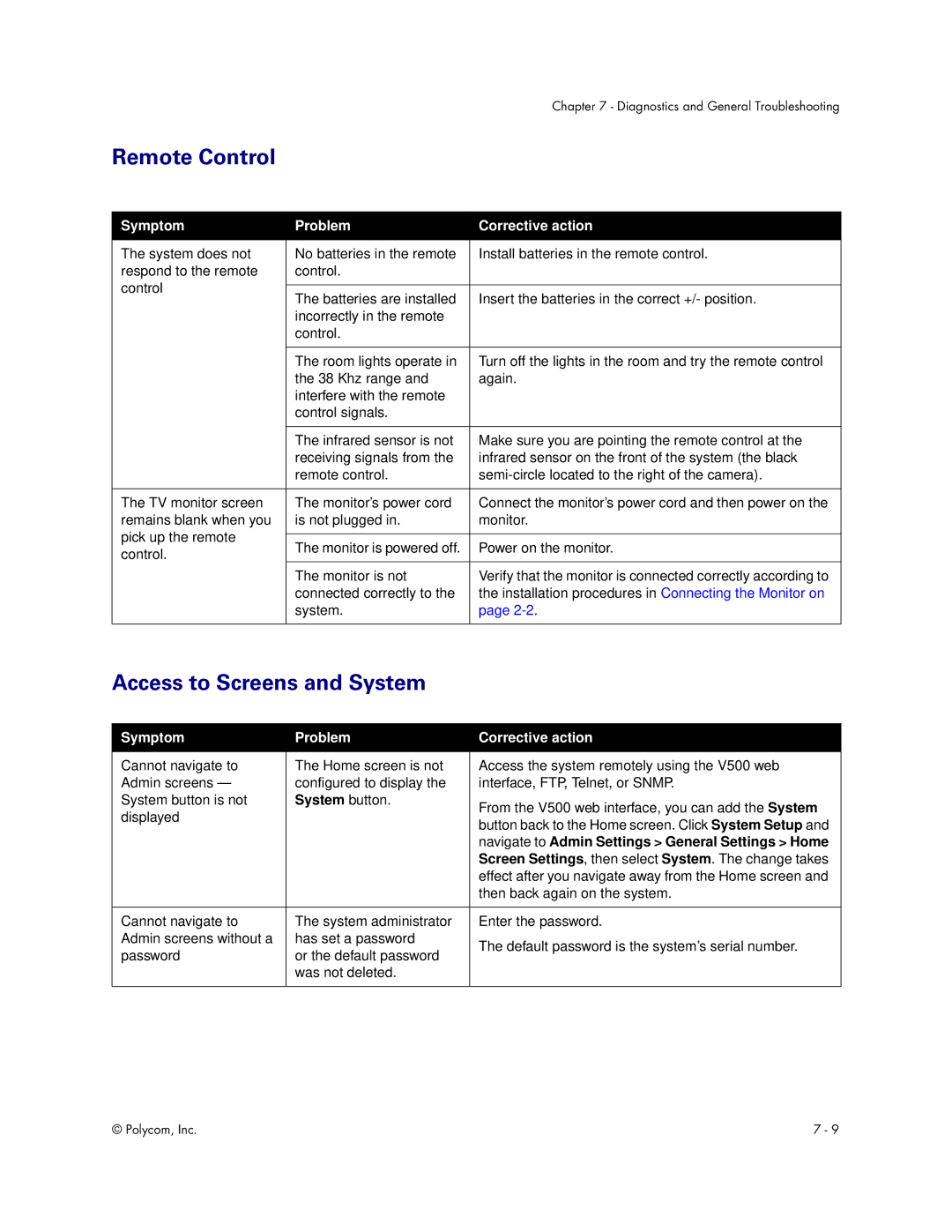|
| Chapter 7 - Diagnostics and General Troubleshooting | |
Remote Control |
|
| |
|
|
| |
Symptom | Problem | Corrective action | |
|
|
| |
The system does not | No batteries in the remote | Install batteries in the remote control. | |
respond to the remote | control. |
| |
control |
|
| |
The batteries are installed | Insert the batteries in the correct +/- position. | ||
| |||
| incorrectly in the remote |
| |
| control. |
| |
|
|
| |
| The room lights operate in | Turn off the lights in the room and try the remote control | |
| the 38 Khz range and | again. | |
| interfere with the remote |
| |
| control signals. |
| |
|
|
| |
| The infrared sensor is not | Make sure you are pointing the remote control at the | |
| receiving signals from the | infrared sensor on the front of the system (the black | |
| remote control. | ||
|
|
| |
The TV monitor screen | The monitor’s power cord | Connect the monitor’s power cord and then power on the | |
remains blank when you | is not plugged in. | monitor. | |
pick up the remote |
|
| |
The monitor is powered off. | Power on the monitor. | ||
control. | |||
|
| ||
| The monitor is not | Verify that the monitor is connected correctly according to | |
| connected correctly to the | the installation procedures in Connecting the Monitor on | |
| system. | page | |
|
|
|
Access to Screens and System
Symptom | Problem | Corrective action | |
|
|
| |
Cannot navigate to | The Home screen is not | Access the system remotely using the V500 web | |
Admin screens — | configured to display the | interface, FTP, Telnet, or SNMP. | |
System button is not | System button. | From the V500 web interface, you can add the System | |
displayed |
| ||
| button back to the Home screen. Click System Setup and | ||
|
| ||
|
| navigate to Admin Settings > General Settings > Home | |
|
| Screen Settings, then select System. The change takes | |
|
| effect after you navigate away from the Home screen and | |
|
| then back again on the system. | |
|
|
| |
Cannot navigate to | The system administrator | Enter the password. | |
Admin screens without a | has set a password | The default password is the system’s serial number. | |
password | or the default password | ||
| |||
| was not deleted. |
| |
|
|
|
© Polycom, Inc. | 7 - 9 |