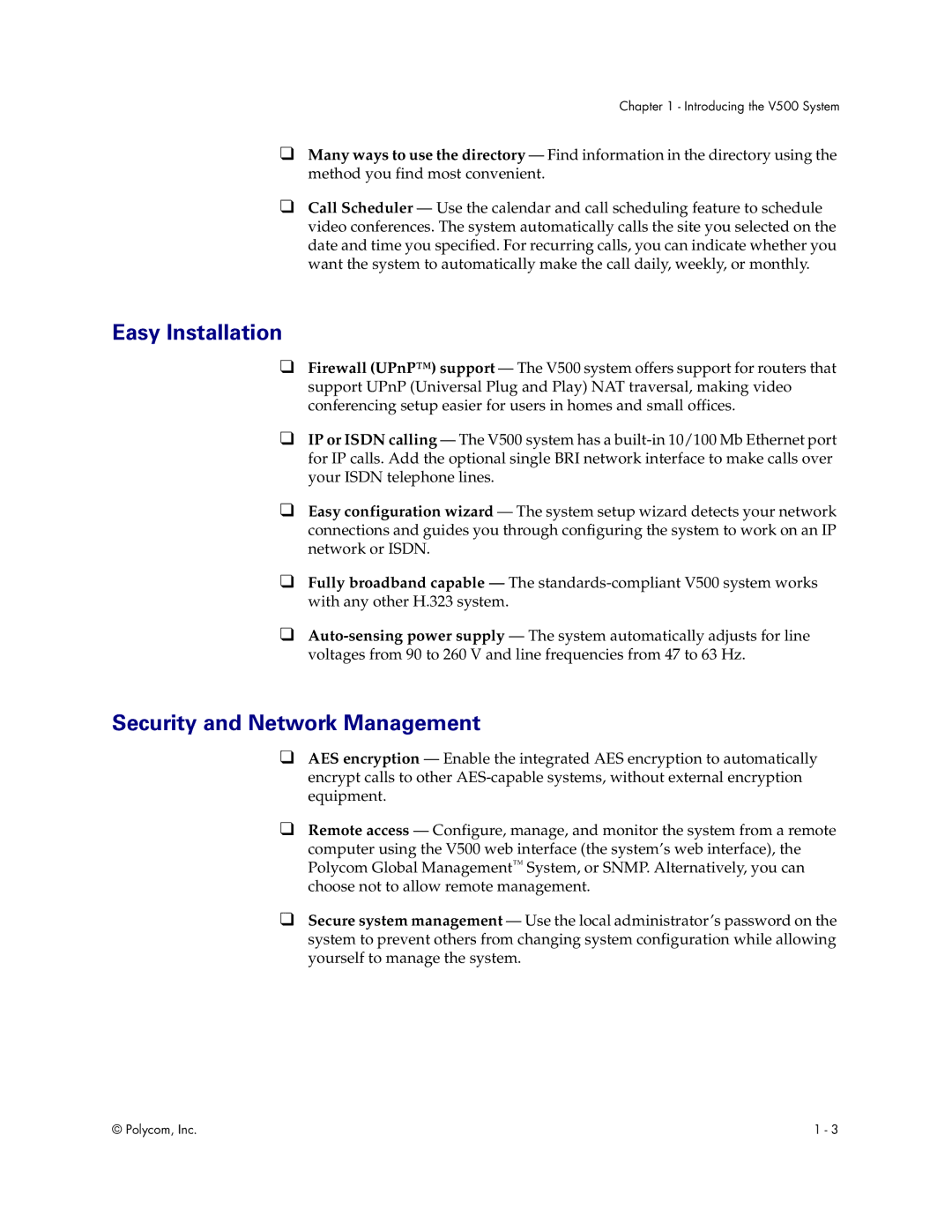Chapter 1 - Introducing the V500 System
❑Many ways to use the directory — Find information in the directory using the method you find most convenient.
❑Call Scheduler — Use the calendar and call scheduling feature to schedule video conferences. The system automatically calls the site you selected on the date and time you specified. For recurring calls, you can indicate whether you want the system to automatically make the call daily, weekly, or monthly.
Easy Installation
❑Firewall (UPnP™) support — The V500 system offers support for routers that support UPnP (Universal Plug and Play) NAT traversal, making video conferencing setup easier for users in homes and small offices.
❑IP or ISDN calling — The V500 system has a
❑Easy configuration wizard — The system setup wizard detects your network connections and guides you through configuring the system to work on an IP network or ISDN.
❑Fully broadband capable — The
❑
Security and Network Management
❑AES encryption — Enable the integrated AES encryption to automatically encrypt calls to other
❑Remote access — Configure, manage, and monitor the system from a remote computer using the V500 web interface (the system’s web interface), the Polycom Global Management™ System, or SNMP. Alternatively, you can choose not to allow remote management.
❑Secure system management — Use the local administrator’s password on the system to prevent others from changing system configuration while allowing yourself to manage the system.
© Polycom, Inc. | 1 - 3 |