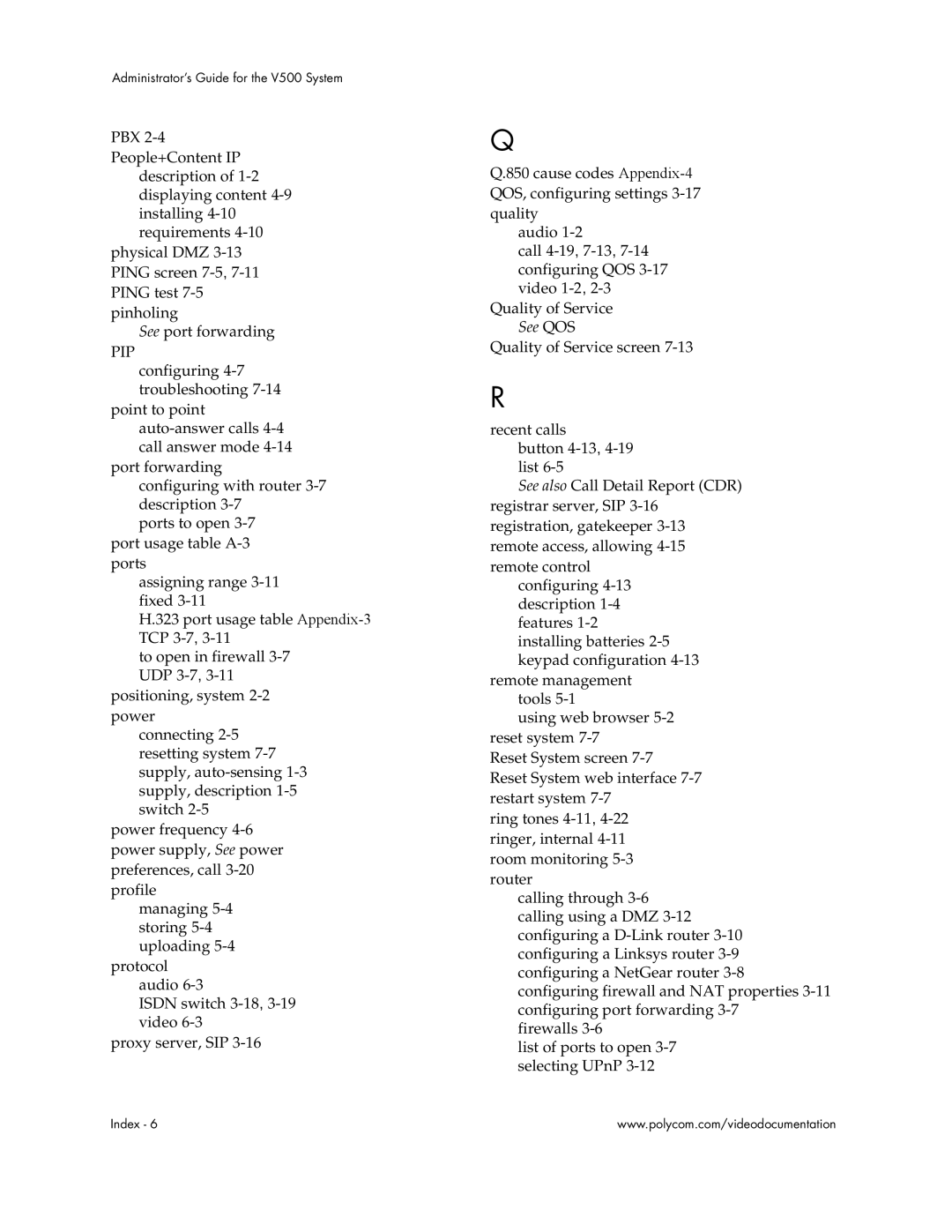Administrator’s Guide for the V500 System
PBX
description of
physical DMZ
See port forwarding
PIP
configuring
point to point
port forwarding configuring with router
ports to open
assigning range
fixed
H.323 port usage table
to open in firewall
positioning, system
connecting
power frequency
managing
protocol audio
ISDN switch
proxy server, SIP
Q
Q.850 cause codes
audio
call
Quality of Service
See QOS
Quality of Service screen
R
recent calls button
See also Call Detail Report (CDR) registrar server, SIP
configuring
remote management tools
using web browser
Reset System screen
Reset System web interface
ring tones
calling through
configuring firewall and NAT properties
firewalls
list of ports to open
Index - 6 | www.polycom.com/videodocumentation |