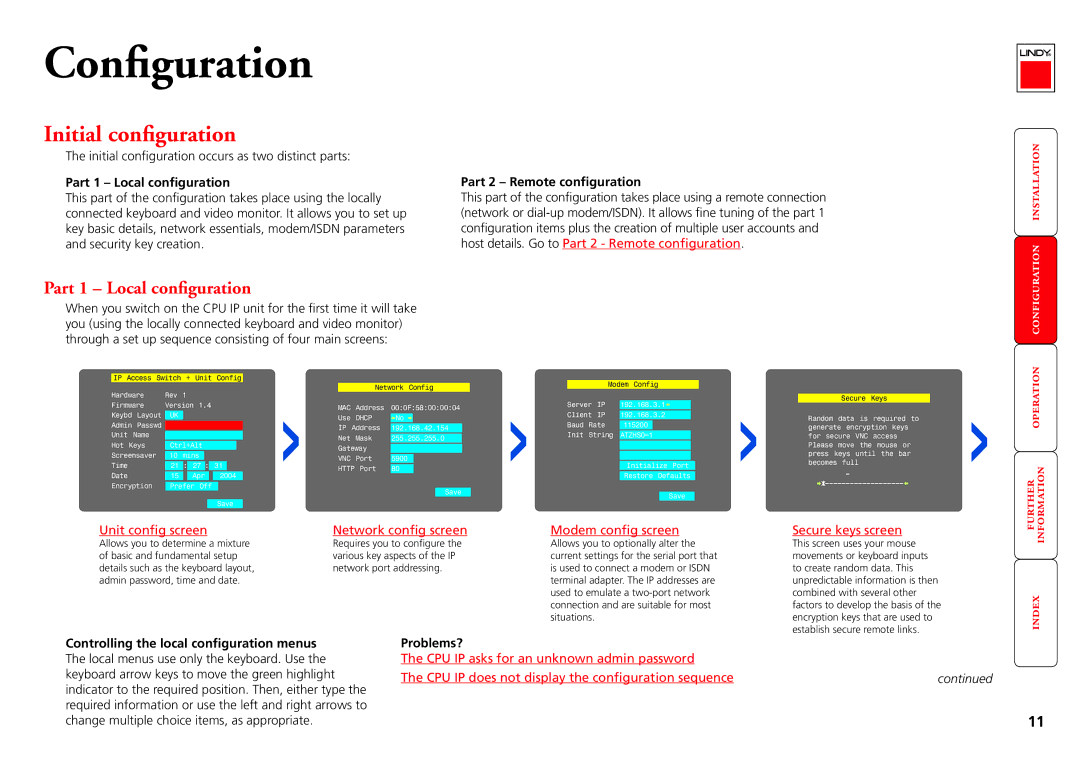Configuration
Initial configuration
The initial configuration occurs as two distinct parts:
Part 1 – Local configuration
This part of the configuration takes place using the locally connected keyboard and video monitor. It allows you to set up key basic details, network essentials, modem/ISDN parameters and security key creation.
Part 2 – Remote configuration
This part of the configuration takes place using a remote connection (network or
Part 1 – Local configuration
When you switch on the CPU IP unit for the first time it will take you (using the locally connected keyboard and video monitor) through a set up sequence consisting of four main screens:
IP Access Switch | + | Unit | Config |
|
|
|
|
|
|
| Modem Config |
| |||
|
|
|
|
|
| > |
| Network Config | > |
|
| > | |||
Hardware | Rev | 1 |
|
|
|
|
|
|
| ||||||
|
|
|
|
|
|
|
|
| |||||||
Firmware | Version | 1.4 |
| MAC | Address | 00:0F:58:00:00:04 | Server | IP | 192.168.3.1 | ||||||
Keybd | Layout | UK |
|
|
| Client | IP | 192.168.3.2 | |||||||
|
|
| Use | DHCP | No | ||||||||||
Admin | Passwd |
|
|
|
| Baud | Rate | 115200 | |||||||
|
|
|
| IP Address | 192.168.42.154 | ||||||||||
Unit | Name |
|
|
|
| Init | String | ATZHS0=1 | |||||||
|
|
|
| Net | Mask | 255.255.255.0 | |||||||||
Hot Keys | Ctrl+Alt |
|
|
|
|
| |||||||||
| Gateway |
|
|
|
|
| |||||||||
Screensaver | 10 | mins |
|
|
|
|
|
| |||||||
| VNC | Port | 5900 |
|
|
|
| ||||||||
Time |
| 21 : 27 : 31 |
|
|
| Initialize Port | |||||||||
| HTTP | Port | 80 |
|
|
| |||||||||
Date |
| 15 | Apr | 2004 |
|
|
| Restore Defaults | |||||||
Encryption | Prefer | Off |
|
|
|
| Save |
|
|
|
|
|
| ||
|
|
|
|
|
|
|
|
|
|
|
|
| Save |
| |
|
|
|
|
| Save |
|
|
|
|
|
|
|
|
| |
|
|
|
|
|
|
|
|
|
|
|
|
|
|
| |
Unit config screen |
|
| Network config screen |
| Modem config screen |
| |||||||||
Secure | Keys | > |
Random data is required to | ||
generate encryption keys | ||
for secure VNC | access | |
Please move the mouse or | ||
press keys until the bar | ||
becomes full |
| |
Secure keys screen
Allows you to determine a mixture of basic and fundamental setup details such as the keyboard layout, admin password, time and date.
Requires you to configure the various key aspects of the IP network port addressing.
Allows you to optionally alter the current settings for the serial port that is used to connect a modem or ISDN terminal adapter. The IP addresses are used to emulate a
This screen uses your mouse movements or keyboard inputs to create random data. This unpredictable information is then combined with several other factors to develop the basis of the encryption keys that are used to establish secure remote links.
Controlling the local configuration menus The local menus use only the keyboard. Use the keyboard arrow keys to move the green highlight indicator to the required position. Then, either type the required information or use the left and right arrows to change multiple choice items, as appropriate.
Problems?
The CPU IP asks for an unknown admin password
The CPU IP does not display the configuration sequence
continued
11