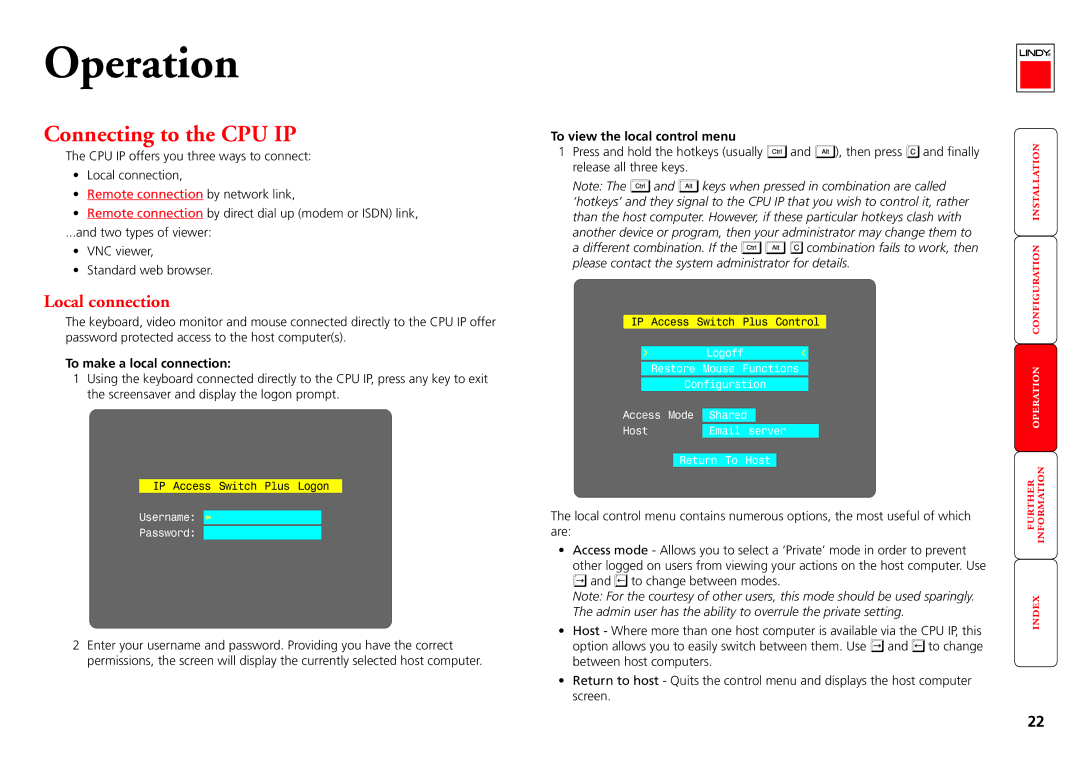Operation
Connecting to the CPU IP
The CPU IP offers you three ways to connect:
•Local connection,
•Remote connection by network link,
•Remote connection by direct dial up (modem or ISDN) link,
...and two types of viewer:
•VNC viewer,
•Standard web browser.
Local connection
The keyboard, video monitor and mouse connected directly to the CPU IP offer password protected access to the host computer(s).
To make a local connection:
1Using the keyboard connected directly to the CPU IP, press any key to exit the screensaver and display the logon prompt.
IP Access Switch Plus Logon
Username:
Password:
2Enter your username and password. Providing you have the correct permissions, the screen will display the currently selected host computer.
To view the local control menu
1Press and hold the hotkeys (usually ![]() and
and ![]() ), then press
), then press ![]() and finally release all three keys.
and finally release all three keys.
Note: The ![]() and
and ![]() keys when pressed in combination are called ‘hotkeys’ and they signal to the CPU IP that you wish to control it, rather than the host computer. However, if these particular hotkeys clash with another device or program, then your administrator may change them to
keys when pressed in combination are called ‘hotkeys’ and they signal to the CPU IP that you wish to control it, rather than the host computer. However, if these particular hotkeys clash with another device or program, then your administrator may change them to
a different combination. If the ![]()
![]()
![]() combination fails to work, then please contact the system administrator for details.
combination fails to work, then please contact the system administrator for details.
IP Access Switch Plus Control
| Logoff | |
Restore | Mouse | Functions |
Configuration | ||
Access Mode | Shared | |
Host | server | |
Return To | Host | |
The local control menu contains numerous options, the most useful of which are:
•Access mode - Allows you to select a ‘Private’ mode in order to prevent other logged on users from viewing your actions on the host computer. Use
![]() and
and ![]() to change between modes.
to change between modes.
Note: For the courtesy of other users, this mode should be used sparingly. The admin user has the ability to overrule the private setting.
•Host - Where more than one host computer is available via the CPU IP, this
option allows you to easily switch between them. Use ![]() and
and ![]() to change between host computers.
to change between host computers.
•Return to host - Quits the control menu and displays the host computer screen.
22